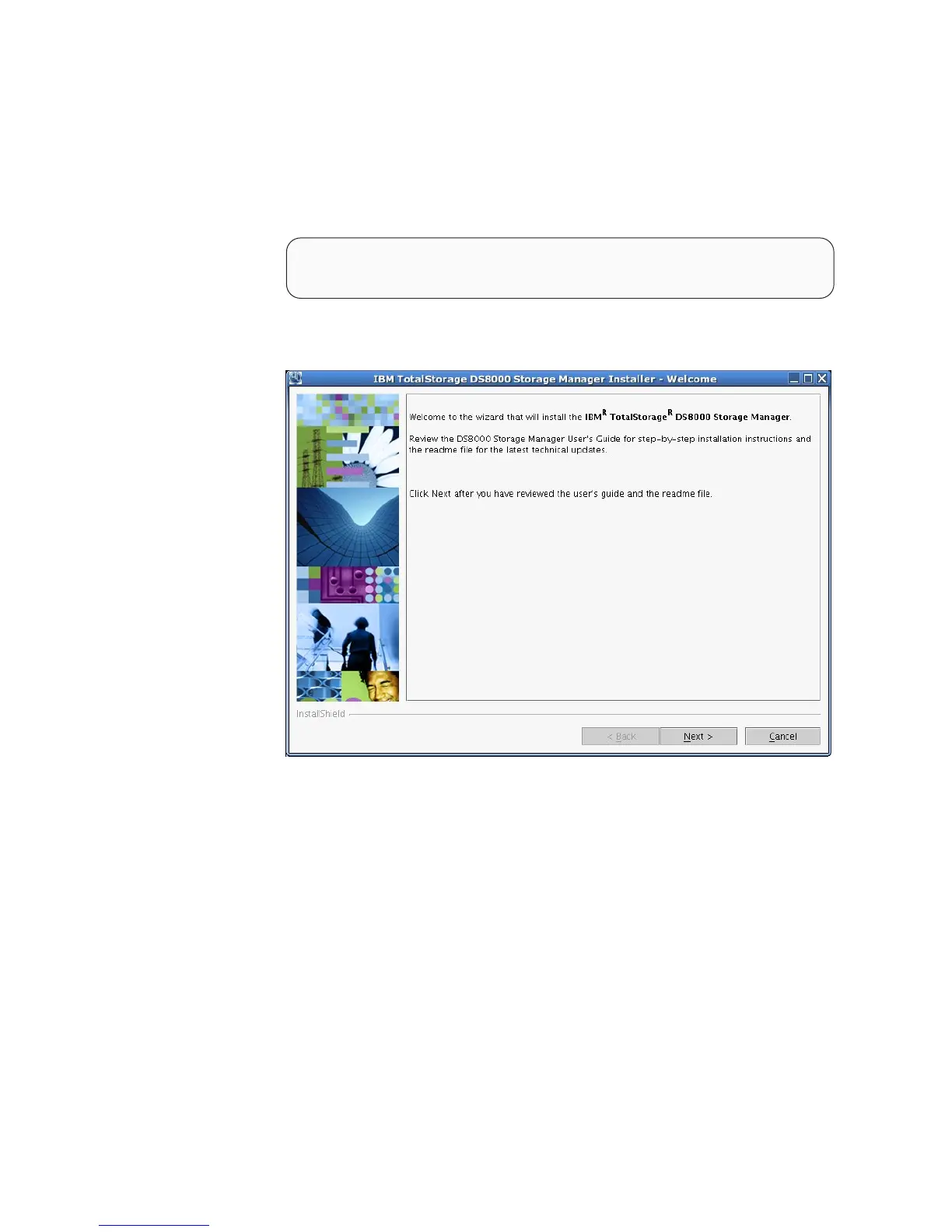Note: The LaunchPad window remains open (behind the wizard) during the
upgrade. You can access product information after the upgrade has
started. The LaunchPad returns to the foreground when the upgrade is
complete. You can click Exit to close the LaunchPad.
There might be a slight delay while the software loads on your system. After
the software loads, a Command prompt window opens to display the following
message:
Initializing InstallShield Wizard...
Preparing Java (tm) Virtual Machine .............................
. ......................................................
The Welcome window of the IBM TotalStorage DS Storage Manager
installation program displays.
DS8000 Storage Manager Installer Welcome window
9. Click Next to continue, or click Cancel to exit the upgrade process. When you
click Next, the License Agreement window is displayed.
74 DS8000 User’s Guide
|
|
|
|
|
|
|
|
|
|
|
|
|
|
|
|
|
|
|