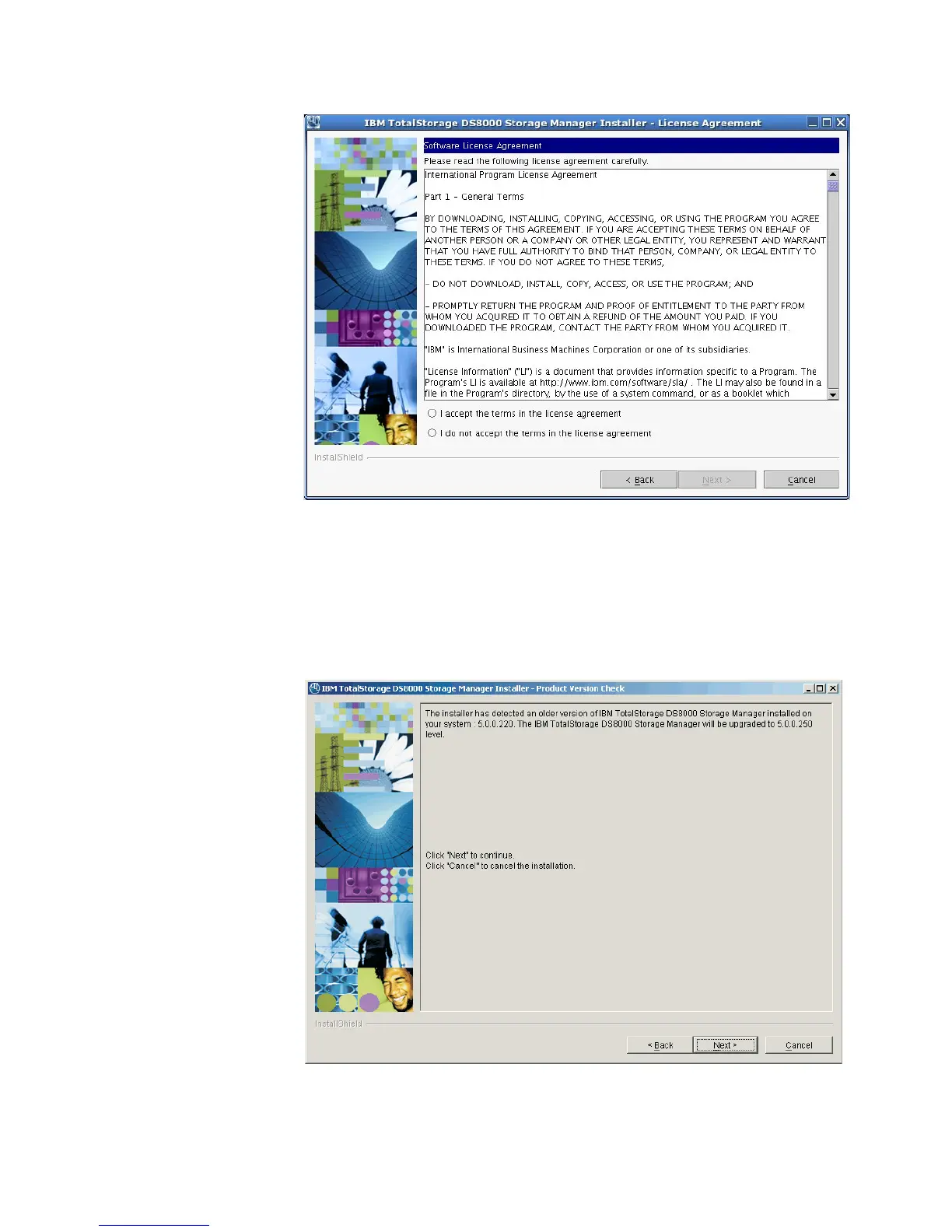License Agreement window
Note:
Anytime you click Cancel on any of the upgrade windows a message
that asks you to confirm that you want to exit is displayed.
10. Read the license agreement and click your acceptance or nonacceptance of
the agreement. If you accept, the Next button is highlighted. Click Next to
continue or click Cancel to exit the upgrade process. When you click Next, the
Product Version Check window is displayed.
f2c00375
Product Version Check window
11. Observe the information that is displayed on the Linux Product Version Check
window regarding the version of the product that is already installed on your
Chapter 3. Installing on the Linux operating system 75
|
|
|
|
|
|
|
|
|
|
|
|
|
|
