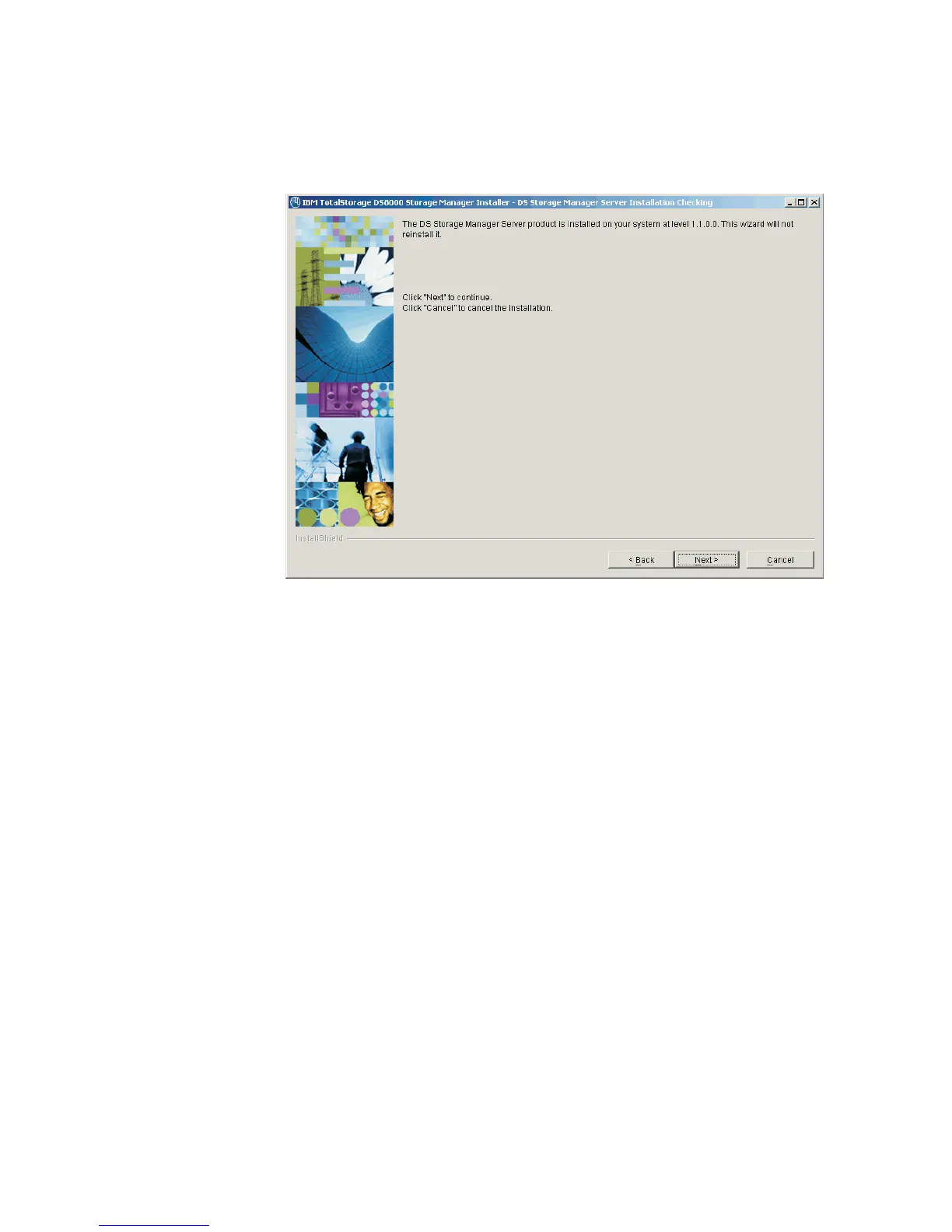system and the action the wizard will perform. Click Next to perform the action
or click Cancel to exit the upgrade. When you click Next, the DS Storage
Manager Server Installation Checking window is displayed if the DS Storage
Manager service is installed on your system.
f2c00374
DS Storage Manager Server Installation Checking window
12. Observe the information that is displayed on the Linux DS Storage Manager
Server Installation Checking window regarding the version of the DS Storage
Manager Server that is already installed on your system and the action the
wizard will perform. If you agree, click Next or click Cancel to exit the upgrade
process. When you click Next, the DS Network Interface Server Installation
Checking window is displayed if the DS Network Interface service is installed
on your system.
76 DS8000 User’s Guide
|
|
|
|
|
|
|
|
|
|
|
|
|
|
