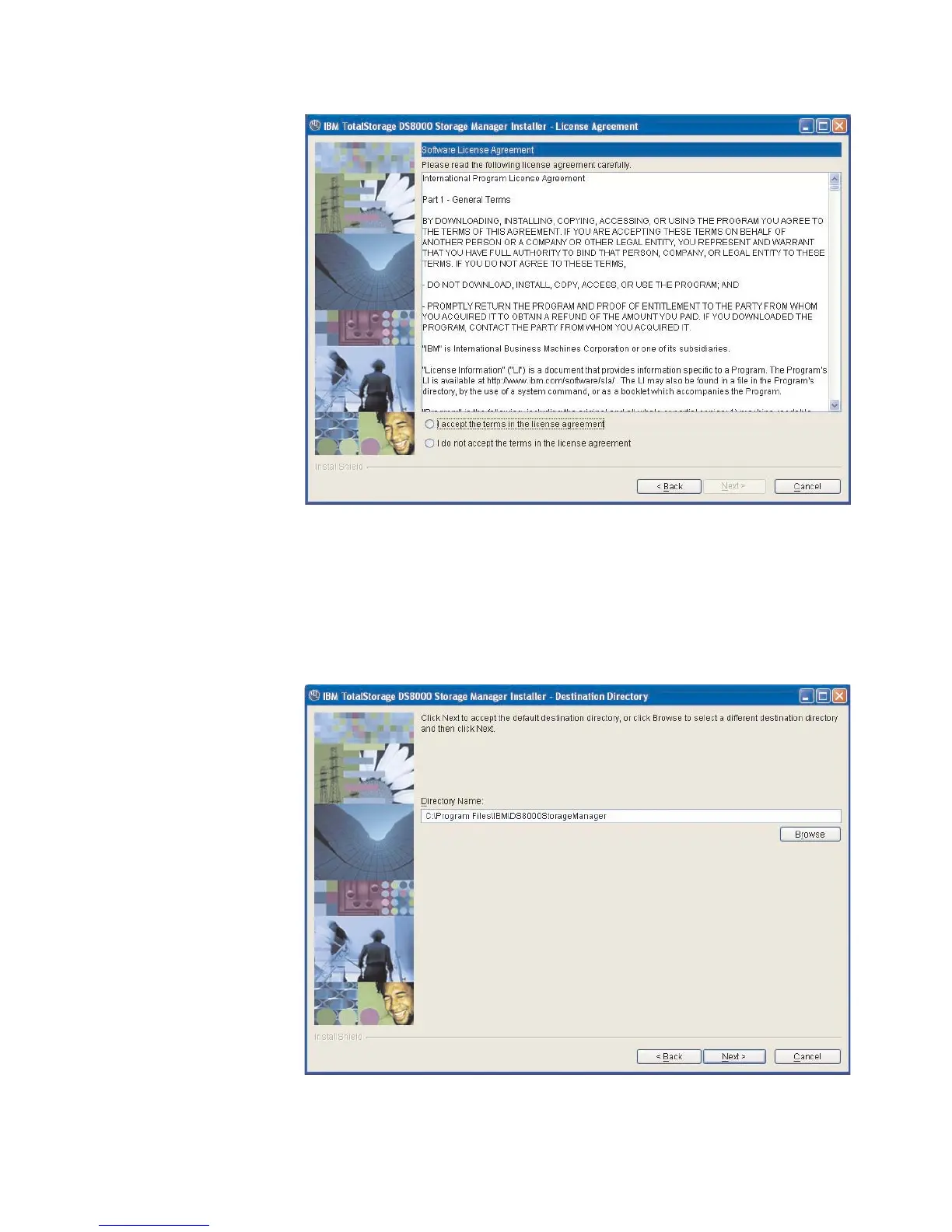License Agreement window
Note:
Anytime you click Cancel on any of the installation windows, a
message asking for you to confirm that you want to exit is displayed.
7. Read the license agreement and click your acceptance or nonacceptance of
the agreement. If you accept, the Next button is highlighted. Click Next to
continue or click Cancel to exit the installation. When you click Next, the
Destination Directory window is displayed.
Destination Directory window
8. Choose the directory on the Destination Directory window where you want to
install the application by using one of the following options. Clicking Next after
Chapter 2. Installing the DS8000 Storage Manager 29
|
