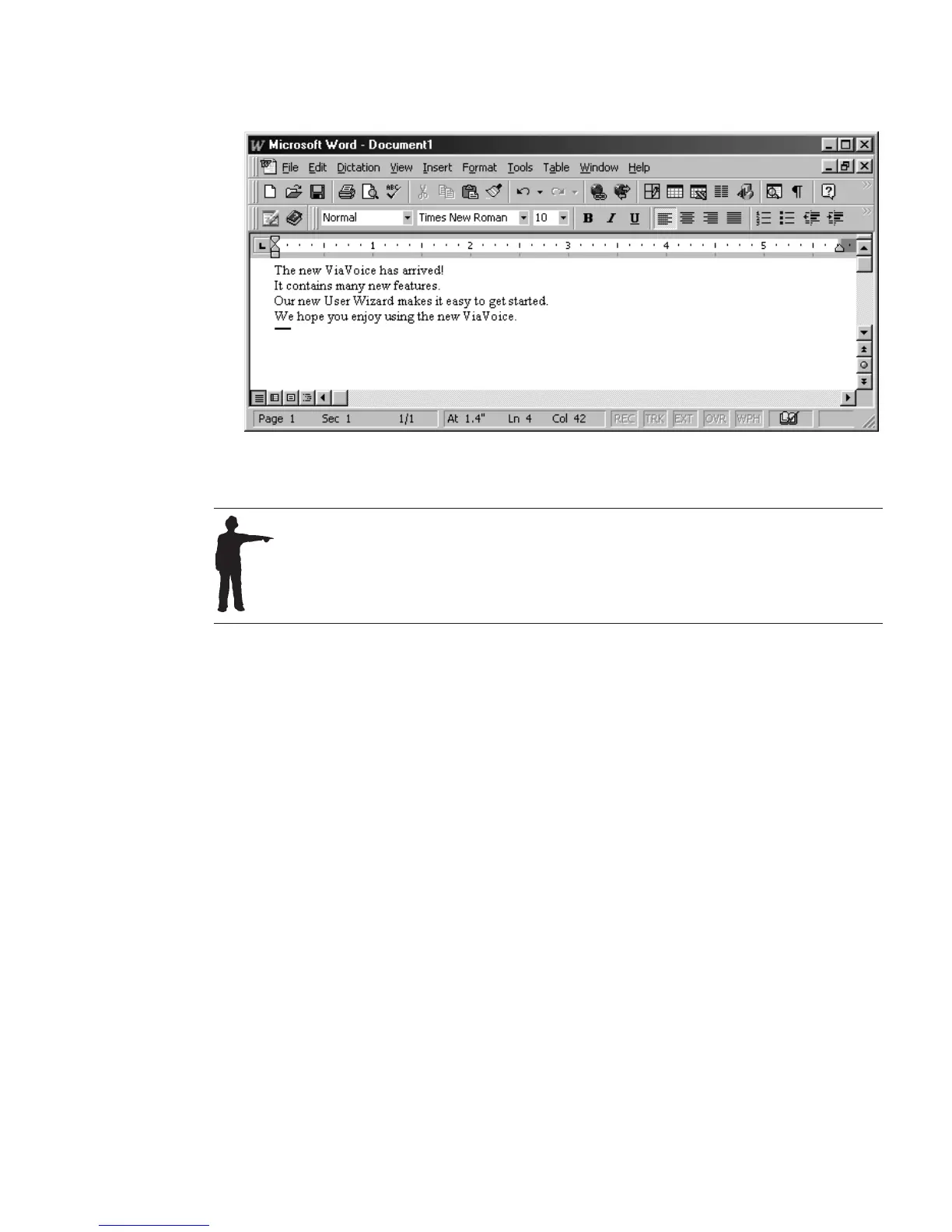5. The text appears in the Word document window. It should look like this:
6. Save this document and correct errors later, when you read Chapter 6,
“Correcting your dictation” on page 63.
When saving a document for correction later, always save the speech-session
data when you are prompted to do so.
Chapter 5. Dictating into Microsoft Word 49
