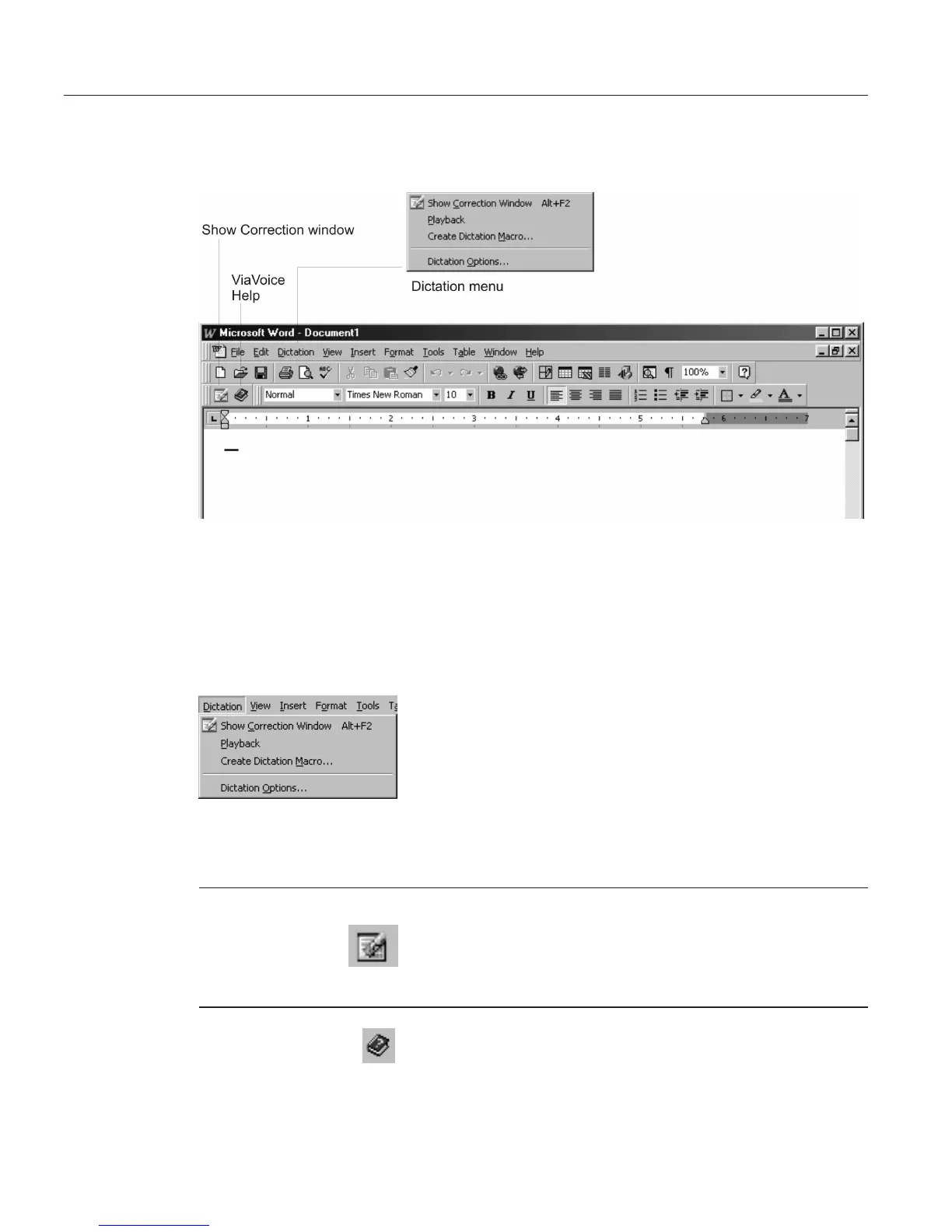ViaVoice menus and buttons in Word
Select Dictate to > Word from the ViaVoice menu. You can begin dictating
when the Word document window opens.
ViaVoice provides additional menu items and icons as part of its dictation
support.
Click Dictation to access the Dictation menu. The
following options are available:
v Show Correction window — Opens the Correction
window for correcting recognition errors in your
dictation.
v Playback — Allows you to hear your dictation.
You can highlight up to 1,000 words for playback.
v Create dictation macro — Creates a dictation
macro for the text you have selected.
v Dictation Options — Opens ViaVoice Options to
the Dictation tab.
Say "Show Correction window" or click the Correct
button to display it.
See Chapter 6, “Correcting your dictation” on page 63
for details about using the Correction window.
Say "ViaVoice Help", or click the Help button, to
display the ViaVoice Help folder (Contents, Index and
Search).
50 ViaVoice for Windows Standard Edition
