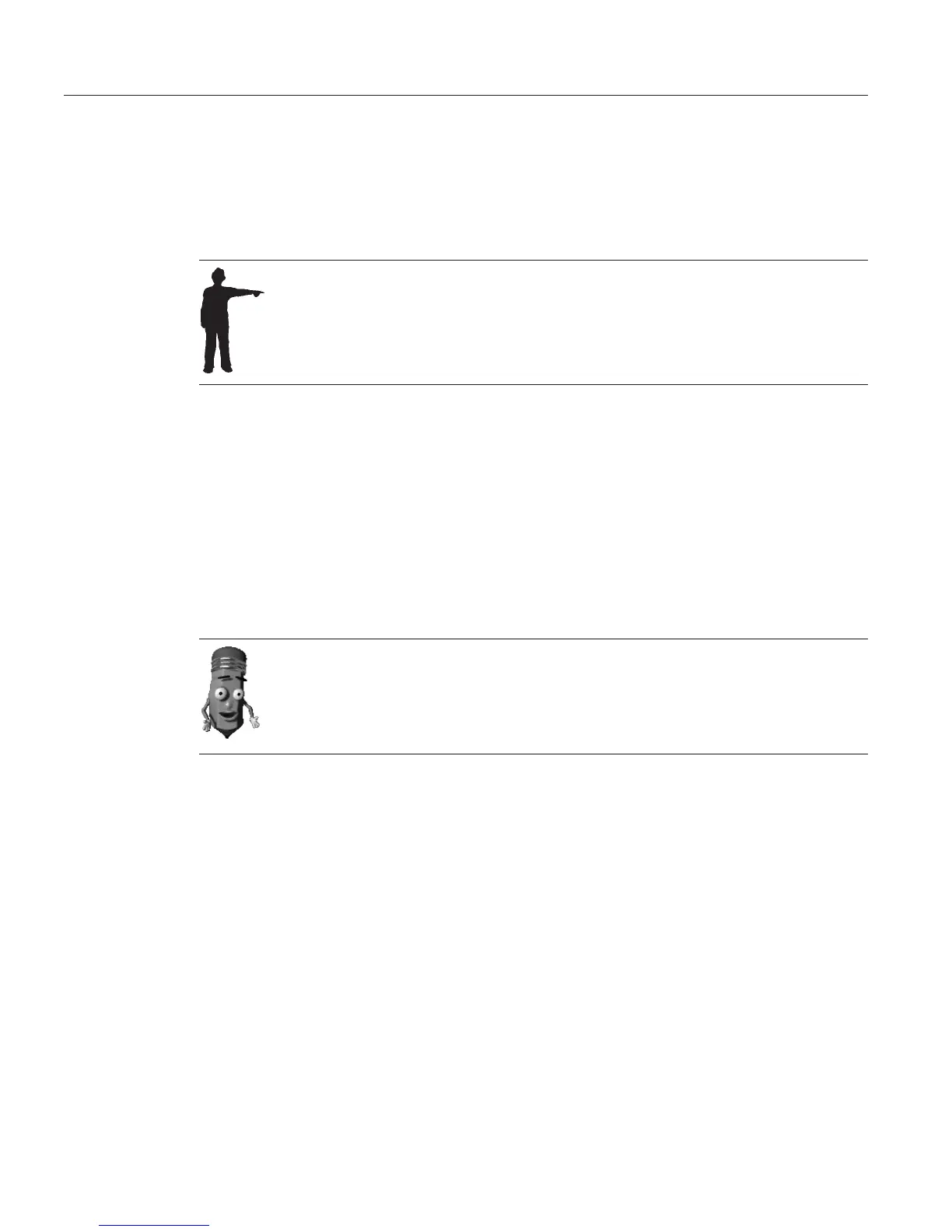Dictating e-mail user IDs and URLs
If the e-mail user ID is composed of commonly used words (for example,
Barbara_Jones@IBM.com), try dictating it like this: "Barbara UNDERSCORE
Jones AT-SIGN ibm DOT com". If it contains unusual words or characters,
like MyM8@xenia.net, say a combination of words and spelled letters, like
this: "BEGIN SPELL Capital-M-y-Capital-M-8 AT-SIGN x-e-n-i-a DOT n-e-t".
If you are using the UK English version of ViaVoice, substitute "Full stop"
whenever you see the US English command "Period" in this User’s Guide.
If a letter or character is misrecognized, say "Scratch that" to delete it, then
say the correct letter or character again.
To dictate a URL like http://www.AZplace.net, say "http COLON SLASH
SLASH www DOT BEGIN SPELL Capital-A-Capital-Z-p-l-a-c-e DOT n-e-t
RETURN".
ViaVoice knows popular e-mail and URL domain names (sites) like aol.com,
Lycos.com, Hotmail.com and Yahoo.com, and common top-level domain
names like .co.us, .co.uk, .com, .org, .gov, .ac.us, .ac.uk and .net.
If you repeatedly use the same e-mail users or URLs in your dictations, you
can save time by creating a dictation macro for each e-mail user and URL.
See “Creating a dictation macro” on page 93 for more information.
60 ViaVoice for Windows Standard Edition
