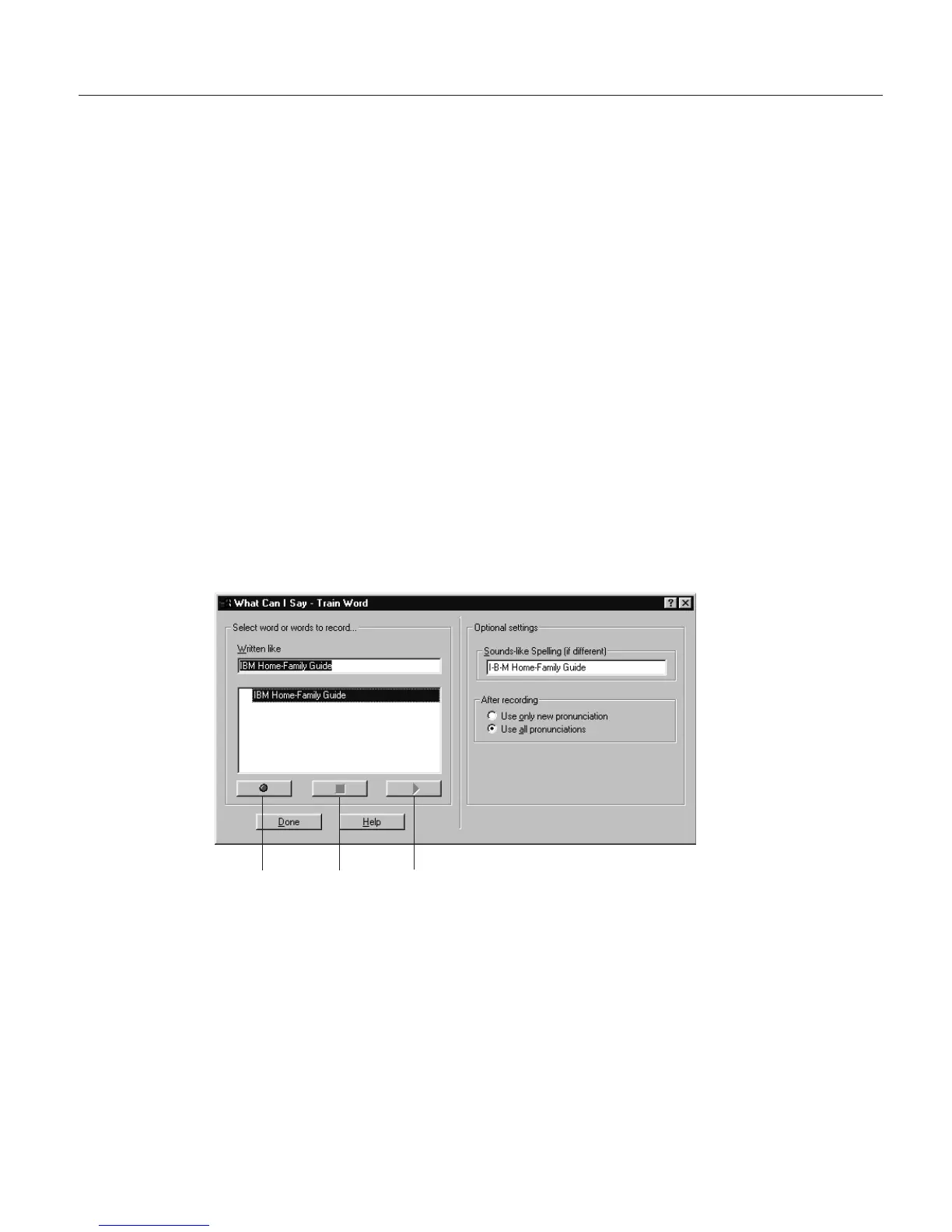Training a command
Whenever ViaVoice has trouble recognizing your pronunciation of a
command, you can train the command in What Can I Say. Training means
recording a pronunciation of the command. This teaches ViaVoice how you
pronounce a command, thus improving recognition accuracy.
Some commands have pronunciations that ViaVoice does not know. You can
easily identify these by the red X next to them in a view. If you want to say
these commands, you must train them. You can see all such commands in the
Untrained view of the What Can I Say window.
To train a command, follow these instructions.
1. Say the name of the view containing the command you want to train, or
say "What Can I Say for Untrained".
2. Double-click the command you want to train. It can be an untrained
command or any command for which you want to improve recognition.
3. Click the Record button.
4. Say the command and wait until recording stops.
5. Click the Done button when it becomes enabled.
Record
Stop Play
Chapter 7. What Can I Say 75
