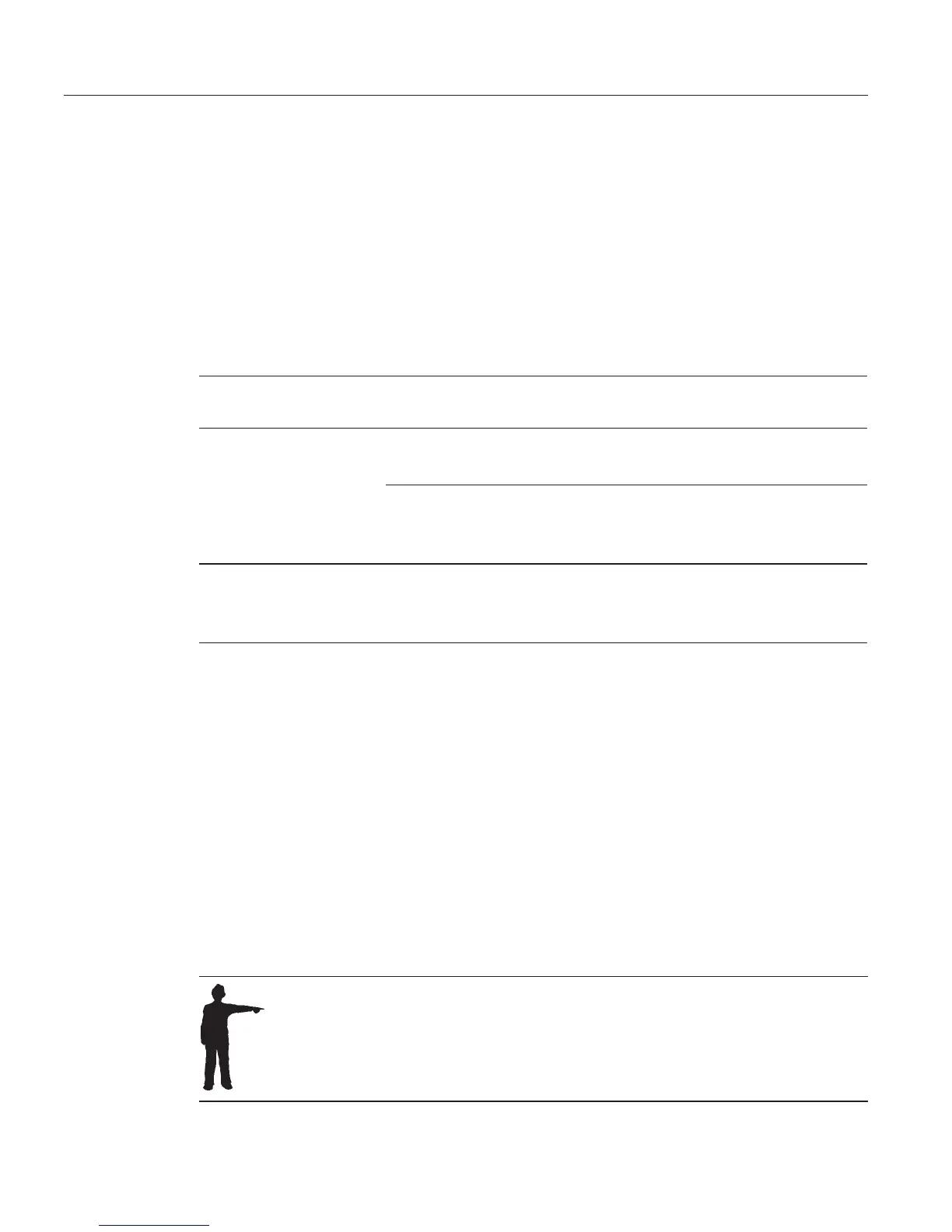Changing the active vocabulary to improve performance (UK English version
only)
The UK English version of ViaVoice comes with two base vocabularies, one
suitable for low-end computers, and one for high-end computers. The
high-end vocabulary is more accurate but slower than the low-end vocabulary.
Both vocabularies contain the same words.
When you installed ViaVoice, the installation program determined your
computer processor’s speed and the amount of RAM memory available. The
installation program then installed the base vocabularies and activated the one
that works best on your computer, as follows:
If your PC has...
And its processor
speed is ...
This vocabulary was
activated:
under 96 MB of
RAM
slower than 450 MHz Continuous General Dictation
- Fast
faster than 450 MHz
Continuous General Dictation
- Maximum Accuracy
(requires 96 MB RAM)
96 MB or more of
RAM
faster than 300 MHz
Continuous General Dictation
- Maximum Accuracy
(requires 96 MB RAM)
To see which vocabulary was activated for you, do the following:
1. Display the VoiceCenter if it is not already on your desktop.
2. Click the ViaVoice menu button and select User Options > ViaVoice
Options. ViaVoice Options is displayed.
3. Click the User tab if that tab is not already on top. The Vocabulary field
contains the name of the currently active vocabulary.
If Continuous General Dictation - Fast is activated, change to the 'Maximum
Accuracy' vocabulary when:
v You have upgraded your computer to 96 MB or more of RAM.
v You want recognition to be more accurate and you do not care if it takes
ViaVoice more time to recognize your words.
If your computer does not have at least 96 MB of RAM, do not switch to the
'Maximum Accuracy' vocabulary. Should you inadvertently do so, you will
find system performance to be unacceptable.
84 ViaVoice for Windows Standard Edition
