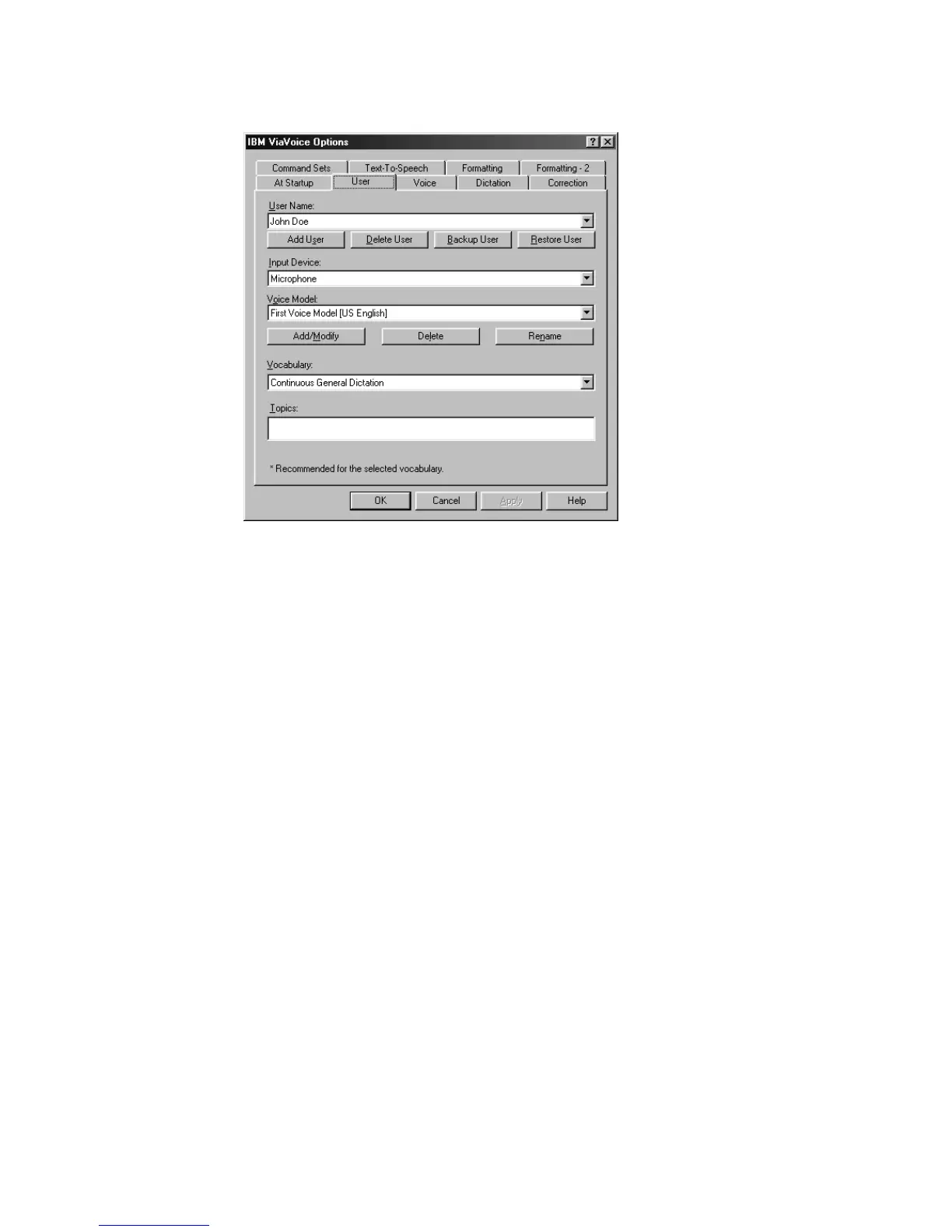3. Click the User tab if that tab is not already on top.
4. Select the vocabulary you want from the Vocabulary drop-down list. (You
can have only one vocabulary selected.)
5. To activate a topic, select it from the Topics list, if it is available.
6. Click Apply to save changes, or click OK to save changes and close
ViaVoice Options.
To deactivate a topic, return to the User tab, deselect the topic, then click
Apply. To see which topic is active, place the mouse cursor over the user
information to display the Who Am I pop-up.
Chapter 9. Customizing ViaVoice 83
