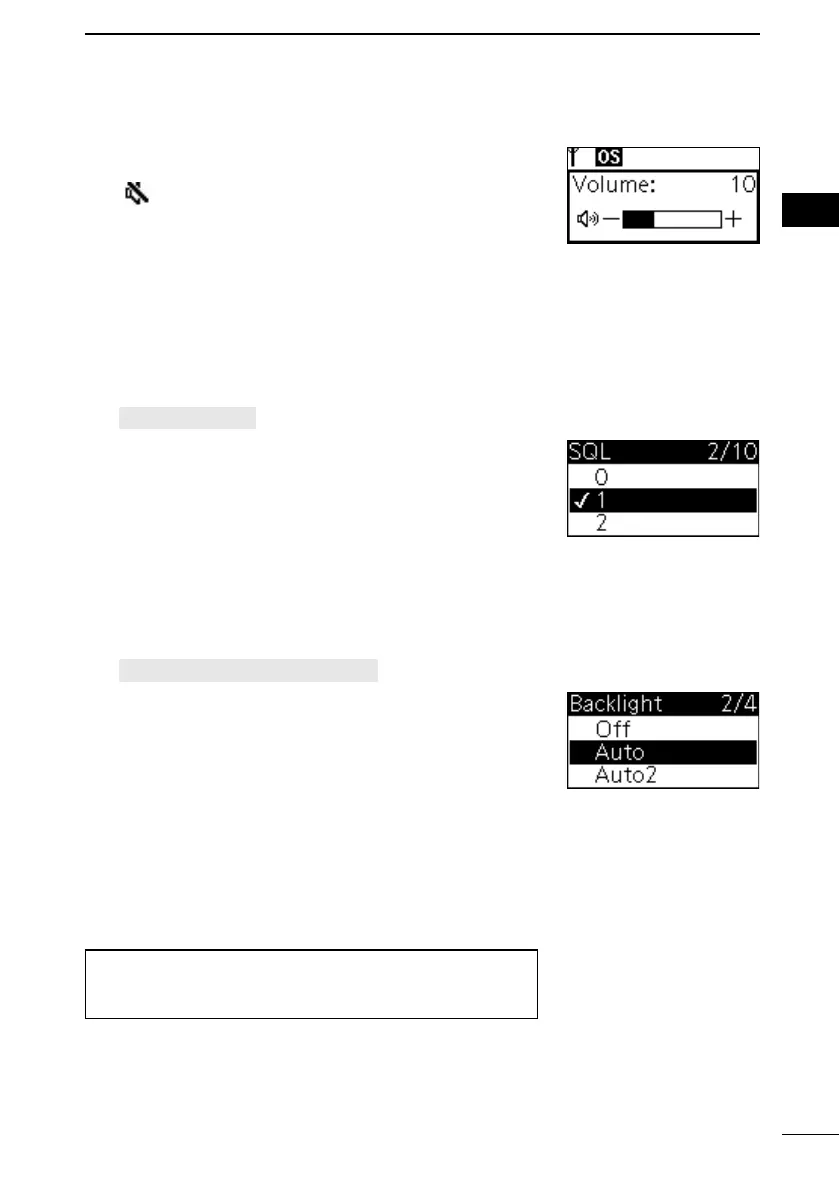5
2
BASIC OPERATIONS
2
1
7
4
10
15
18
8
13
5
11
16
3
9
14
6
12
17
■ Adjusting the squelch level
Squelch enables the audio to be heard only while receiving a signal that is stronger than
the set level. A higher level blocks weak signals, so that you can receive only stronger
signals. A lower level enables you to hear weak signals.
1. Open the “SQL” screen.
[MENU] > SQL
2. Push [▲] or [▼] to set the squelch level to between 0
and 9, and then push [ENT] to set it.
L Push [CLEAR] to return to the previous screen.
■ Backlight function
The transceiver has backlight modes for night-time or low-light operations.
1. Open the “Backlight” screen.
[MENU] > Settings > Backlight
2. Push [▲] or [▼] to select a display backlight mode, and
then push [ENT] to set it.
L Push [CLEAR] to return to the previous screen.
• O: The backlight is continuously OFF.
• Auto: The backlight turns ON for 5 seconds when:
- Any key except [PTT] is pushed.
- A Selcall signal is transmitted or received.
• Auto2: The backlight turns ON for 5 seconds when:
- Any key except [PTT] is pushed.
- A Selcall signal is transmitted or received.
- The display is changed.
• On: The backlight is continuously ON.
TIP: You can change the backlight colour of the function
display to indicate the state that the transceiver is in.
(p. 30)
■ Adjusting the volume level
z Push [+] or [–] to set the audio volume level to between
0 and 32.
• “ ” is displayed when the audio level is set to 0 (Mute
mode).
