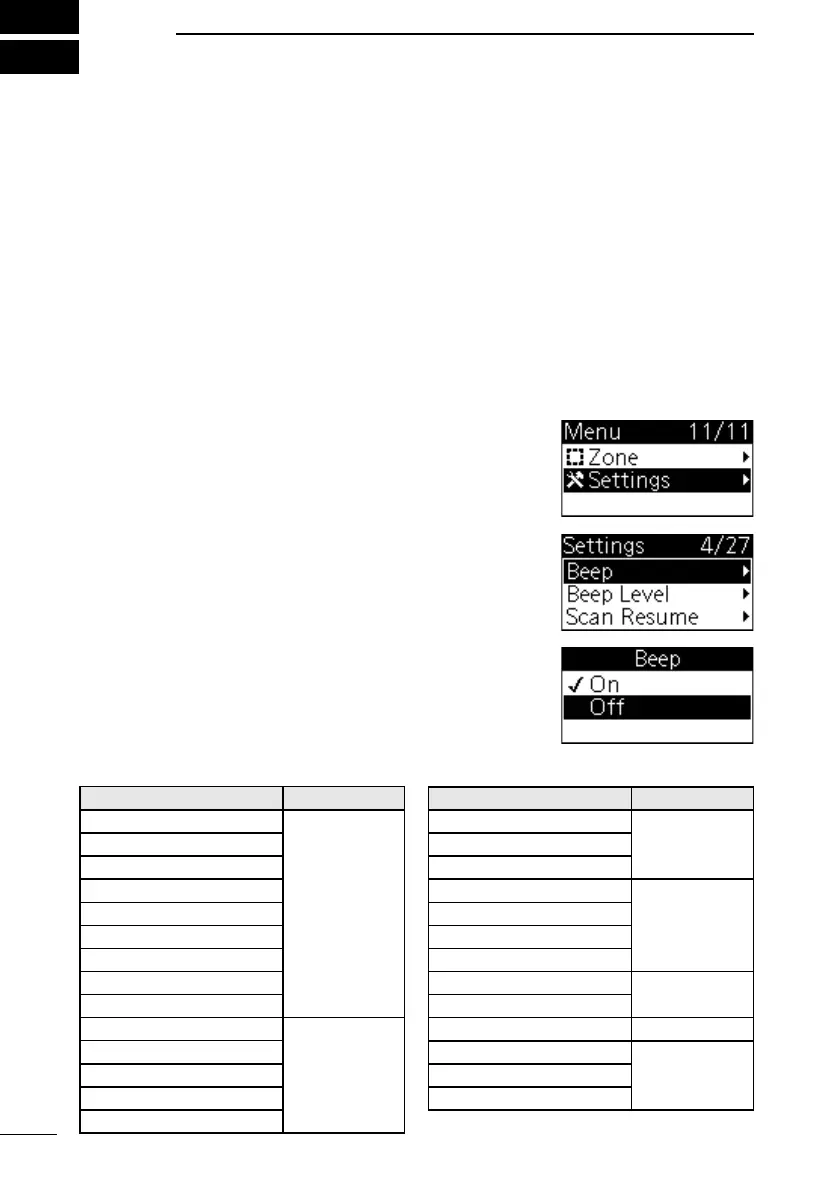26
8
SET MODE
■ Set mode
You can change various common settings for the transceiver or individual settings for the
operating channel in the Set mode. Essentially, you can customise the transceiver to suit
your preference and operating style.
The functions you can use may dier, depending on the presetting set with the optional
CS-455 programming software.
Example: Setting the beep to “O.”
1. Push [MENU].
• The “Menu” screen is displayed.
2. Push [▲] or [▼] to select “Settings,” and then push
[ENT].
• The “Settings” screen is displayed.
L Holding down [▲] or [▼] sequentially scrolls up or down
through the “Settings” screen.
3. Push [▲] or [▼] to select “Beep,” and then push [ENT].
• The “Beep” screen is displayed.
4. Push [▲] or [▼] to select “Off,” and then push [ENT].
• “O” is set.
L Push [CLEAR] to return to the previous screen.
D Using the Set mode
Follow the procedures described below to select a Set menu item.
Items Reference
Backlight
p. 28Brightness
Voice Recorder
Clear Rec Data
p. 29
Noise Reduction
Reset
Mic Hanger
Scrambler
pp. 24, 29
Auto Volume
Equalizer p. 29
Color
p. 30Ignition Sense
Voice Changer
D Set mode items
Items Reference
CTCSS/DTCS
p. 27
Mic Gain
Roger Beep
Beep
Beep Level
Scan Resume
Scan Restart
Lockout
Power Timer
Internal SP
p. 28
Voice Guidance
Signal Indication
PTT Hold
Contrast