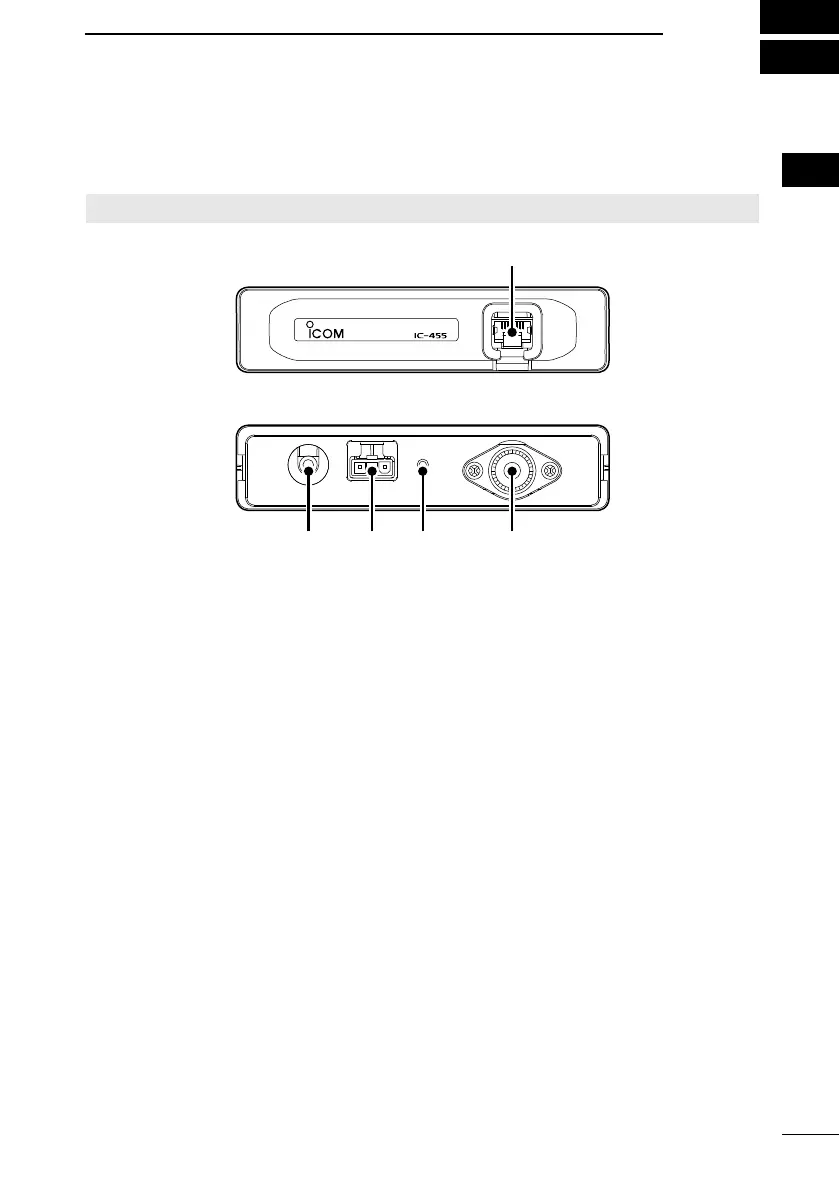1
1
7
4
10
15
18
2
8
13
5
11
16
3
9
14
6
12
17
1
PANEL DESCRIPTION
■ Main unit
D Front and rear panels
NOTE: See page 32 for the Connections.
1
53 42
1MICROPHONE CONNECTOR
Connects to the supplied microphone or the optional programming cable.
2EXTERNAL SPEAKER JACK
Connectstoa4Ωexternalspeaker.
3DC POWER CONNECTOR
Connects to a 12 or 24 V DC power source.
4GROUND TERMINAL
Connectstoavehicle’sgroundtopreventelectricalshocksandinterferencefromother
equipment occurring.
5ANTENNA CONNECTOR
Connects to an antenna with a PL-259 connector.