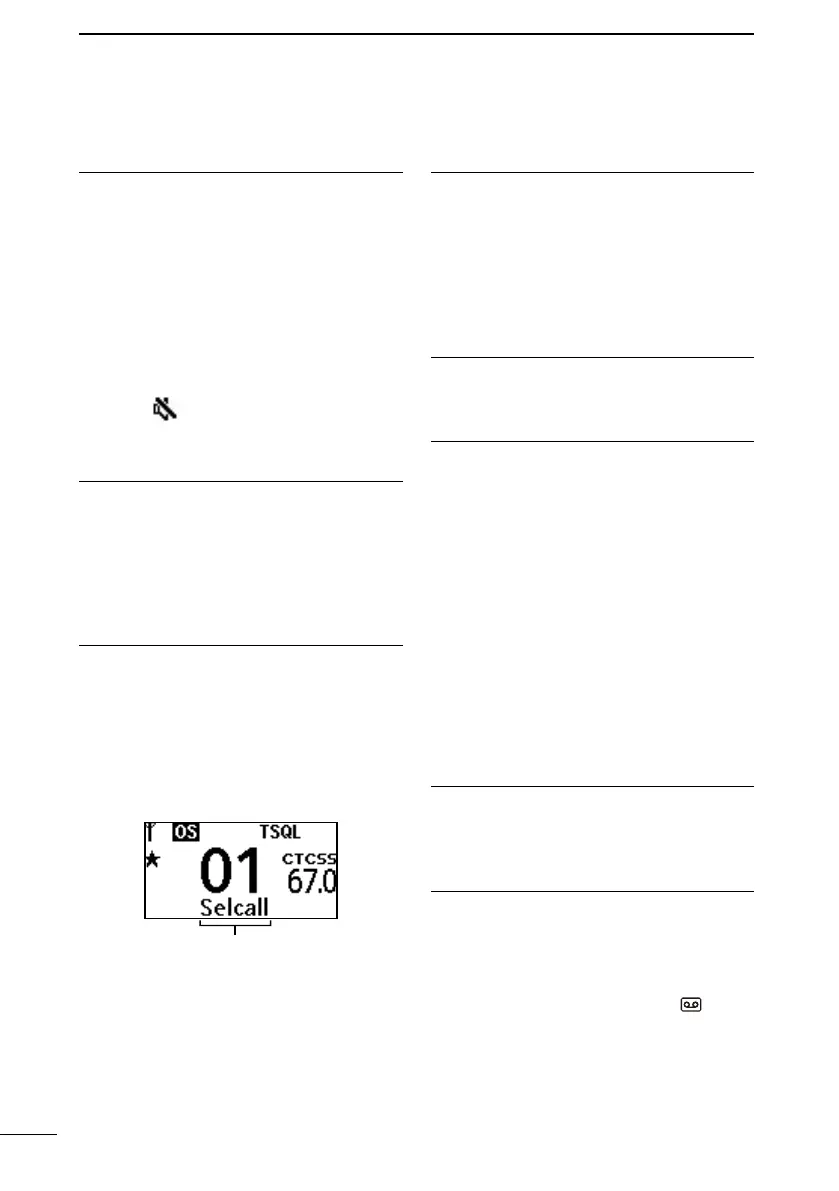28
8
SET MODE
Internal SP
You can select the internal speaker
(HM-244) option.
On: The audio from the internal speaker
is heard even when an external
speaker is connected.
Auto: Normally, the audio is heard from
the internal speaker. When an
external speaker is connected to the
transceiver, the audio comes from
the external speaker instead of the
internal speaker.
L “ ” is displayed on the operating
screen.
Voice Guidance
You can set the Voice Guidance function
to between 1 (Low) and 3 (High), or O.
The transceiver announces the channel
type and channel number when the
transceiver is turned ON, or when you
change the channel with [▲] or [▼].
Signal Indication
You can select whether or not to change
the transceiver’s display when a Selcall
code or Roger Beep is transmitted.
On: “Roger Beep” is displayed while
transmitting a Roger Beep,
and “Selcall” is displayed while
transmitting a Selcall code.
O: The display is not changed.
Displayed when a Selcall
code is transmitted.
PTT Hold
The PTT Hold function enables you to
communicate without holding down the
[PTT] button while speaking.
On: Push [PTT] to transmit and push
again to receive.
O: Hold down [PTT] to transmit and
release to receive.
Contrast
You can set the display contrast level to
between 0 (Minimum) and 7 (Maximum).
Backlight
You can change the backlight modes for
night-time and low-light operations.
O: The backlight is continuously OFF.
Auto: The backlight turns ON for 5
seconds when:
- Any key except [PTT] is pushed.
- A Selcall signal is transmitted or
received.
Auto2: The backlight turns ON for 5
seconds when:
- Any key except [PTT] is pushed.
- A Selcall signal is transmitted or
received.
- The display is changed.
On: The backlight is continuously ON.
Brightness
You can set the backlight brightness
level to between 0 (Minimum) and 7
(Maximum).
Voice Recorder
You can select whether or not to record a
message.
On: The transceiver is ready to record a
message.
L To pause recording, or to enter a
stand-by state, hold down [
] for
the preset Hold timer period.
O: The function is OFF.
■ Set mode items description