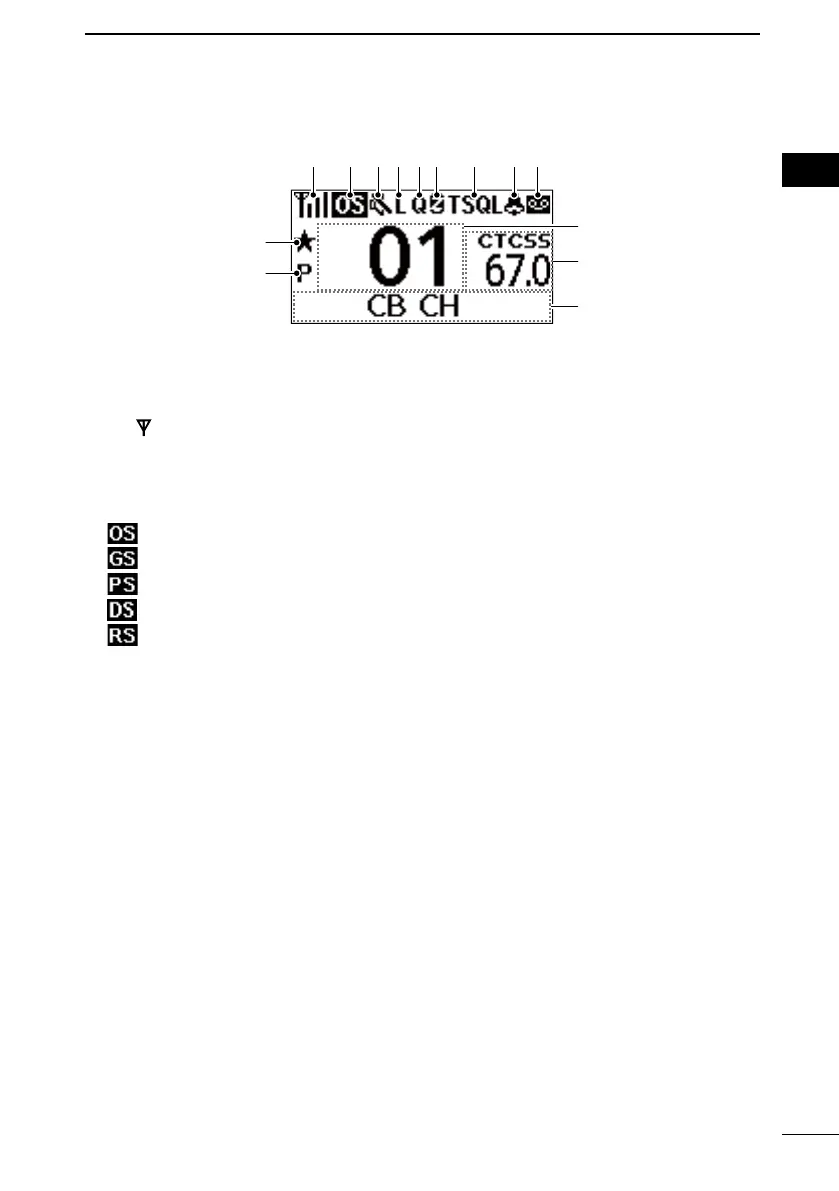3
1
PANEL DESCRIPTION
1
7
4
10
15
18
2
8
13
5
11
16
3
9
14
6
12
17
D Function display
1 2 3 4 56 7 8 9
1SIGNAL STRENGTH ICON
Displays the relative receive signal
strength level.
L “ ”blinkswhentheATSfunctionis
turnedON.(p.22)
2SCAN ICON
Displayed when a scan mode is
selected.
:OpenScan(p.12)
:GroupScan(p.13)
:PriorityScan(p.13)
:DynamicGroupScan(p.14)
:RepeaterScan(p.15)
3INTERNAL SPEAKER MUTE ICON
Displayed when the audio volume level
issetto0(Mutemode).(p.5)
4LOW POWER ICON (p. 7)
Displayed when the low output power is
selected.
5QUIET ICON (p. 21)
Displayed when the Quiet function is
turnedON.(Selcallmuteisactivated.)
6SCRAMBLER ICON (pp. 24, 29)
Displayed when the Scrambler function
is turned ON.
7TONE ICON (p. 16)
• Displays “T” while the Subaudible tone
encoder is used.
• Displays “SQL” while the Subaudible
tone encoder is used on a receive
channel.
• Displays “TSQL” while the Tone
Squelch function is turned ON.
8BELL ICON
• DisplayedwhenthePocketBeep
functionisturnedON.(p.17)
• BlinkswhenthespeciedSelcallor
Smart Ring call is received.
(pp.20,22)
9VOICE RECORDER ICON (p. 8)
Displayed when there is a recorded
message.
CHANNEL READOUT
Displays the selected operating channel
number.
CTCSS/DTCS READOUT
• Displays the CTCSS tone frequency
orDTCScode.(pp.14,16)
• Displayed when the Tone Squelch
functionorthePocketBeepfunctionis
turnedON.(pp.16,17)
NAME DISPLAY
Displays the operating channel name
and channel type.
PRIORITY CHANNEL ICON (p. 7)
Displayed when the Priority channel is
set.
TAG CHANNEL ICON (p. 11)
Displayed when a Tag channel is
selected.