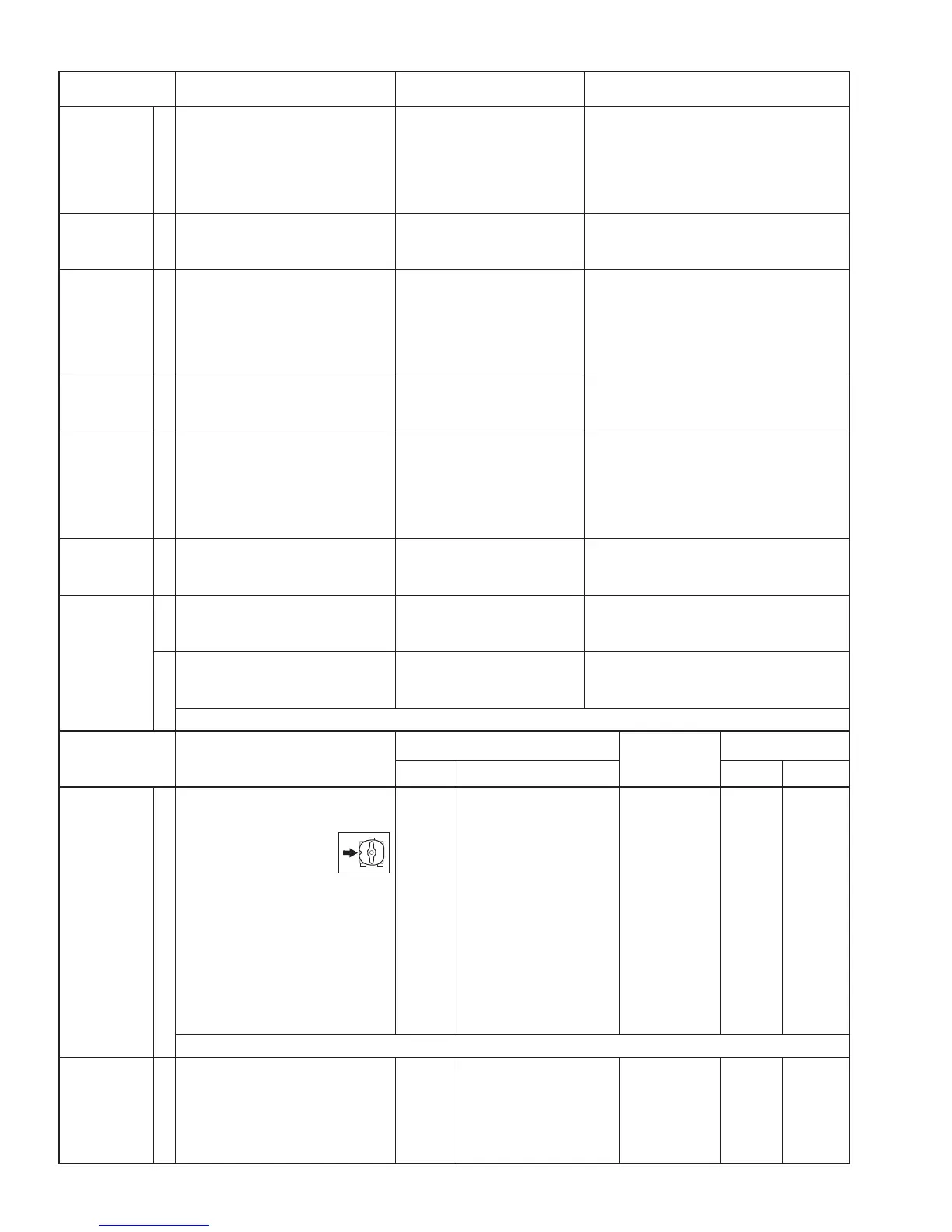4-4 TRANSMITTER ADJUSTMENT (continue)
ADJUSTMENT ADJUSTMENT CONDITION DISPLAY OPERATION
ALC 1 • Connect an RF power meter to
[ANT1] connector.
• Connect an audio generator to
[MIC] connector and set as;
Level : 1.5 kHz/30 mV
• Transmitting
ALC
Push [F-4 (SET)].
Drive Min
(HF/50 MHz)
1• Set an audio generator as;
Level : 1.5 kHz/20 mV
• Transmitting
Drive Min(HF/50 M)
Push [F-4 (SET)].
ALC (144 MHz) 1 • Connect an RF power meter to
[ANT2] connector.
• Connect an audio generator to
[MIC] connector and set as;
Level : 1.5 kHz/30 mV
• Transmitting
ALC(144 M)
Push [F-4 (SET)].
Drive Min
(144 MHz)
1• Set an audio generator as;
Level : 1.5 kHz/20 mV
• Transmitting
Drive Min(144 M)
Push [F-4 (SET)].
ALC (430 MHz) 1 • Connect an RF power meter to
[ANT2] connector.
• Connect an audio generator to
[MIC] connector and set as;
Level : 1.5 kHz/30 mV
• Transmitting
ALC(430 M)
Push [F-4 (SET)].
Drive Min
(430 MHz)
1• Set an audio generator as;
Level : 1.5 kHz/20 mV
• Transmitting
Drive Min(430 M)
Push [F-4 (SET)].
SWR 1 • Connect a 50
Ω
dummy load to
[ANT1] connector.
• Transmitting
SWR=1
Push [F-4 (SET)].
2• Connect a 100
Ω
dummy load to
[ANT1] connector.
• Transmitting
SWR=2
Push [F-4 (SET)].
After the adjustment, exit the adjustment mode.
4 - 9
ADJUSTMENT ADJUSTMENT CONDITION
MEASUREMENT
VALUE
ADJUSTMENT
UNIT LOCATION UNIT ADJUST
ID APC 1
REAR
panel
Connect a DC ammeter
(30 A type) between the
DC power supply and
transceiver.
22 A MAIN R1618
After the adjustment, disconnect the wire between CP1601 and ground.
RESIDUAL
AM
1 • Operating freq. : 10.10000 MHz
• MODE : FM
• Connect an audio generator to
[MIC] connector and set as;
Level : 1 kHz/30 mV
• Transmitting
REAR
panel
Connect an RF power
meter to [ANT1] connec-
tor.
Maximum
output power
MAIN L701
• Operating freq. : 18.10000 MHz
• MODE : USB
• Preset R1618 (MAIN
unit) as illustration at
right.
• Connect a wire between CP1601
(MAIN unit) and ground.
• Connect an RF power meter or
dummy load to [ANT1] connec-
tor.
• Connect an audio generator to
[MIC ] connector and set as;
Level : 1.5 kHz/30 mV
• Transmitting
