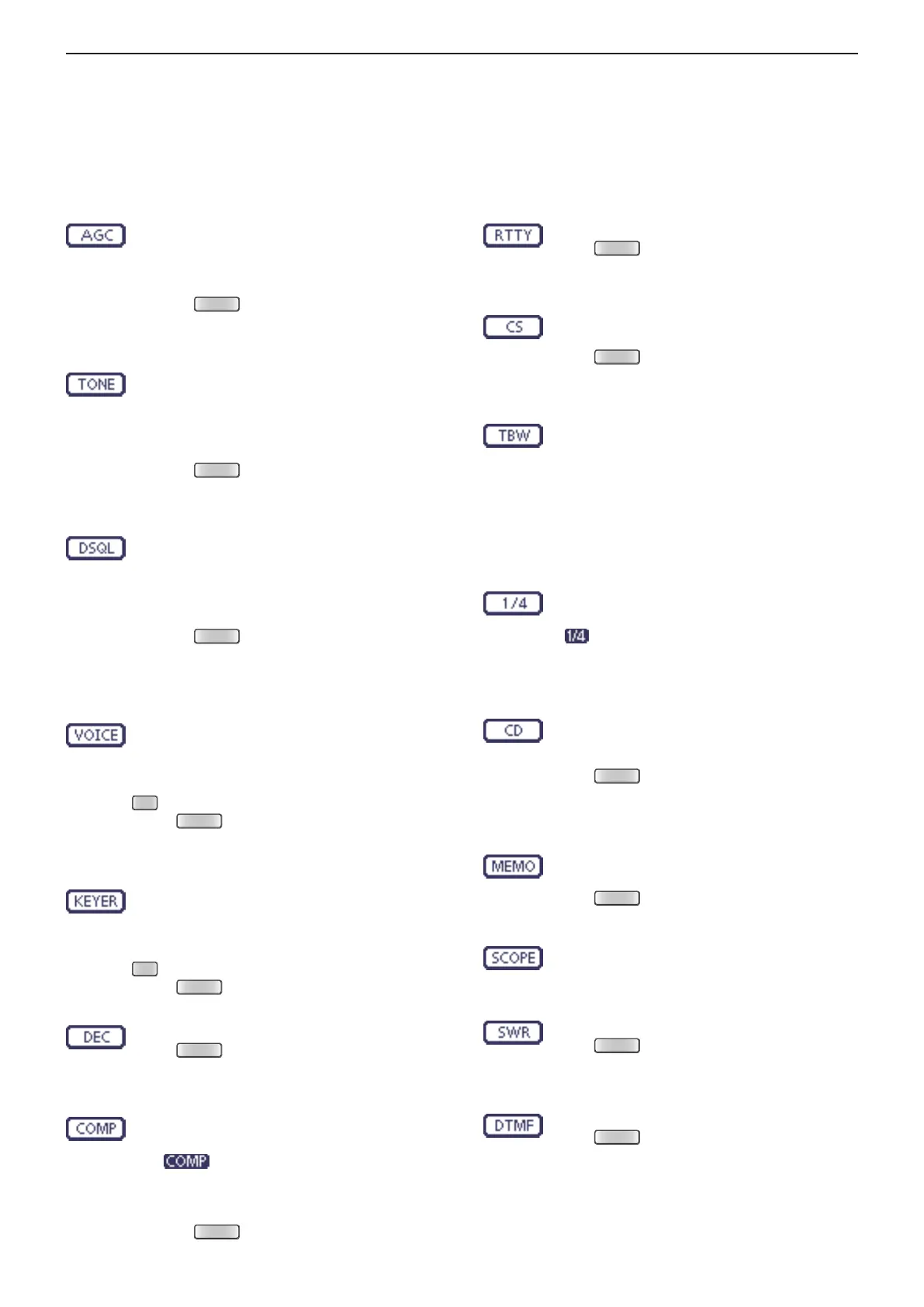AGC KEY [AGC] (FM sec. 5)
(Mode: SSB/SSB-D/CW/RTTY/AM/AM-D)
➥ Touch to select the time constant of the
AGC circuit.
➥ Touch for 1 second to display the “AGC”
screen.
•Push
to return to the previous screen.
TONE SQUELCH KEY [TONE] (FM sec. 4)
(Mode: FM)
➥ Touch to select a tone function between
subaudible (repeater) tone, tone squelch
and DTCS.
➥ Touch for 1 second to display the “TONE”
screen of the selected tone function.
•Push
to return to the previous screen.
DIGITAL SQUELCH KEY [DSQL] (FM sec. 9)
(Mode: DV)
➥ Touch to select a digital squelch function
between digital call sign squelch and digi-
tal code squelch.
➥Touchfor1secondtodisplaythe“DSQL”
screen (digital squelch).
•Push
to return to the previous screen.
VOICE RECORDER KEY [VOICE] (FM sec. 15)
(Mode: SSB/AM/FM/DV)
This function requires to insert an SD card.
Touch to display the “VOICE TX” screen or
the
“
VOICE
”
(Root) screen, depending on the
“VOICE 1st Menu” option in the “Function” Set
mode
(p. 6-6)
.
> Function > VOICE 1st Menu
•Push
to return to the previous screen.
MEMORY KEYER KEY [KEYER] (FM sec. 4)
(Mode: CW)
Touch to display the “KEYER SEND” screen
or the
“
KEYER
”
(Root) screen, depending on
the “KEYER 1st Menu” option in the “Function”
Set mode
(p. 6-6)
.
> Function > KEYER 1st Menu
•Push
to return to the previous screen.
RTTY DECODER KEY [DEC] (FM sec. 4)
Touch to display the RTTY Decoder screen.
•Push
to return to the previous screen.
SPEECH COMPRESSOR KEY [COMP] (FM sec. 6)
(Mode: SSB)
➥ Touch to turn the speech compressor func-
tion ON or OFF.
•“ ” is displayed when the speech com-
pressor is ON.
➥ Touch for 1 second to display the “COMP”
screen.
•Push
to return to the previous screen.
RTTY SET KEY [RTTY] (FM sec. 6)
Touch to display the “RTTY SET” screen.
•Push
to return to the previous screen.
CALL SIGN KEY [CS] (FM sec. 9)
(Mode: DV)
Touch to display the “CALL SIGN” screen.
•ThecurrentcallsignforDVoperationappears.
•Push
to return to the previous screen.
TRANSMISSION BANDWIDTH KEY [TBW]
(FM sec. 6)
(Mode: SSB)
➥ Touch to display the selected
transmission
bandwidth.
➥ Touch for 1 second
to select the transmis-
sion bandwidth.
•Bandwidth is selectable from wide(WIDE),
mid (MID) and narrow (NAR).
1
⁄4 TUNING FUNCTION KEY [
1
⁄4] (p. 3-10)
(Mode: SSB-D/CW/RTTY)
Touch to turn the
1
⁄4 Tuning function ON or
OFF.
•“ ” is displayed when the
1
⁄4 Tuning function
is ON.
CALL RECORD KEY [CD] (FM sec. 9)
(Mode: DV)
Touch to display the “RX HISTORY” screen.
•The call record channel appears. (RX01 to
RX20)
•Push
to return to the previous screen.
Function keys on M-3 display D
MEMORY NAME KEY [MEMO] (FM sec. 11)
Touch to display the “MEMO” (Memory menu)
screen.
•Push
to return to the previous screen.
BAND SCOPE FUNCTION KEY [SCOPE]
(FM sec. 5)
Touch to display the “SCOPE” (Band scope)
screen.
SWR GRAPH FUNCTION KEY [SWR] (FM sec. 6)
Touch to display the “SWR” screen.
•Push
to return to the previous screen.
DTMF MODE KEY [DTMF] (FM sec. 6)
(Mode: FM/FM-D/DV)
Touch to display the “DTMF” screen.
•Push
to return to the previous screen.
