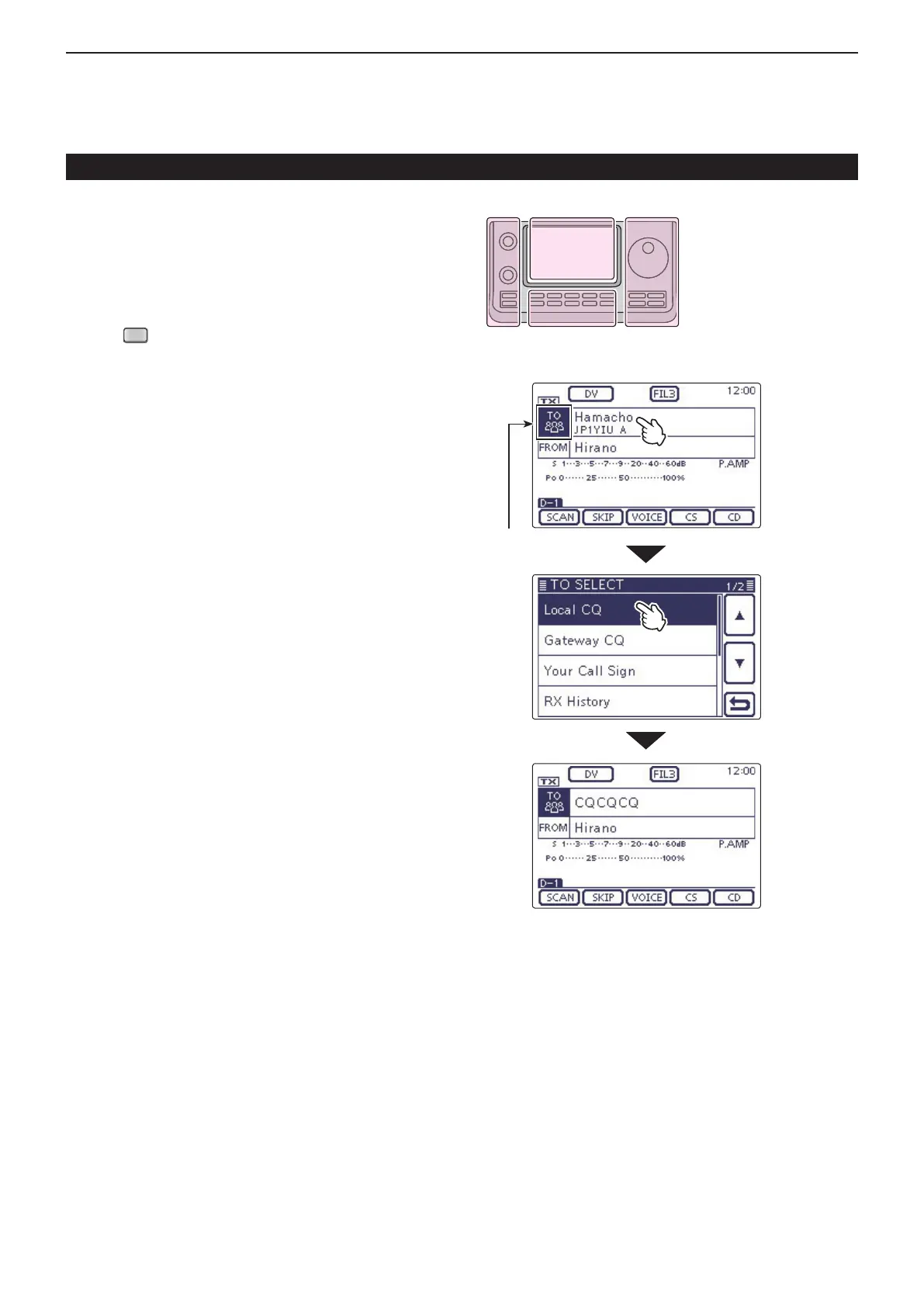5
D-STAR OPERATION <BASIC>
5-14
Using the “Local CQ” (Local Area call) D
When “Local CQ” is selected in the “TO SELECT”
screen,“CQCQCQ”issetin“TO.”
Example: Making a Local area call by accessing the
“Hirano” repeater.
Push q
(C) to select the DR mode.
Check whether or not “TO” is selected. w
•If“TO”isnotselected,touchthe“TO”eld.
Touch the “TO” field. e
•The“TOSELECT”screenappears.
Touch“LocalCQ.” r
•The transceiver returns to the DR mode screen, and
“CQCQCQ”isdisplayedin“TO.”
“CQCQCQ”issetin“TO.”
“TO” (Destination) setting (Continued)
“TO” is selected.
Touch
“TO.”
Touch
“LocalCQ.”
The L, R, C or D in the
instructions indicate the
part of the controller.
L: Left side
R: Right side
C: Center bottom
D: Display (Touch screen)
