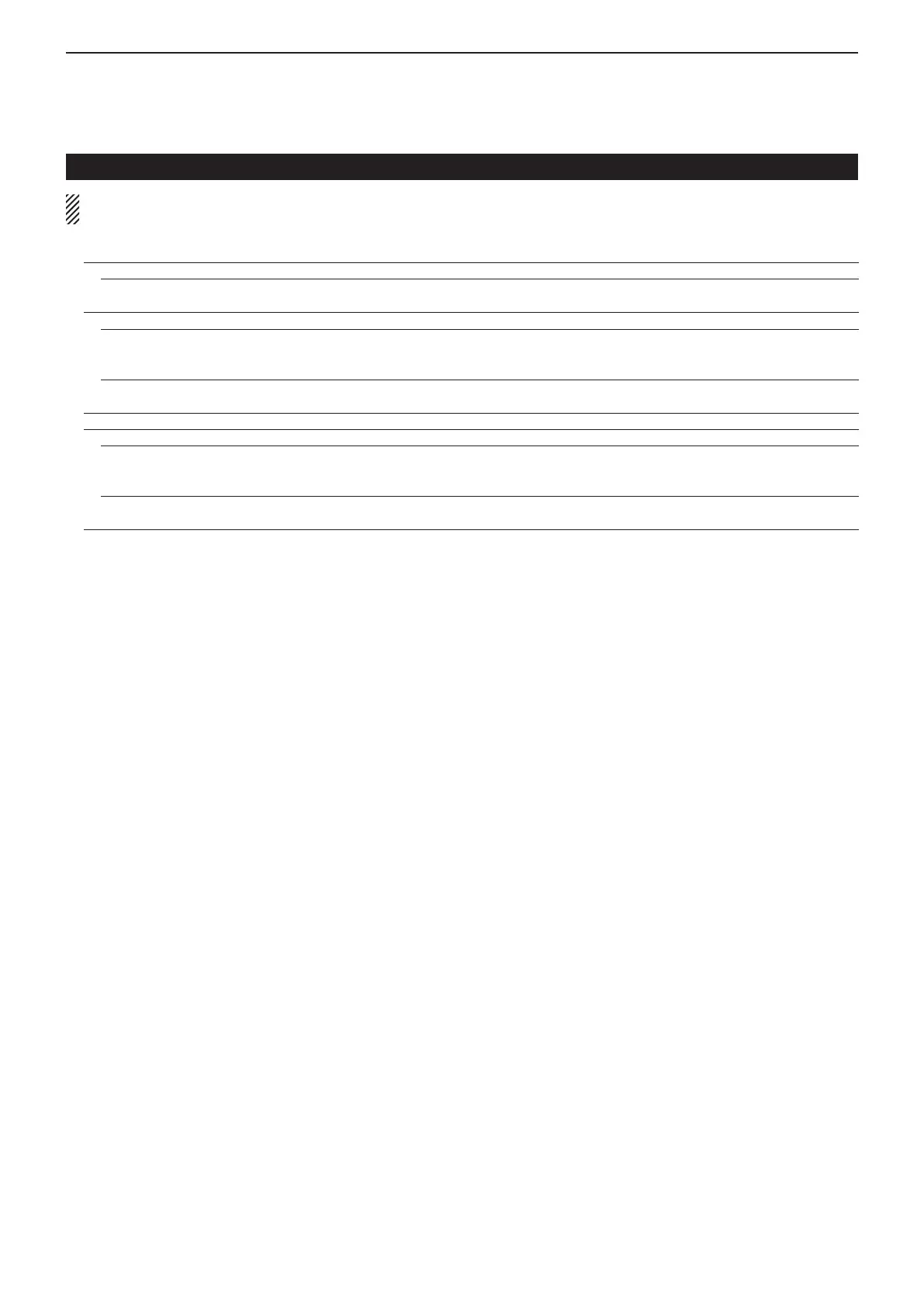6
SET MODE
6-10
Others In this item, set other options.
Information
Version Shows the transceiver’s firmware version num-
ber.
Clone
Clone Mode Reads or writes the CS-7100 data to or from the
PC, and/or receives data from a Master trans-
ceiver.
Clone Master Mode Writes your IC-7100 (Master) data to another IC-
7100 (Sub).
Touch Screen Calibration Adjusts the touch screen.
Reset
Partial Reset Returns all settings to their default values, with-
out clearing the memory contents, call sign
memories or repeater lists.
All Reset Clears all programming and memories, and re-
turn all settings to their default values.
Set mode items and Default settings (Continued)
NOTE: The default settings shown below in bold are for the USA version.
The default settings may differ, depending on your transceiver version.
