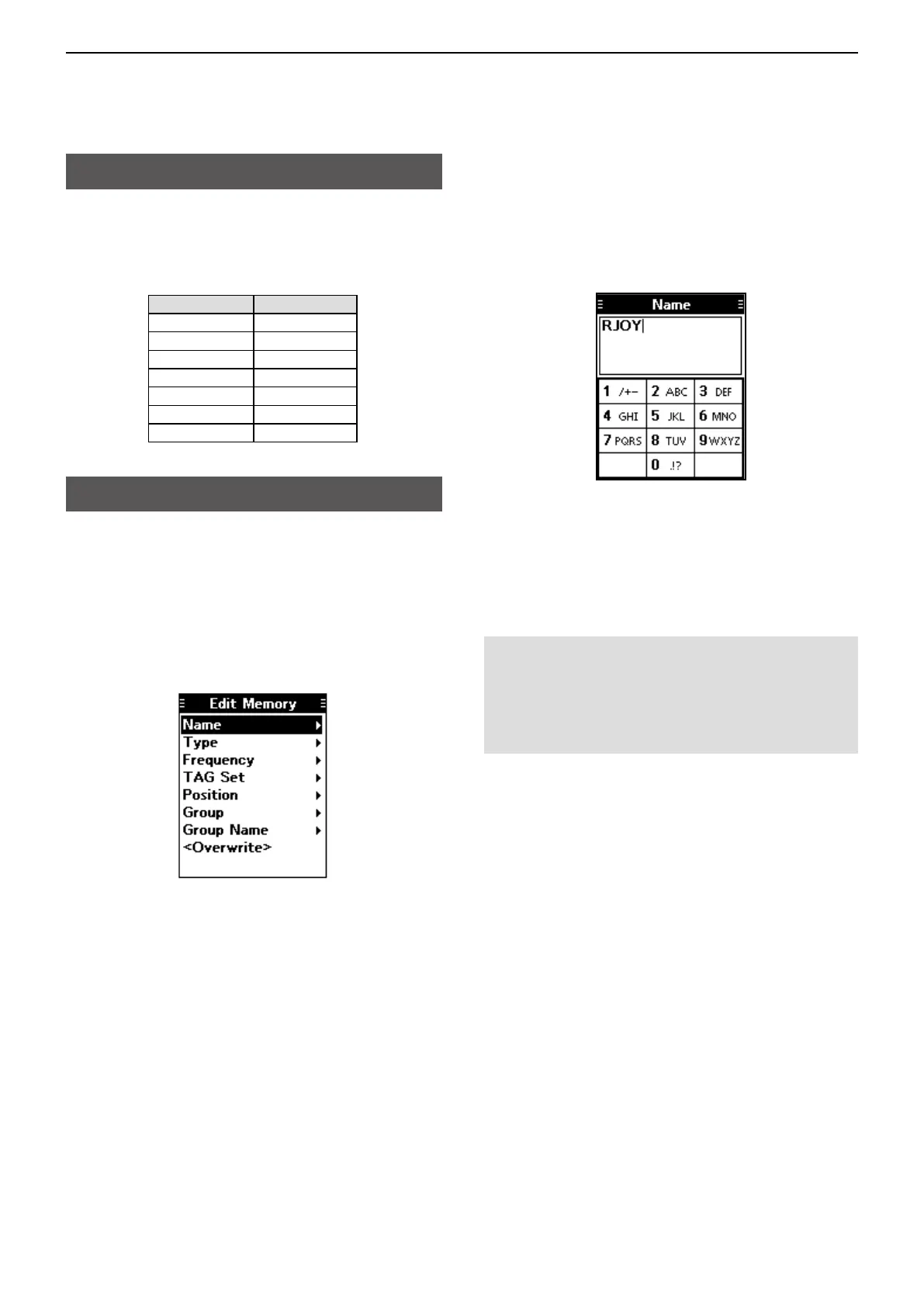8
MEMORY OPERATION
8-2
Description
The transceiver has 300 memories to save frequently
used channels. You can assign the stored channel to
up to 15 groups.
Following items are saved to each memory channel.
Item Refer to
Name
p. 8-3
Type
p. 8-3
Frequency
p. 8-4
TAG Set
p. 8-4
Position
p. 8-4
Group
p. 8-5
Group Name
p. 8-5
You can edit the Memory channel contents, depending
on the transceiver’s presettings.
1. Open the “Group List” screen.
([MENU] > Manage Memory > Edit Memory)
• The “Group List” screen is displayed.
2. Select a group, and then select a Memory
channel to edit.
• The “Edit Memory” screen is displayed
3. Select an item, and then push [ENT].
4. Edit the item.
L See the following pages for each item’s details.
L Push [MENU] to return to the Main screen without
making any changes.
Example: Editing a Memory channel name
5. After editing, push [ENT] to return to the “Edit
Memory” screen.
6. Select “<Overwrite>,” and then push [ENT].*
*Aconrmationdialogisdisplayed.
7. Push [MENU] to return to the Main screen.
NOTE: You cannot edit a memory channel when it is
usedintheightplan.*
Deletethememorychannelfromtheightplan
before editing it. (p. 6-4)
* “Cannot edit. Memory is used in the Flight Plan.” is
displayed.
Editing Memory channels
