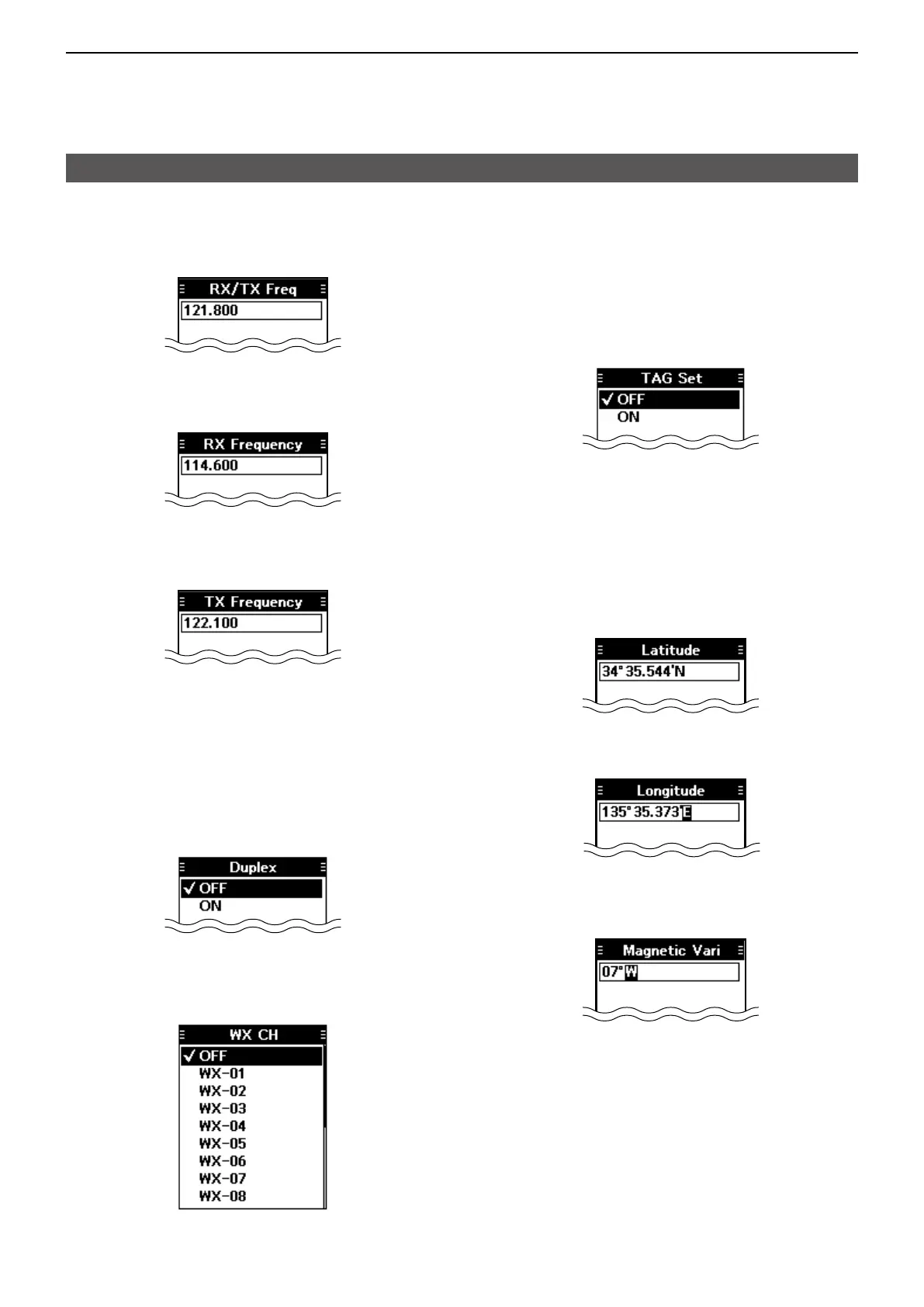8
MEMORY OPERATION
8-4
D Frequency
RX/TX frequency
Edit the RX/TX frequency if the Duplex function is
OFF.
RX frequency
Edit the RX frequency if the Duplex function is ON.
L You can set only the NAV band frequency.
TX frequency
Edit the TX frequency if the Duplex function is ON.
L Settheightservicestation’sfrequency.
Duplex function
Duplexfunctionenablesyoutocallaightservice
station while receiving an NAV band frequency.
(p. 9-4)
L This item is displayed for all versions. However, it may be
usable only in the USA.
OFF: Enter the RX/TX frequency.
ON: Enter the RX and TX frequencies.
Weather channel
(For only the IC-A25N and IC-A25C)
Select a weather channel.
D TAG setting
( Displayed only when a frequency is entered, or
a weather channel is selected)
([MENU] > Manage Memory > Edit Memory >
(Select a group) > (Select a channel) > TAG Set)
Select whether or not to tag the memory channel.
OFF: The channel is skipped while scanning.
ON: The channel is scanned while scanning.
D Position
(For only the IC-A25N and IC-A25NE)
([MENU] > Manage Memory > Edit Memory >
(Select a group) > (Select a channel) > Position)
Edit the memory channel’s position data.
Latitude
Edit the latitude.
Longitude
Edit the longitude.
Magnetic variation
Edit the magnetic variation.
Editing memory channels (Continued)