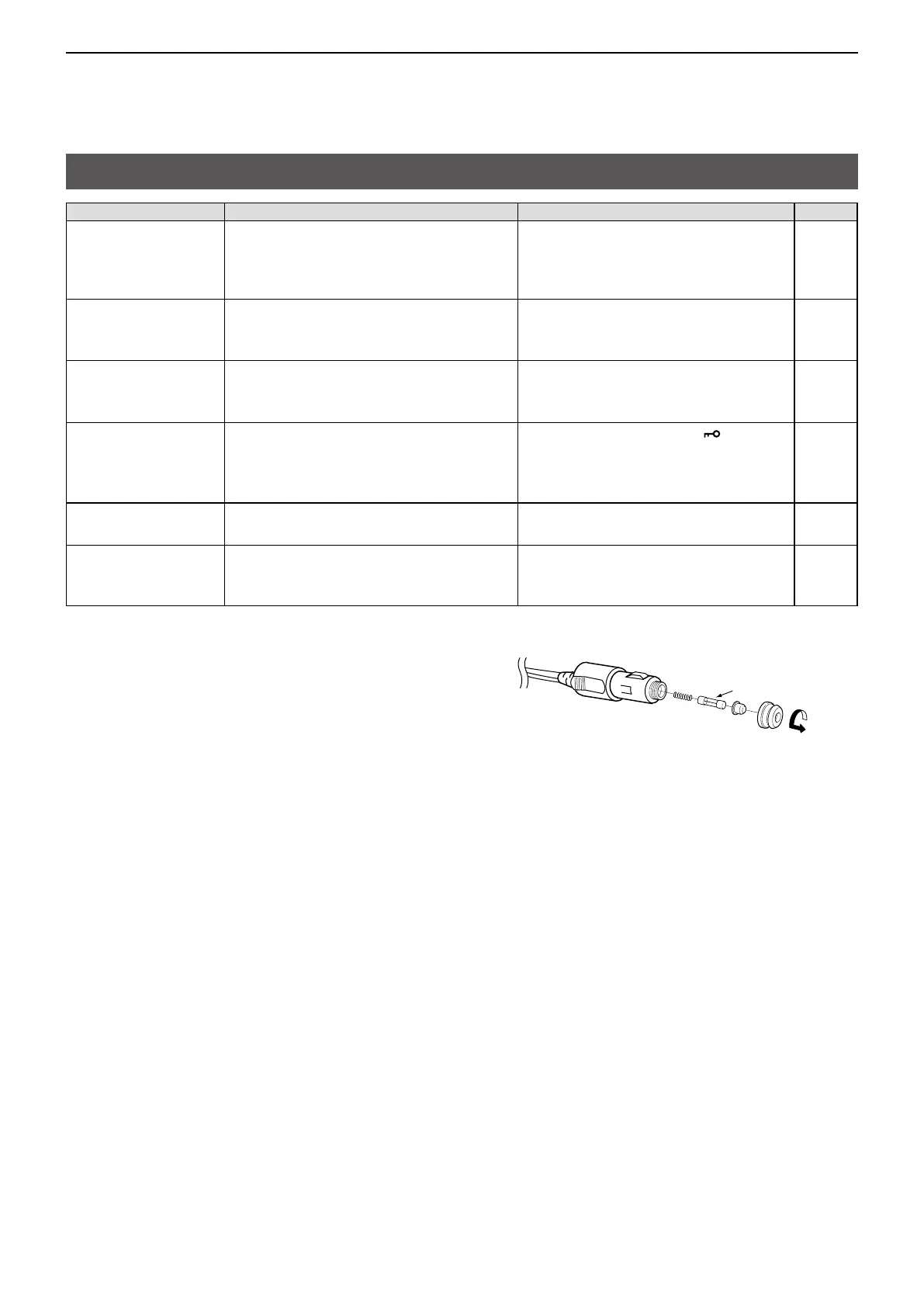13
TROUBLESHOOTING
13-2
PROBLEM POSSIBLE CAUSE SOLUTION REF.
The transceiver does
not turn ON.
• The battery is exhausted.
• The battery pack is not correctly attached.
• The CP-20’s fuse is blown.
• Recharge the battery pack.
• Correctly reattach the battery pack.
• Repair the problem, and then replace
the fuse.
p. 3-2
p. 1-3
p. 13-2
Little or no sound
comes from the
speaker.
• Squelch level is set too high.
• Volume level is set too low.
• Adjust the squelch level.
• Adjust the volume level.
p. 4-2
p. 2-2
You cannot transmit. • Weather channel is selected,or VOR
frequency is set.
• The battery is exhausted.
• Set a COM band frequency.
• Recharge the battery pack.
p. 4-2
p. 3-2
“Locked” is displayed
when you push
keypad keys, or rotate
[DIAL].
• The keypad and [DIAL] is locked. • Push [F], and then push [ ] to unlock
the keypad.
p. 2-2
Scan does not start. • All Memory channels in the selected
group are not tagged.
• Tag memory channels on the Menu
screen.
p. 8-4
No beep sounds. • The beep output level is set to OFF. • Adjust the beep output level on the
Menu screen.
([MENU] > Sounds Settings > Beep)
p. 11-7
D Fuse replacement
If the fuse blows or the transceiver stop working while using
it with the optional CP-20
cigarette lighter cable, correct
the source of the problem. Then replace the damaged fuse
with a new rated one (FGB 8 A), as shown to the right.
Fuse 8 A
Troubleshooting
