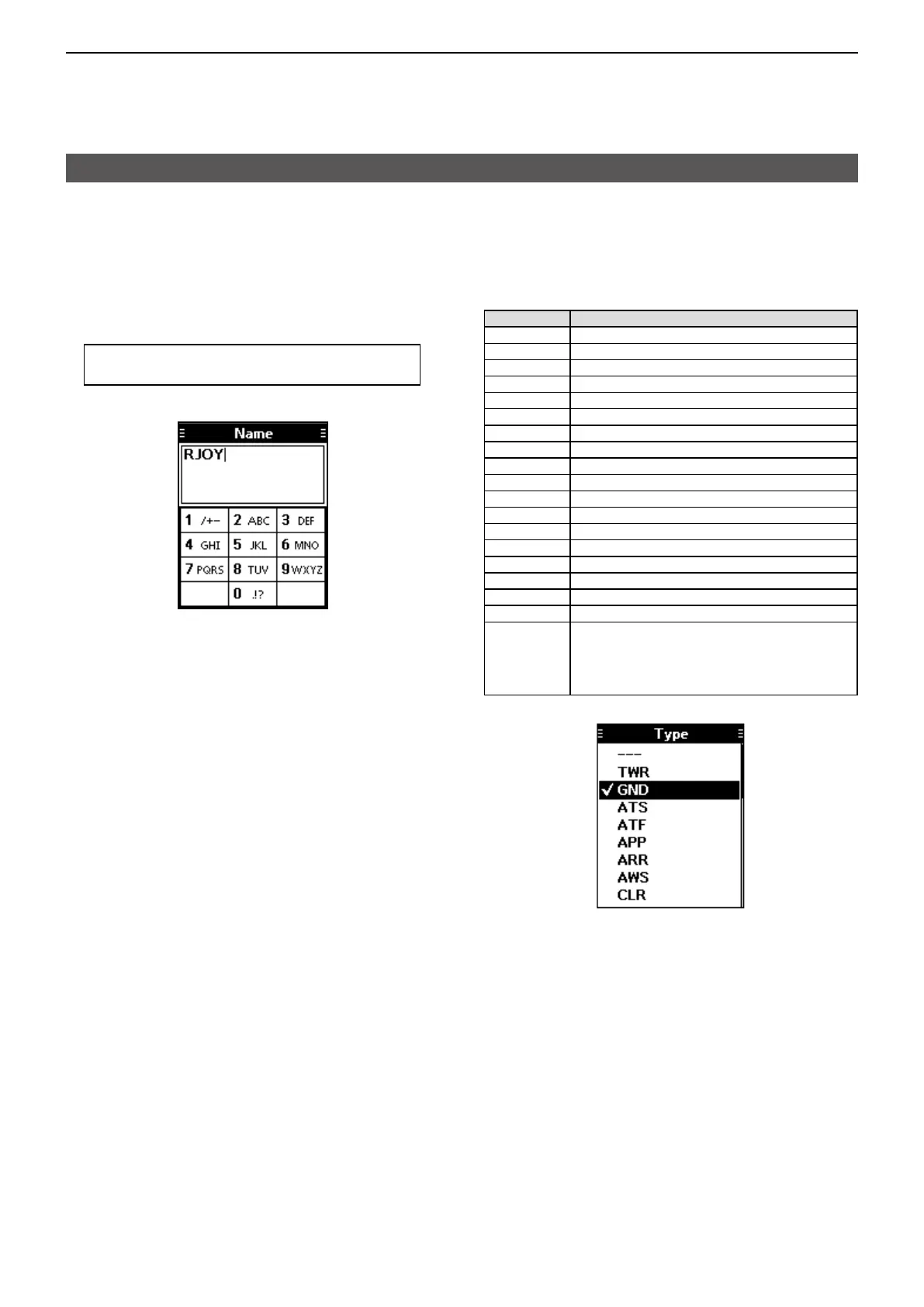8
MEMORY OPERATION
8-3
D Memory channel name
([MENU] > Manage Memory > Edit Memory >
(Select a group) > (Select a channel) > Name)
Edit a memory channel name.
Usable characters are displayed on the screen.
L Push [DOWN] to select and enter the characters, as
shown below.
(space) ~ } | { ` _ ^ ] \ [ @ ? > = < ; : / . - , + * ) ( ' & %
$ # " !
L Push [RIGHT] or [LEFT] to move the cursor.
Editing memory channels (Continued)
D Type
([MENU] > Manage Memory > Edit Memory >
(Select a group) > (Select a channel) > Type)
Select the type that indicates the type of equipment,
as shown below.
Item Type
TWR Tower
GND Ground
ATS Automatic Terminal Information Service
ATF AerodromeTrafcFrequency
APP Approach
ARR Arrival
AWS Automated Weather Observing System
CLR Clearance
CTF CommonTrafcAdvisoryFrequency
DEP Departure
FSS Flight Service Station
INT Intersection
RFS Remote Flight Service Station
UNI Unicom
MF Mandatory Frequency
VOR VOR
OTH Other
WPT Waypoint
U-1/U-2 You can edit these type names on the
“User Type 1” or “User Type 2”screen.
([MENU] >Manage Memory > User type >
User Type 1/User Type 2) (p. 8-5)