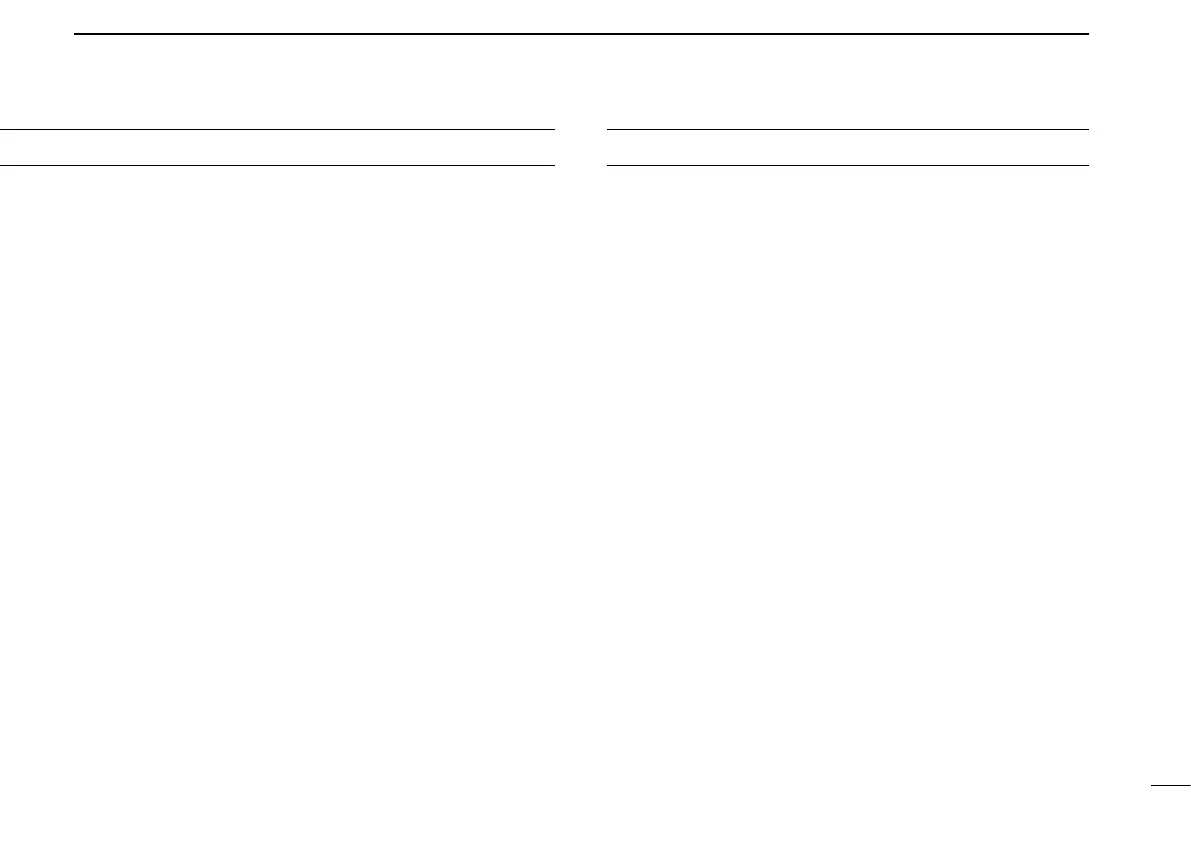PRECAUTIONS
USE the supplied microphone only. Other microphones have
different pin assignments and may damage the transceiver.
DO NOT use or place the transceiver in areas with tem-
peratures below –22°F (–30°C) or above +140°F (+60°C), or
in areas subject to direct sunlight, such as the dashboard.
DO NOT
operate the transceiver without running the ve-
hicle’s engine. The vehicle’s battery will quickly run out if the
transceiver transmits while the vehicle’s engine OFF.
DO NOT
place the transceiver in excessively dusty envi-
ronments.
DO NOT
place the transceiver against walls. This will ob-
struct heat dissipation.
DO NOT
use chemical agents such as benzine or alcohol
when cleaning, as they damage the transceiver surfaces.
For U.S.A. only
CAUTION: Changes or modifications to this transceiver, not
expressly approved by Icom Inc., could void your authority to
operate this transceiver under FCC regulations.
TABLE OF CONTENTS
ii
IMPORTANT .......................................................................... i
EXPLICIT DEFINITIONS ....................................................... i
PRECAUTIONS ..................................................................... i
TABLE OF CONTENTS ........................................................ ii
1
PANEL DESCRIPTION ................................................1–6
■ Front panel ...................................................................1
■ Function display ...........................................................2
■ Programmable function keys ........................................3
2
OPERATION ..............................................................7–10
■ Turning power ON ........................................................7
■ Channel selection .........................................................7
■ Receiving and transmitting ...........................................8
3
CONNECTION AND MAINTENANCE ....................11–15
■ Rear panel and connection ........................................11
■ Supplied Accessories .................................................12
■ Mounting the transceiver ............................................13
■ Optional UT-108 installation .......................................13
■ Optional UT-109 or UT-110 installation .......................14
■ Optional OPC-617 installation ....................................... 14
■ Antenna ......................................................................15
■ Fuse replacement ......................................................15
■ Cleaning .....................................................................15
4
OPTIONS .......................................................................16
5
SAFETY TRAINING INFORMATION .............................17
6
FCC INFORMATION ......................................................18
