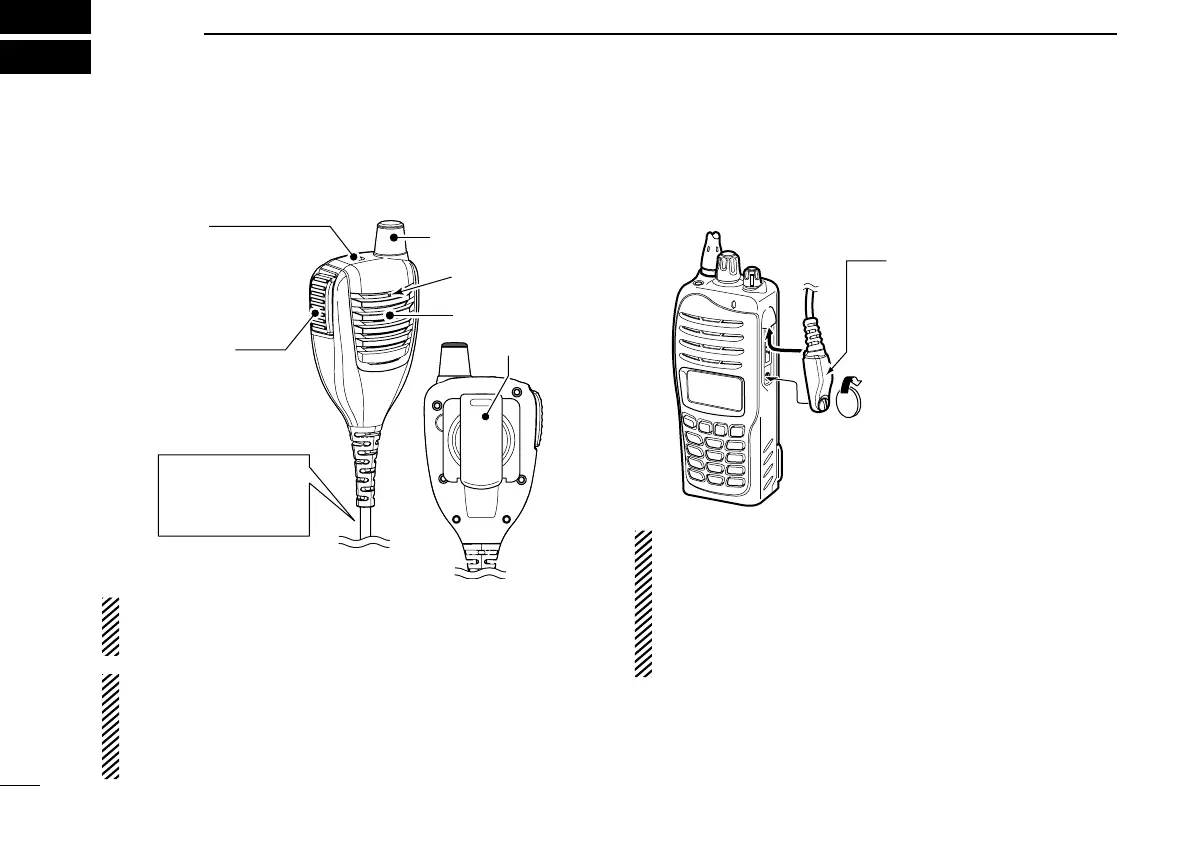36
8
SPEAKER MICROPHONE
Optional HM-169/170GP ■
description
Tu rn the transceiver
power OFF when
attaching or detach-
ing the microphone.
Speaker
Belt clip
Microphone
TOP KEY
(for HM-170GP only)
Desired functions can
be programmed by
your dealer.
GPS ANTENNA
(for HM-170GP only)
PTT SWITCH
Push and hold to
transmit;
release to receive.
This illustration is desicribed with HM-170GP.
N
EVER immerse the connector in water. If the connector
becomes wet, be sure to dry it BEFORE attaching it to the
transceiver.
NOTE: The microphone is located at the top of the
speaker-microphone, as shown in the diagram above. To
maximize the readability of your transmitted signal (voice),
hold the microphone approx. 5 to 10 cm from your mouth,
and speak in a normal voice level.
To attach ■
Attach the connector of the speaker-microphone into the multi
connector on the transceiver and tighten the screw.
CAUTION: Attach the
multi connector snugly, but
do not overtighten.
A loose connection will al-
low water intrusion into the
connector; an overtight-
ened connector will dam-
age the connector pins in
the transceiver.
IMPORTANT: KEEP the connector cover attached to the
transceiver when the speaker-microphone is not in use.
((☞p. 3))
Water will not get into the transceiver even if the cover is
not attached, however, the terminals (pins) will become
rusty, or the transceiver will function abnormally if the
connector becomes wet.
