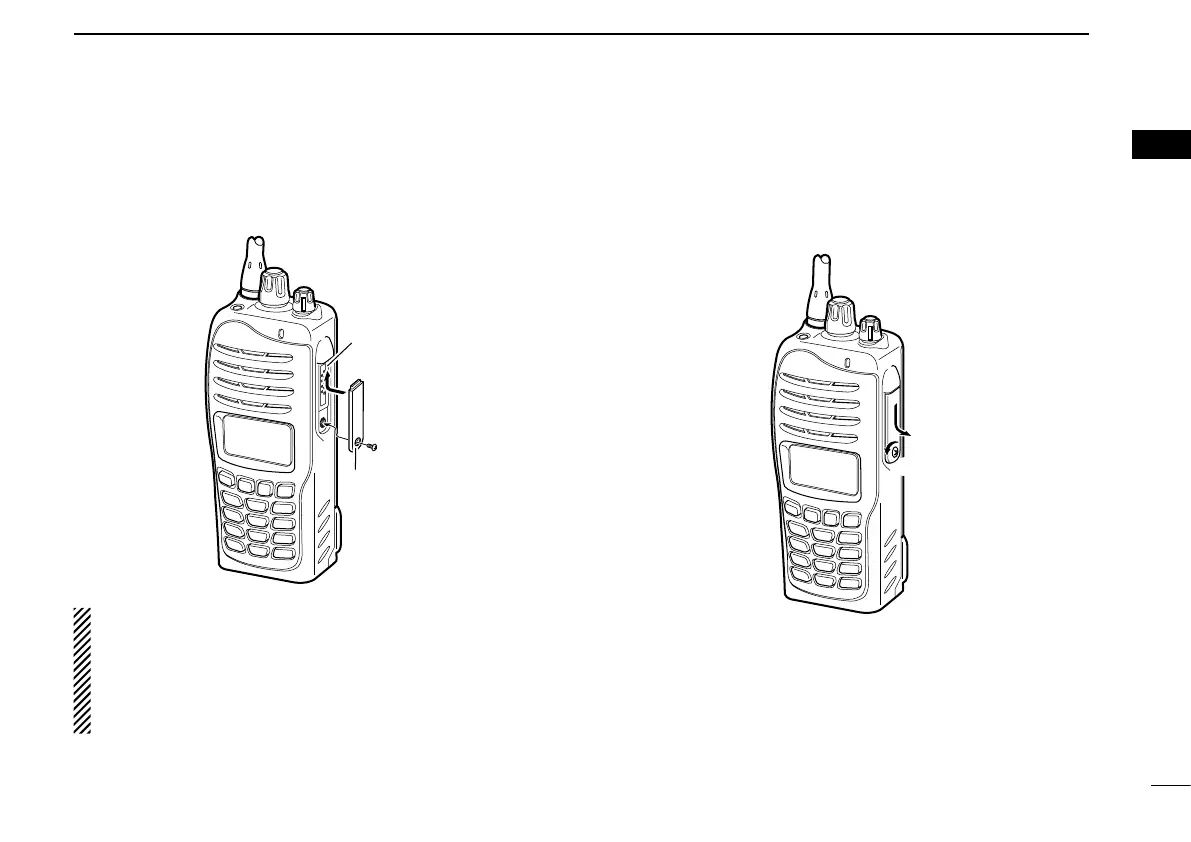3
1
ACCESSORIES
1
Connector cover
D
To attach the connector cover:
q Insert the connector cover into the multi-connector.
w Tighten the screw.
q
w
Multi-
connector
Connector
cover
CAUTION:
Attach the connector cover when the optional speaker-
microphone is not used.
Otherwise the terminals of the multi-connector may be
shorted by metal object, etc., and this could damage the
transceiver.
To detach the connector cover:
q Unscrew the screw using a phillips screwdriver.
w Detach the connector cover for the speaker-microphone or
head-set connector.