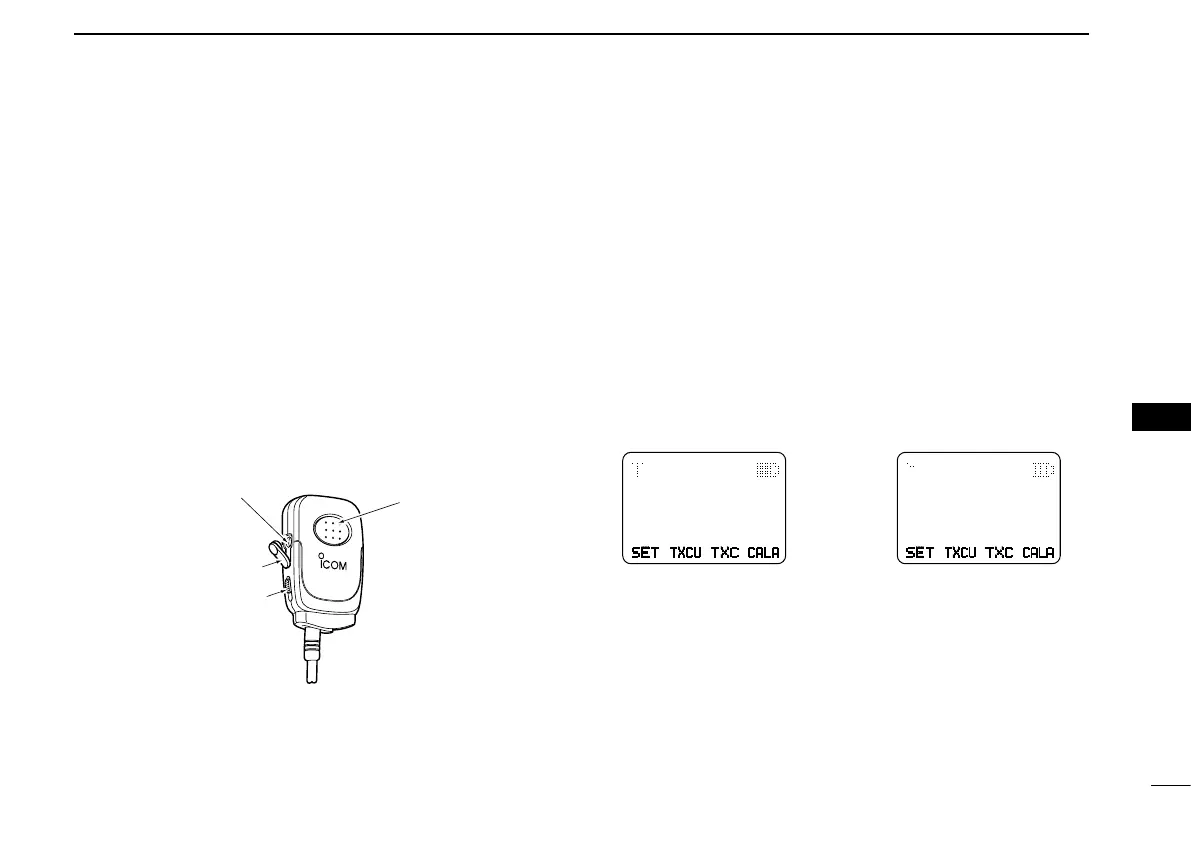39
9
OPTIONS
1
2
3
4
5
6
7
8
9
10
11
12
13
14
15
16
About VS-1SC D v o x /p t t c a s e
The VS-1SC is a VOX/PTT unit for Icom handheld transceiv-
ers, and allows you hands-free operation.
An optional headset (HS-94, etc.) is required for operation.
• The VOX (Voice Operated Transmission) function starts transmis-
sion without pushing [PTT] when you speak into the microphone.
Then, when you stop speaking, the transceiver automatically re-
turns to receive.
Features
➥ Equipped with a 9-pin Spring-plug type head SP/MIC plug
➥ Equipped with a PTT switch and revolving clip
➥ Water resistant construction
➥ Durable construction
VS-1SC
Water protection cover
PTT switch
MIC/VOX gain
adjusting pot
VOX/PTT select switch
D VOX gain and delay adjustment
q Attach the connector of the VS-1SC into the multi-connec-
tor on the transceiver, and tighten the screw.
• Slide the VOX/PTT select switch to the [VOX] side.
Enter the User Set mode. (( w ☞ p. 16))
Push [P0] several times to select the “VOX Gain” or “VOX e
Delay” items. Then, push [Side2] or [Side3] to set the de-
sired level or option.
Rotate [VOL] to turn OFF the power to exit the User Set r
mode.
• VOX Gain
The VOX sensitivity level can be adjusted between 1 (mini-
mum) and 6 (maximum), or turned OFF.
VOX function is OFF
X
TXC
SET
CALA
SET
TXCU
TXC
CALA
SET
TXCU
TXC
VOX OFF VOX GAIN 3
VOX gain level 3
(default)
X
TXC
SET
[Side2]
Push
[Side3]