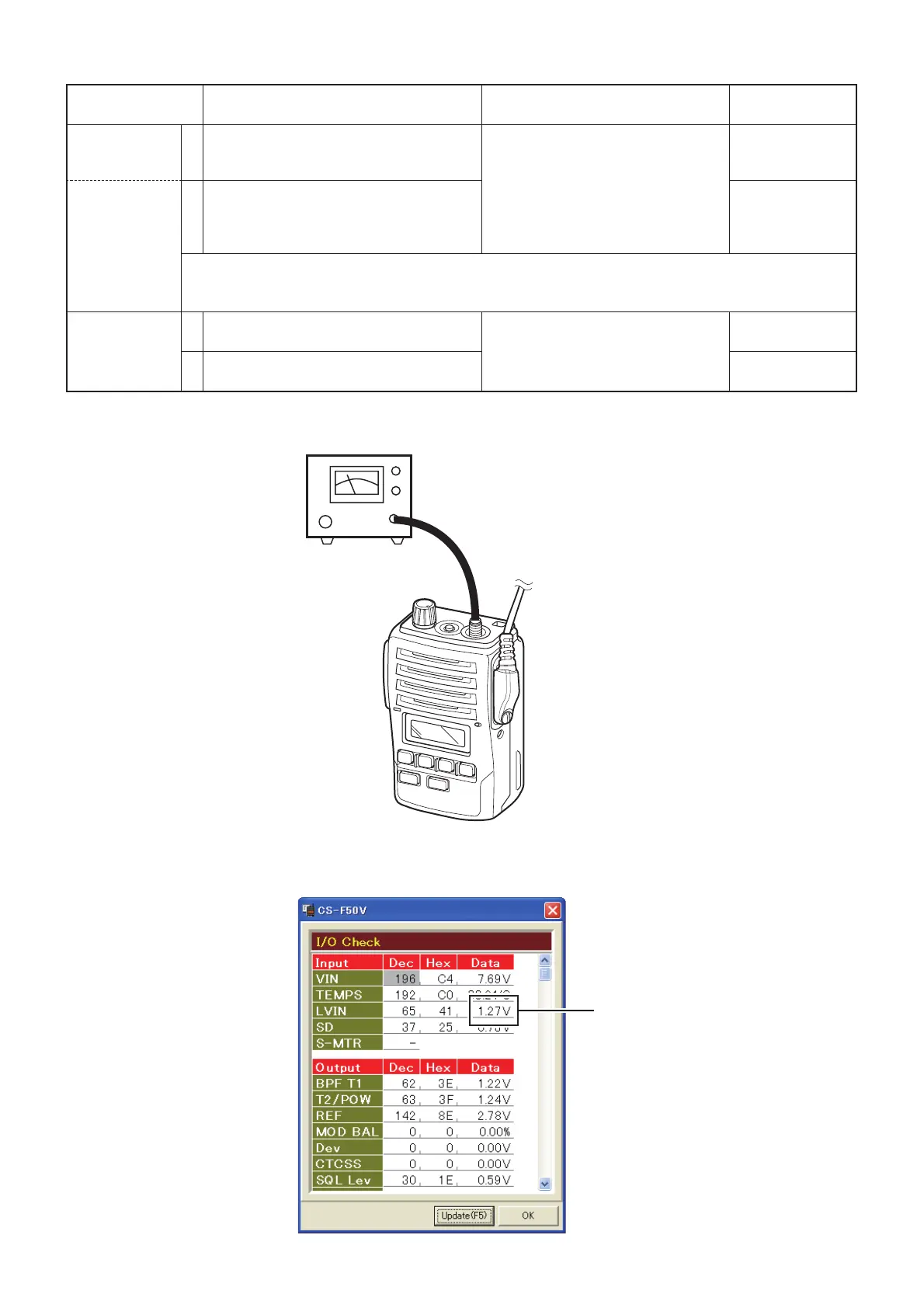5 - 4
5-2 FREQUENCY ADJUSTMENT
Select an adjustment item using [
↑
] / [
↓
] keys, then set to the specifi ed value using [
←
] / [
→
] keys on the connected PC’s keyboard.
ADJUSTMENT
[ADJUST ITEM]
ADJUSTMENT CONDITION OPERATION VALUE
PLL LOCK
VOLTAGE
[RX LVA]
1•
•
Channel : 1-1
Receiving
Click [I/O Update (F5)] in the [Adjust]
menu (see the page 5-2), then check
the “LVIN” item on the I/O check win-
dow as below.
3.5 V
[TX LVA] 2 •
•
•
Channel : 1-1
Connect an RF Power Meter to the
antenna connector.
Transmitting
3.5 V
CONVENIENT:
The “
PLL LOCK VOLTAGE”
can be adjusted automatically.
1: Set the Lock voltage preset ([RX LVA] and [TX LVA]) to “179.”
2: Push the [ENTER] key on the connected PC’s keyboard.
PLL LOCK
VOLTAGE
(verify)
1•
•
Channel : 1-13
Receiving
Click [I/O Update (F5)] in the [Adjust]
menu (see the page 5-2), then check
the “LVIN” item on the I/O check win-
dow as below.
0.9–1.5 V
(Verify)
2•
•
Channel : 1-13
Transmitting
0.9–1.5 V
(Verify)
RF POWER METER
(10 W/50 Ω)
Lock Voltage
Check
* This screen is an example only. Each transceiver has its own specific values for each setting.
• I/O CHECK WINDOW
