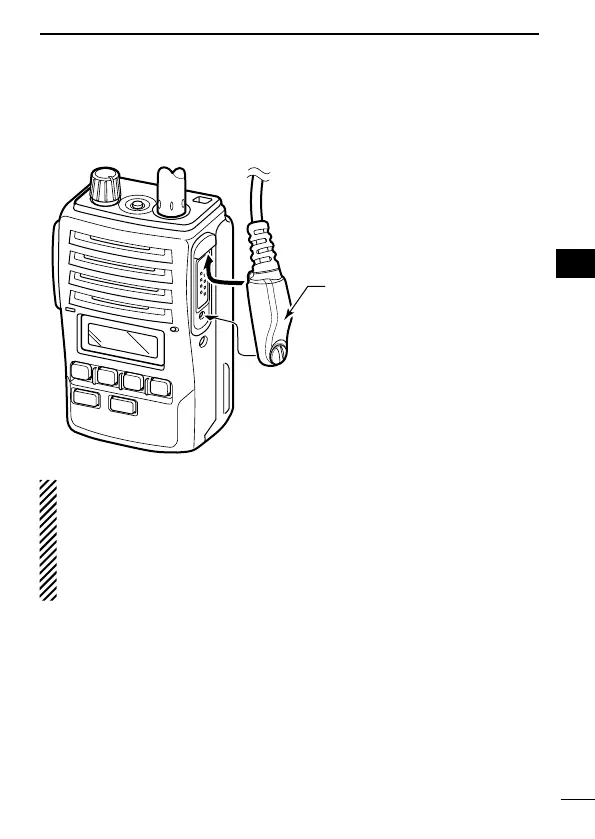34
6
SPEAKER-MICROPHONE
1
2
3
4
5
6
7
8
9
10
11
12
13
14
15
16
17
18
19
20
■ Attachment
Attachtheconnectorofthespeaker-microphoneintothe[SPMIC]
jack on the transceiver and tighten the screw.
CAUTION: Attach the [SP
MIC] jack snugly, but do
not overtighten.
A loose connection will
allow water intrusion into
the jack; an overtightened
jack will damage the con-
nector pins in the trans-
ceiver.
IMPORTANT: KEEPthe[SPMIC]jackcoverattachedtothe
transceiverwhenthespeaker-microphoneisnotinuse.(p.3)
Waterwillnotgetintothetransceiverevenifthecoverisnotat-
tached,however,theterminals(pins)willbecomerusty,orthe
transceiver will function abnormally if the connector becomes
wet.