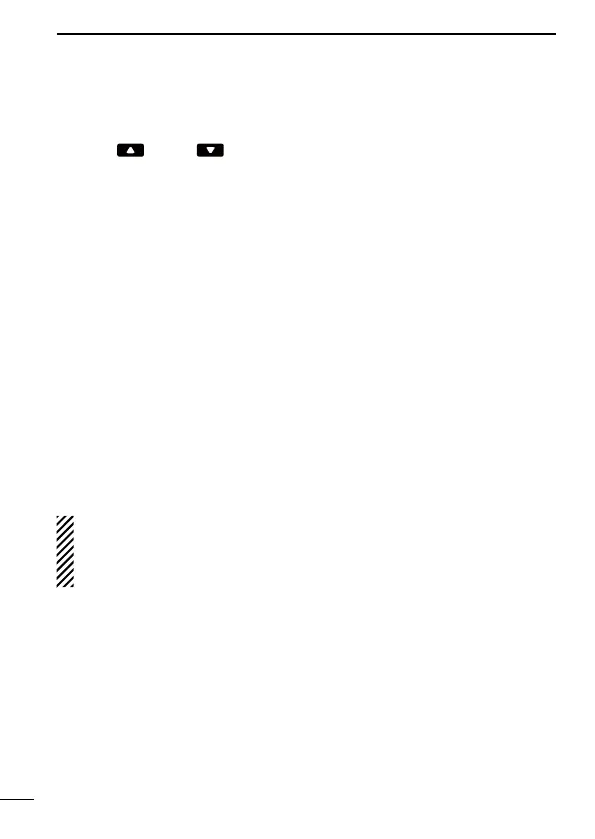7
2
PANEL DESCRIPTION
■ Programmable function keys
The following functions can be assigned to [P0], [P1], [P2], [P3],
[Red], [
]and[ ]programmablefunctionkeys.
Consult your Icom dealer or system operator for details concern-
ing your transceivers programming.
If the programmable function names are bracketed in the following
explanations, the specific key is used to activate the function de-
pends on programming.
CH UP AND DOWN KEYS
➥Push to select an operating channel.
➥ Push to select a transmit code channel after pushing [TX Code
CHSelect].
➥PushtoselectaDTMFchannelafterpushing[DTMFAutodial].
➥ Push to select a scan group after pushing and holding [Scan A
Start/Stop]/[ScanBStart/Stop].
ZONE SELECT KEY
Pushthiskey,thenselectthedesiredzoneusing[CHUp]/[CH
Down].
What is a “zone”?—The desired channels are assigned into a
zone according to the intended use for grouping. For example,
‘StaffA’and‘StaffB’areassignedintoa“Business”zone,and
‘John’and‘Cindy’areassignedintoa“Private”zone.
SCAN A START/STOP KEY
➥ This key’s operation depends on the Power ON Scan setting.
When the power ON scan function is turned OFF;
Push to start and cancel scanning operation.
When the power ON scan function is turned ON;
Push to pause scanning, then resumes scanning after a speci-
fied time period has passed.
➥ Push and hold this key for 1 sec. to indicate the scan group, then
selectthedesiredscangroupusing[CHUp]/[CHDown].