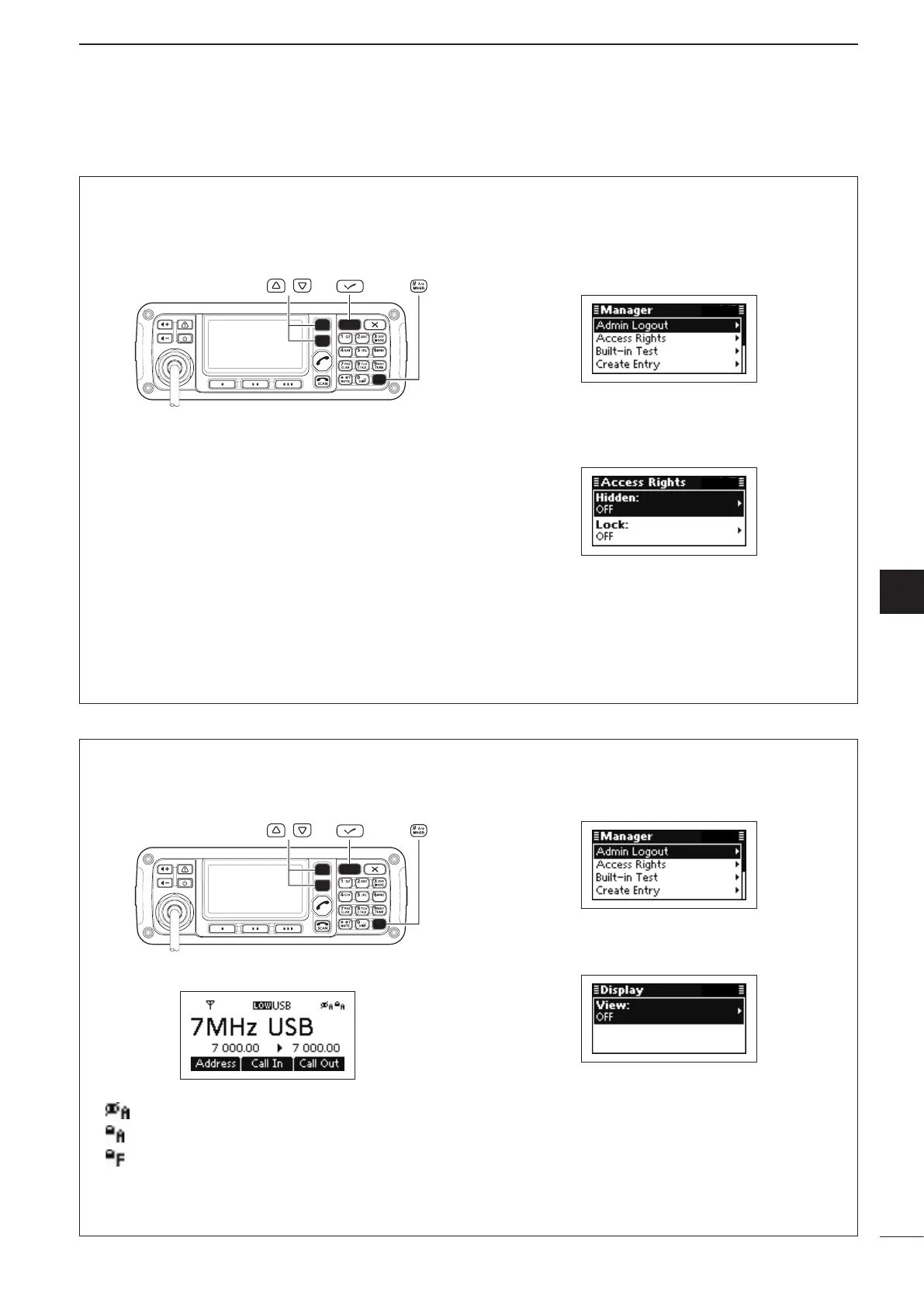2001 NEW
41
5
MENU SCREEN
1
2
3
4
5
6
7
8
9
10
11
12
13
14
15
16
17
Quick Reference
D Setting the Access Rights
You can restrict the editing or displaying of a memory
channel, Selcall address or any other settings in the
User mode.
q Select a memory channel, Selcall address or other
setting.
w Push [MNGR](#) to enter the Manager Menu
screen.
• “Admin Logout” is automatically selected.
e Push [r] or [s] to select “Access Rights,” and
then push [4].
r Push [r] or [s] to select the item, and then hold
down [4] for 1 second.
t Push [r] or [s] to select “ON,” and then push
[4].
Hidden: Not displayed in the User mode.
Lock: Locked and editing is restricted in the
User mode.
• The setting is effective after the transceiver returns to
the User mode.
D Setting the Access Rights View
You can confirm the restriction of the memory chan-
nel, Selcall address or any other settings.
(Display example)
: Appears when the “Hidden” setting is ON.
: Appears when the “Lock” setting is ON.
: Appears when the Factory Lock setting is
ON.
This setting cannot be changed in either the
Administrator or User mode.
q Push [MNGR](#) to enter the Manager Menu
screen.
• “Admin Logout” is automatically selected.
w Push [r] or [s] to select “Display,” and then push
[4].
e Hold down [4] for 1 second.
r Push [r] or [s] to select “ON,” and then push
[4].
t Select the desired memory channel, Selcall ad-
dress or setting that you want to check in the “Ac-
cess Rights” setting.
