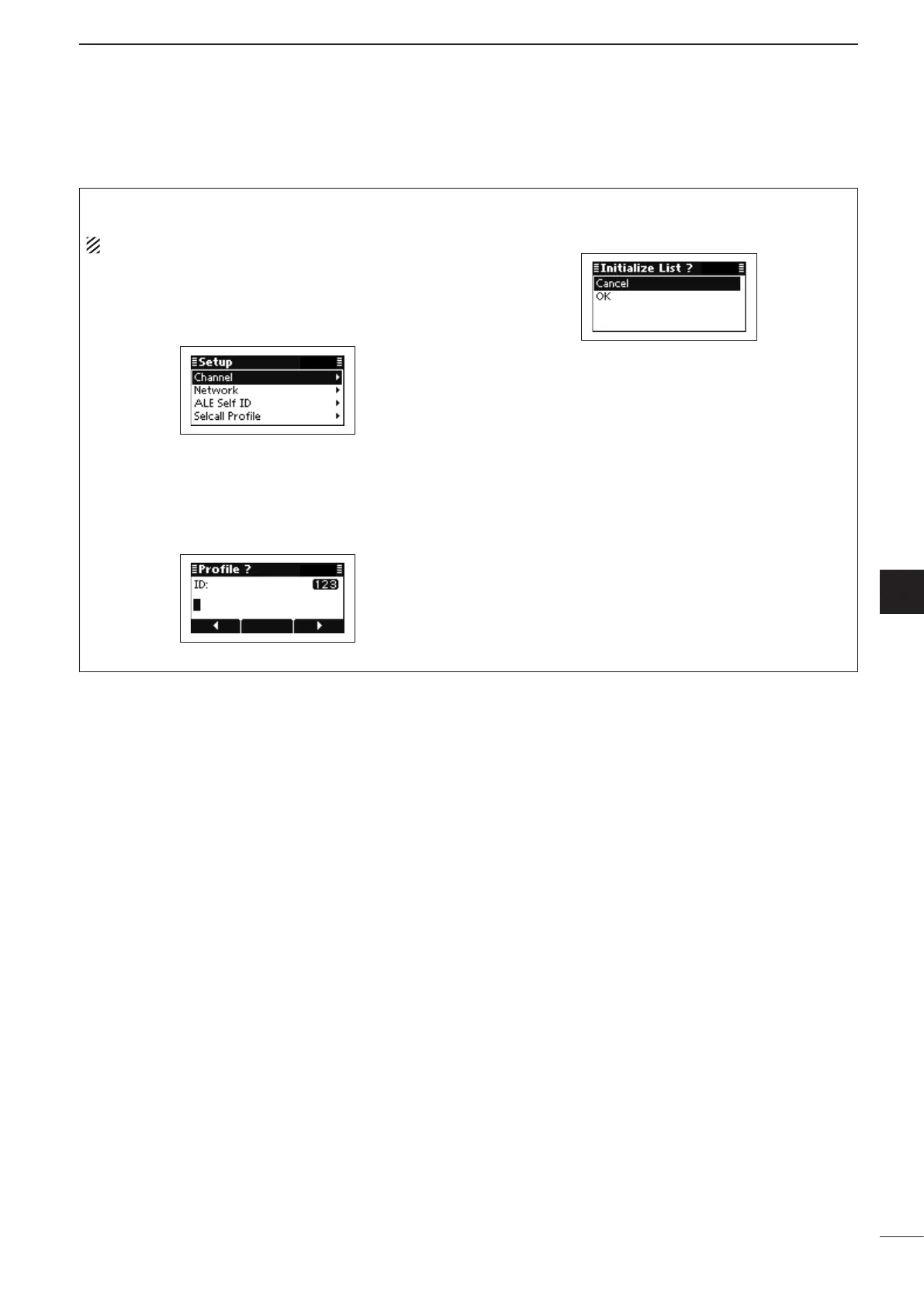2001 NEW
51
5
MENU SCREEN
1
2
3
4
5
6
7
8
9
10
11
12
13
14
15
16
17
Quick Reference
• Selcall Profile
A new Selcall Profile can be created.
NOTE: The present Selcall Profile is cleared.
q Push [r] or [s] to select “Selcall Profile,” and
then hold down [4] for 1 second to enter the input
mode.
w Push the keypad keys to enter the desired ID, and
then push [4].
• Up to 6 numbers can be entered.
• Usable characters are A to Z, 0 to 9, ? and @.
• Push [8] to delete the number to the left of the cursor.
• Push [t](§) or [u](§§§) to move the cursor.
e Push [s] to select “OK,” and then push [4].
• If desired, select “Cancel” and then push [4].
