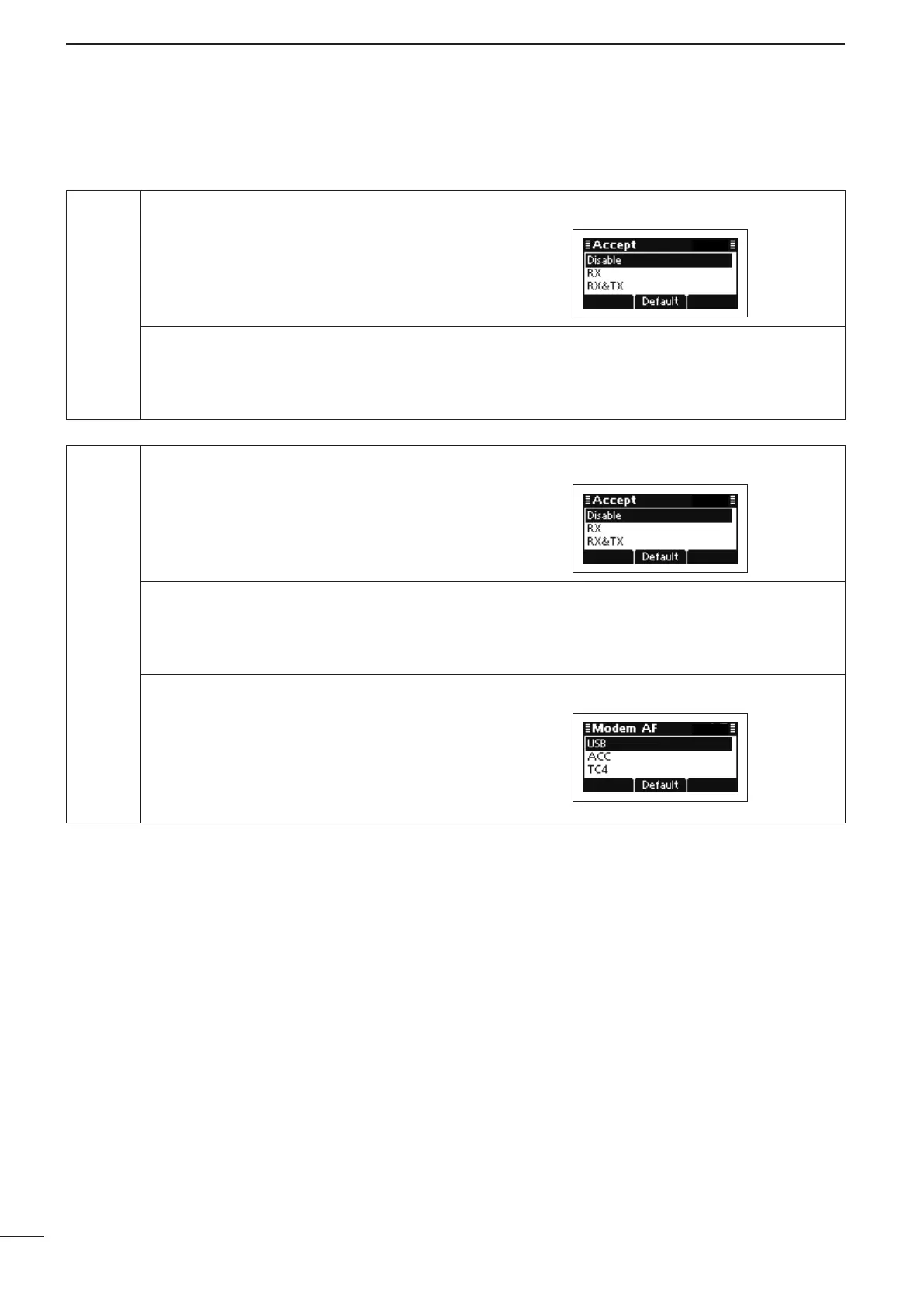64
5
MENU SCREEN
2001 NEW 2001 NEW
D Setmode
Mode Set mode (Continued)
CW Accept
(Default: Disable)
Set the CW mode to “Disable,” “RX” or “RX
& TX.”
See the “Accept” item in “LSB” for details.
Band Width
Displays the IF filter passband width.
The width is permanently set to “500Hz.”
AM Accept
(Default: RX for AUS, Disable for others)
Set the AM mode to “Disable,” “RX” or “RX
& TX.”
See the “Accept” item in “LSB” for details.
Band Width
Displays the IF filter passband width.
The width is permanently set to “8000Hz.”
Modem AF
(Default: USB)
Set the connector for data modulation
input when an external unit’s [PTT] is
pushed.
See the “Modem AF” item in “LSB” for de-
tails.
