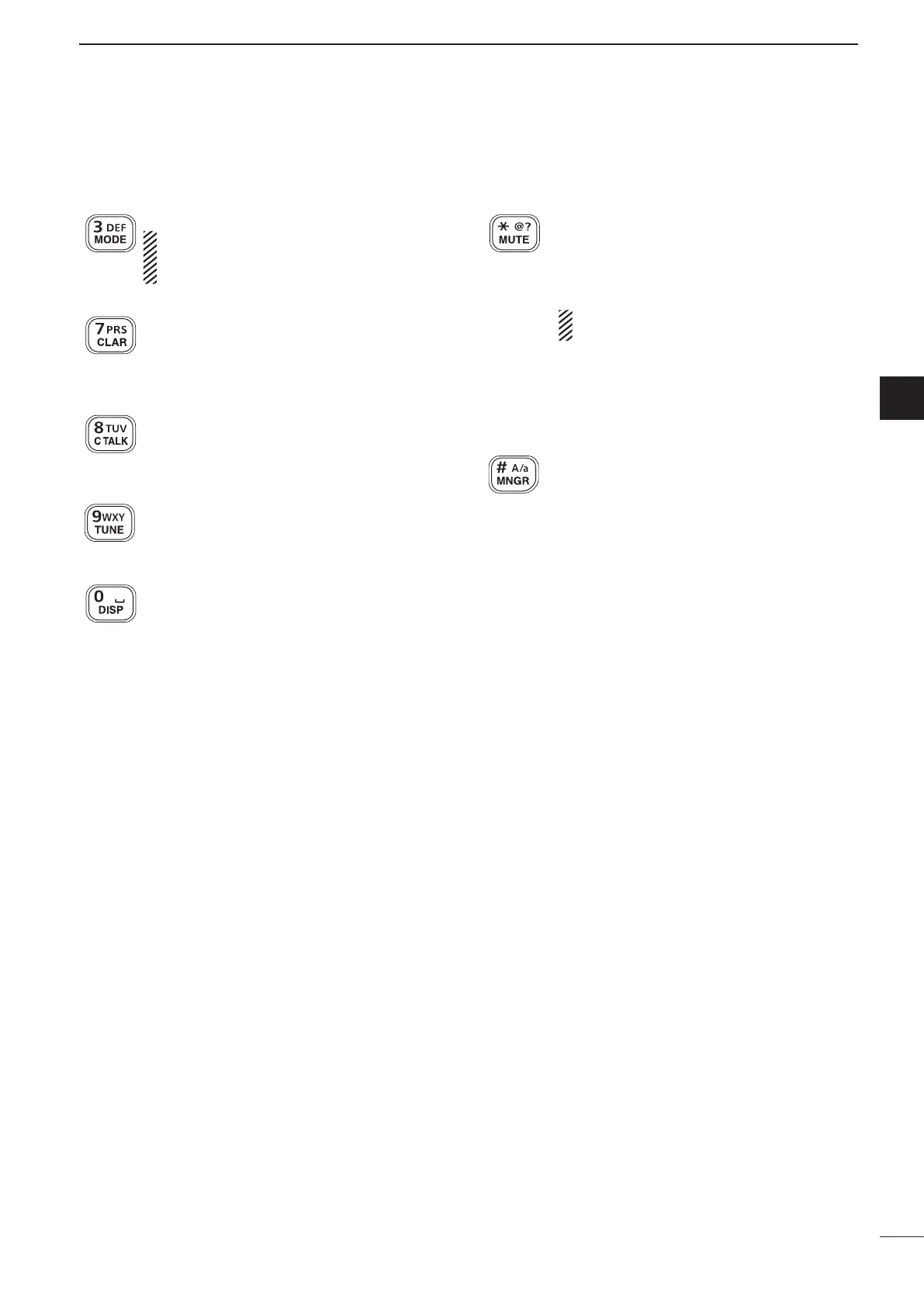2001 NEW
3
1
PANEL DESCRIPTION
1
2
3
4
5
6
7
8
9
10
11
12
13
14
15
16
17
Quick Reference
MODE KEY [MODE]
Push to select the operating mode.
NOTE: The selectable operating mode can
be set in the “Mode” item of “Setmode.”
(Main Menu > Setmode > Mode) (pp. 63–67)
CLARIFIER KEY [CLAR]
Push to open the Clarifier adjustment win-
dow.
• Push [r] or [s] to adjust the frequency shift.
• Push this key again to close the window.
CLEAR TALK KEY [C TALK]
Push to turn the Clear Talk function ON or
OFF.
• The “C” icon appears when the function is ON.
TUNER KEY [TUNE]
Hold down for 1 second to start the Antenna
tuner. (p. 11)
• Push to turn OFF the Antenna tuner.
DISPLAY KEY [DISP]
Push to select the display information.
• ‘Frequencies,’ ‘Latitude and Longitude,’ ‘Direction
and Elevation,’ ‘Antenna SWR and Power source
voltage’ and ‘Date and Time’ can be selected.
‘Latitude and Longitude’ and ‘Direction and El-
evation’ require data from a GPS unit.
MUTE KEY [MUTE]
Push to select the squelch type. Call squelch,
S-meter squelch (level 1 to 50), Voice
squelch or squelch OFF are selectable.
• The “S” icon appears when the Call squelch
function is ON.
NOTE: The Call squelch function cannot
be selected in the VFO mode.
• The “L” icon appears when the S-meter squelch
function is ON.
• The “V” icon appears when the Voice squelch
function is ON.
MANAGER KEY [MNGR]
Push to enter the Manager Menu screen.
