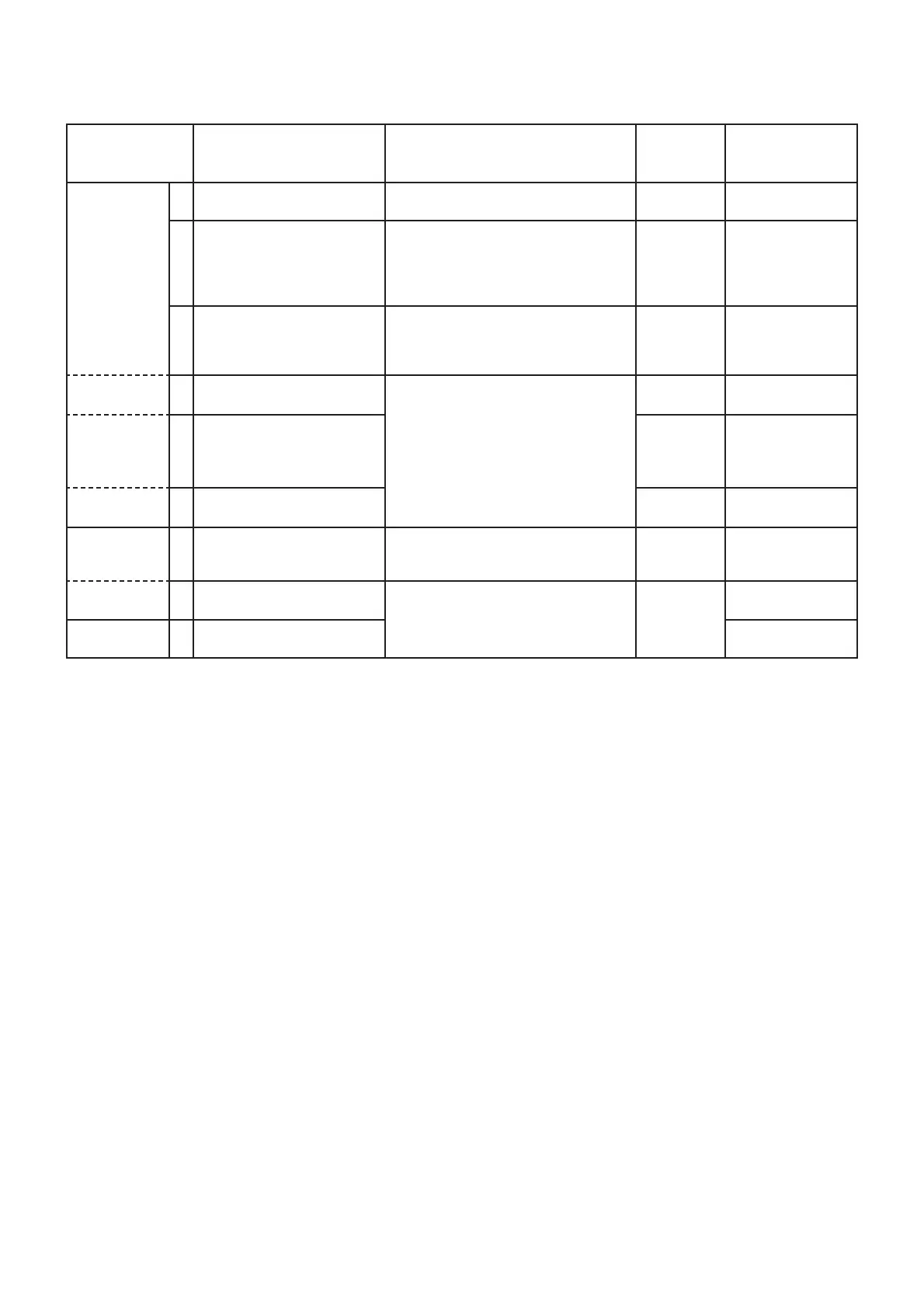6-6 TRANSMIT ADJUSTMENT (continued)
(For [#07], [#14], [#15], [#16], [#23], [#35], [#36], [#37] and [#82])
1) Select an adjustment item using cursor or [
] / [
] keys of the PC’s keyboard.
2) Set or modify the adjustment value as specifi ed using [
] / [
] keys of the PC’s keyboard, then push the [ENTER] key.
ADJUSTMENT
ADJUSTMENT CONDI-
TION
OPERATION
ADJUST-
MENT
ITEM
VALUE
ANALOG
DEVIATION
-Preparation-
1
–
• Set the item [TX Mode] to "1."
[TX Mode]
"1"
(Analog voice)
2• Connect the modulation
analyzer to the TX antenna
connector through the
attenuator.
• Set the Modulation Analyzer set to:
HPF: OFF
LPF: 20 kHz
De-emphasis: OFF
Detector: (P-P)/2
––
3• Connect an Audio Genera-
tor to the MIC line through
the JIG cable.
• Set the Audio Generator set to:
Modulation: 1015 Hz
Level: 40 mVrms
Waveform: Sine wave
––
-Adjust-
(Wide)
4 • Channel: 1-23
• Transmitting
1) Adjust the deviation using [
] / [
]
keys of the PC’s keyboard.
2) Push the [ENTER] key to store the
adjust value.
[MOD
(Wide)]
±4.10 ±0.05 kHz
(Middle)
<Only [FR5100]
and [FR5100H]>
5 • Channel: 1-24
• [Wide Band Width]
: "Middle" (see the page 6-4)
• Transmitting
[MOD
(Middle)]
±3.20 ±0.05 kHz
(Narrow) 6 • Channel: 1-25
• Transmitting
[MOD (Nar-
row)]
±2.10 ±0.05 kHz
CTCSS/DTCS
DEVIATION
-Preparation-
1
–
• Set the item [TX Mode] to "3."
[TX Mode]
"3"
(CTCSS 151.4Hz)
-Adjust-
(Wide)
2 • Channel: 1-26
• Transmitting
1) Adjust the deviation using [
] / [
]
keys of the PC’s keyboard.
2) Push the [ENTER] key to store the
adjust value.
[CTCSS/
DTCS]
±0.70 ±0.02 kHz
(Narrow) 3 • Channel: 1-26
• Transmitting
±0.35 ±0.02 kHz
6-10
