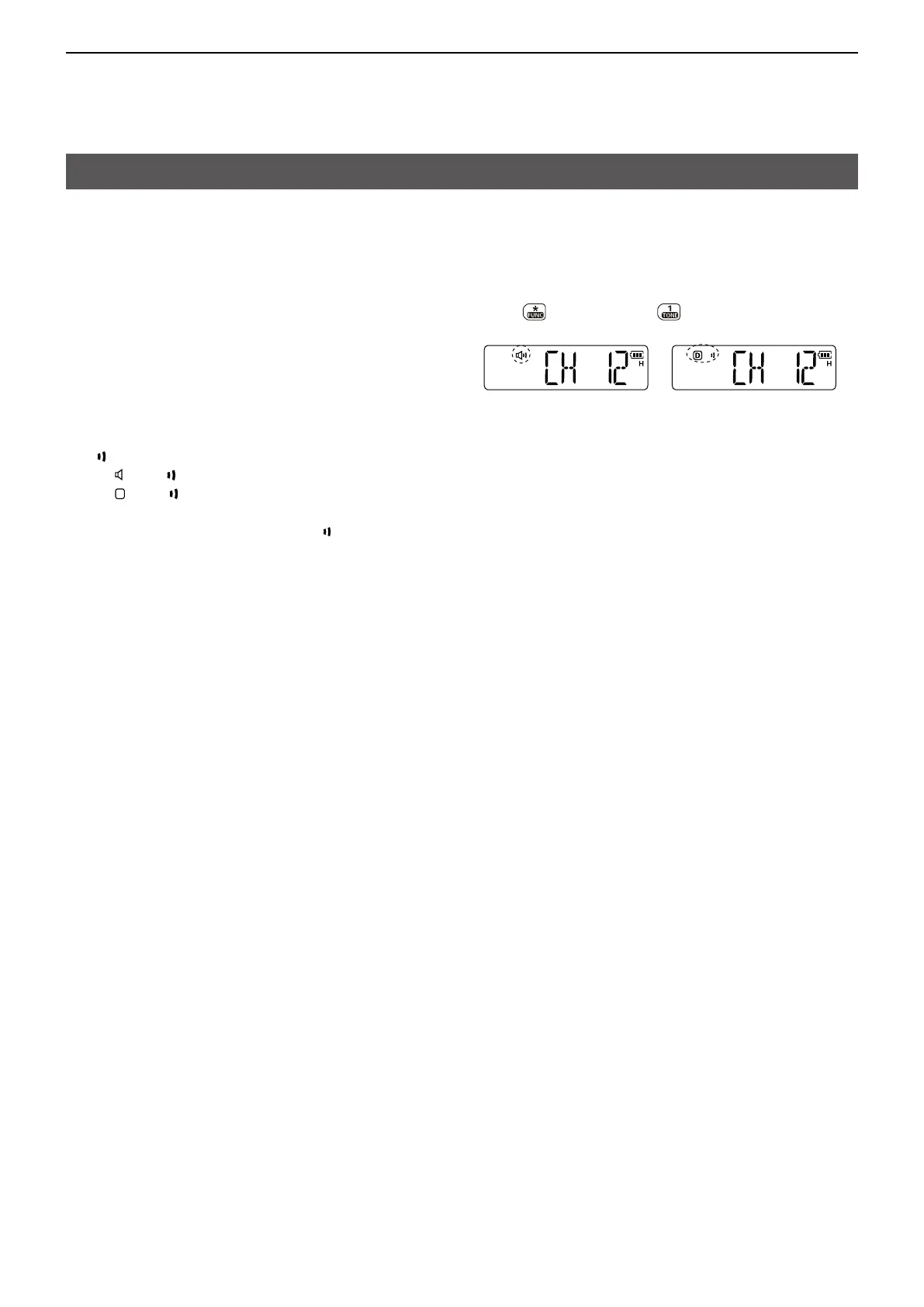6
TONE SQUELCH AND POCKET BEEP
6-4
This function uses subaudible tones for calling, and
can be used as a “common pager” to inform you that
someone has called while you were away from the
transceiver.
1. Select the operating channel.
2. Push [FUNC], and then push [SET] to enter the
Set mode.
3. Set the tone frequency, or DTCS code and DTCS
polarity.
4. Push [# ENT] to exit the Set mode.
5. Push [FUNC], and then push [TONE] several
times, until the icon of desired Tone function and
“ ” is displayed.
• “ ” and “ ”: CTCSS Pocket Beep function
• “
” and “ ”: DTCS Pocket Beep function
6. When a signal with matching tones or codes is
received, beep tones sound and “ ” blinks.
L To stop the beeps and blinking, push any key .
7. To cancel the tone or DTCS squelch, push
[FUNC], and then push [TONE] several times,
until the tone icon disappears.
Push
to turn ON the Pocket Beep function.
several times
, and then push
CTCSS squelch with
pocket beep
DTCS squelch with
pocket beep
Pocket Beep function