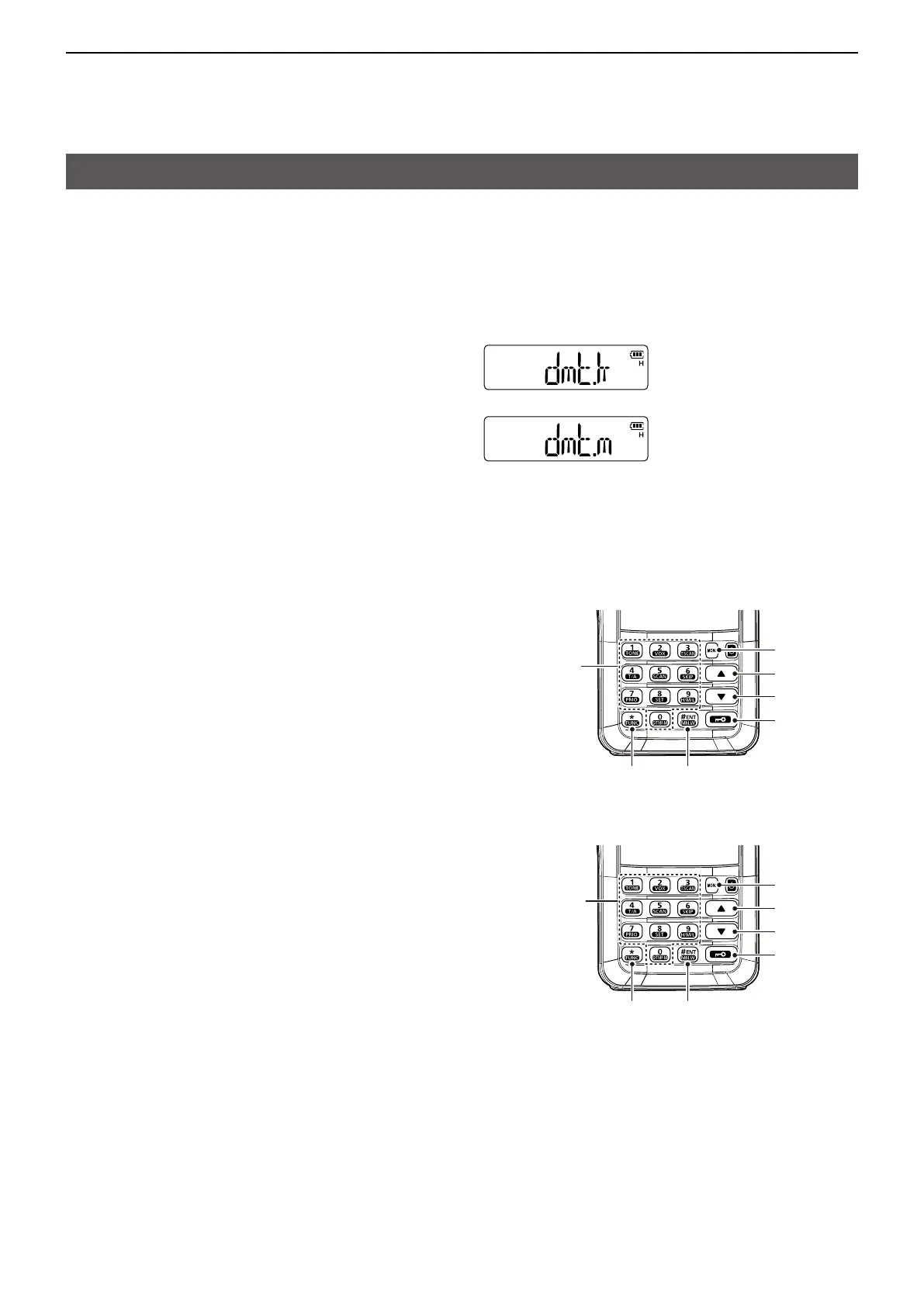7
DTMF MEMORY
7-3
The transceiver has three methods of transmitting a
DTMF code sequence. Select the desired option in
the Set mode.
D Selecting the DTMF code transmission
option
1. Push [FUNC], and then push [SET] to enter the
Set mode.
2. Push [Y] or [Z] to select the DTMF TX key item
(dmt).
3. Rotate [VOL] to select the desired option.
• “dmt.k”: Manual transmission
Transmits the appropriate DTMF code
assigned to the key.
• “dmt.m”: Using DTMF memory
Transmits the programmed DTMF
code sequence in the DTMF memory
channel assigned to the key.
4. Push [# ENT] to exit the Set mode.
D Manual DTMF code transmission
1. Set the DTMF TX key to “dmt.k” in the Set mode.
2. While holding down [PTT], push the desired keys
to manually transmit a DTMF code sequence.
The “DTMF TX key” item in the Set mode
Manual transmission
Using DTMF memory
DTMF code assignment
Numeric input
“A”
“B”
“C”
“D”
“*(E)” “# (F)”
D Using a DTMF memory channel
1. Set the DTMF TX key to “dmt.m” in the Set mode.
2. While holding down [PTT], push the desired
DTMF channel number.
DTMF memory channel number assignment
Transmitting a DTMF code
D DTMF code transmission interlocking
with PTT
By setting the Log-In/Off setting on each operating
channel, you transmit the programmed DTMF code
sequence when pushing or releasing [PTT].
The Log-In/Off setting and the DTMF code to
send are pre-programmed using the CS-G86
programming software. Ask your dealer for details.
“d0” to “d9”
“dA”
“dB”
“dC”
“dD”
“dE” “dF”