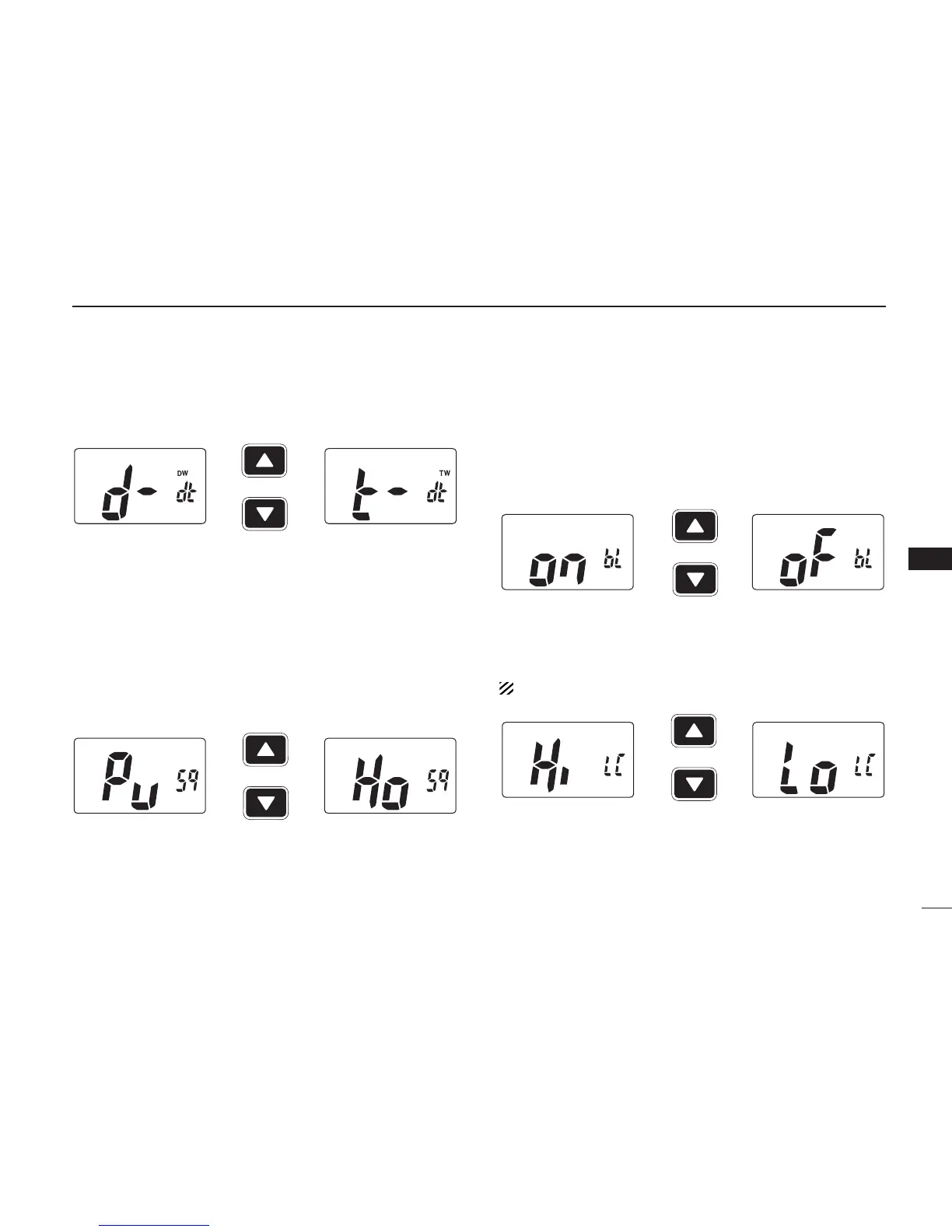D Dual/Tri-watch function “dt”
(Not available with Holland version)
Set the watch type to Dualwatch or Tri-watch. (p. 16)
D Monitor key action “Sq”
The monitor key temporarily opens the squelch. This item sets
the key action.
• Pu (PUSH) : The Monitor function is activated by holding down
[MONI] (VOL/SQL). The squelch stays open while
holding down the key.
• Ho (HOLD) : The Monitor function is activated by holding down
[MONI] (VOL/SQL) for 1 second. The squelch stays
open until any key is pushed.
D Automatic backlighting “bL”
This function is convenient for night-time operation. The
backlight can be selected from ON and OFF.
• The backlight is automatically activated when any key except
[PTT] is pushed.
• The backlight is automatically turned OFF after 5 seconds of inac-
tivity.
D LCD contrast setting “LC”
Set the LCD contrast level to High contrast or Low contrast.
The LCD contrast level has little effect during indoor use.
19
7
SET MODE
1
2
3
4
5
6
7
8
9
10
11
12
13
14
15
16
Dualwatch function
(default)
Tri-watch function
Push
Push setting (default) Hold setting
Push
Auto backlighting ON
(default)
Auto backlighting OFF
Push
High contrast (default) Low contrast
Push