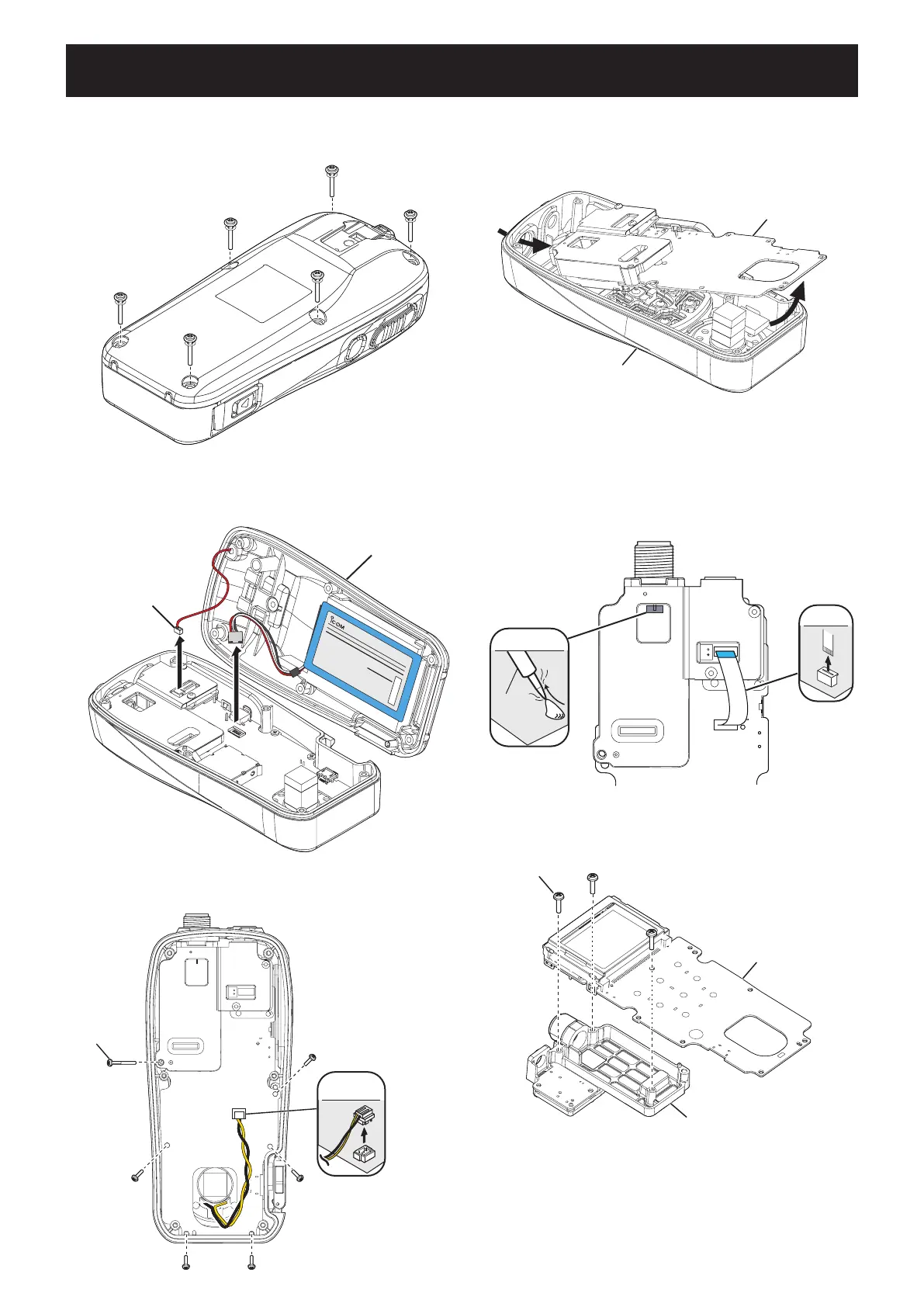3-1
SECTION 3 DISASSEMBLY INSTRUCTION
1. Removing the MAIN UNIT
1) Remove the 6 screws from the rear panel.
2. Removing the CHASSIS
1) Remove the solder from the antenna connector
conductor.
2) Disconnect the FFC from the MAIN UNIT.
2) Carefully separate the rear panel, and turn it over in
order to disconnect the battery connector and the
sensor connector.
CLAMP CABLE
INLINE CABLE
インラインケーブル
FFC
フラット
ケーブル
フラット
ケーブル
ロックをはずすまっすぐ引き抜く
フラットケーブル
FLAT CABLE
Lift up
flat cable
フラットケーブル
起こす
フラットケーブル
FLAT
CABLE
クランプケーブル
フラット
ケーブル
フラット
ケーブル
SPEAKER
CABLE
スピーカー
ケーブル
UNSOLDER
Solder
remover
UNSOLDER
Solder
remover
ハンダ除去
ハンダ吸取器
Remove with;
Remove with;
“ICOM Driver (A)” (8960000020)
“ICOM Driver (AA)” (8960000510)
“ICOM Driver (AE)” (8960000540)
“ICOM Driver (AG)” (8960000560)
“ICOM Driver (G)” (8960000080)
“ICOM Driver (I)” (8960000010)
“ICOM Driver (K)” (8960000110)
“ICOM Driver (K2)” (8960000112)
“ICOM Driver (L2)” (8960000171)
“ICOM Driver (M)” (8960000240)
“ICOM Driver (Q)” (8960000370)
“ICOM Driver (R)” (8960000320)
“ICOM Driver (S)” (8960000410)
“ICOM Driver (T)” (8960000400)
“ICOM Driver (U)” (8960000420)
“ICOM Driver (Y)” (8960000460)
“ICOM Driver (A)”
(8960000020)
“ICOM Driver (AA)”
(8960000510)
“ICOM Driver (AE)”
(8960000540)
“ICOM Driver (AG)”
(8960000560)
“ICOM Driver (G)”
(8960000080)
“ICOM Driver (I)”
(8960000010)
“ICOM Driver (K)”
(8960000110)
“ICOM Driver (K2)”
(8960000112)
“ICOM Driver (L2)”
(8960000171)
“ICOM Driver (M)”
(8960000240)
“ICOM Driver (Q)”
(8960000370)
“ICOM Driver (R)”
(8960000320)
“ICOM Driver (S)”
(8960000410)
“ICOM Driver (T)”
(8960000400)
“ICOM Driver (U)”
(8960000420)
“ICOM Driver (Y)”
(8960000460)
flat cable
Release the locks
Pull straight
FLAT CABLE
Flat cable
Flat cable
BE CAREFUL about the locks.
COAXIAL CABLE
同軸ケーブル
INLINE CABLE
インラインケーブル
COAXIAL CABLE
同軸ケーブル
flat cable
Carefully pull straight
out on the side tabs to
release the lock.
Pull straight
FLAT CABLE
Flat cable
Flat cable
CAUTION: BE CAREFUL with the tabs,
or they could break.
インライン
ケーブル
インライン
ケーブル
INLINE
CABLE
INLINE
CABLE
ロックをはずすまっすぐ引き抜く
フラットケーブル
Release the lock Pull straight
FLAT CABLE
Sensor connector
Rear panel
6 screws
Front panel
MAIN UNIT
MAIN UNIT
3 screws
CHASSIS
SPEAKER
CABLE
CLAMP CABLE
INLINE CABLE
インラインケーブル
FFC
フラット
ケーブル
フラット
ケーブル
ロックをはずすまっすぐ引き抜く
フラットケーブル
FLAT CABLE
Lift up
flat cable
フラットケーブル
起こす
フラットケーブル
FLAT
CABLE
クランプケーブル
フラット
ケーブル
フラット
ケーブル
SPEAKER
CABLE
スピーカー
ケーブル
UNSOLDER
Solder
remover
UNSOLDER
Solder
remover
ハンダ除去
ハンダ吸取器
Remove with;
Remove with;
“ICOM Driver (A)” (8960000020)
“ICOM Driver (AA)” (8960000510)
“ICOM Driver (AE)” (8960000540)
“ICOM Driver (AG)” (8960000560)
“ICOM Driver (G)” (8960000080)
“ICOM Driver (I)” (8960000010)
“ICOM Driver (K)” (8960000110)
“ICOM Driver (K2)” (8960000112)
“ICOM Driver (L2)” (8960000171)
“ICOM Driver (M)” (8960000240)
“ICOM Driver (Q)” (8960000370)
“ICOM Driver (R)” (8960000320)
“ICOM Driver (S)” (8960000410)
“ICOM Driver (T)” (8960000400)
“ICOM Driver (U)” (8960000420)
“ICOM Driver (Y)” (8960000460)
“ICOM Driver (A)”
(8960000020)
“ICOM Driver (AA)”
(8960000510)
“ICOM Driver (AE)”
(8960000540)
“ICOM Driver (AG)”
(8960000560)
“ICOM Driver (G)”
(8960000080)
“ICOM Driver (I)”
(8960000010)
“ICOM Driver (K)”
(8960000110)
“ICOM Driver (K2)”
(8960000112)
“ICOM Driver (L2)”
(8960000171)
“ICOM Driver (M)”
(8960000240)
“ICOM Driver (Q)”
(8960000370)
“ICOM Driver (R)”
(8960000320)
“ICOM Driver (S)”
(8960000410)
“ICOM Driver (T)”
(8960000400)
“ICOM Driver (U)”
(8960000420)
“ICOM Driver (Y)”
(8960000460)
flat cable
Release the locks
Pull straight
FLAT CABLE
Flat cable
Flat cable
BE CAREFUL about the locks.
COAXIAL CABLE
同軸ケーブル
INLINE CABLE
インラインケーブル
COAXIAL CABLE
同軸ケーブル
flat cable
Carefully pull straight
out on the side tabs to
release the lock.
Pull straight
FLAT CABLE
Flat cable
Flat cable
CAUTION: BE CAREFUL with the tabs,
or they could break.
インライン
ケーブル
インライン
ケーブル
INLINE
CABLE
INLINE
CABLE
ロックをはずすまっすぐ引き抜く
フラットケーブル
Release the lock Pull straight
FLAT CABLE
Sensor connector
Rear panel
6 screws
Front panel
MAIN UNIT
MAIN UNIT
3 screws
CHASSIS
SPEAKER
CABLE
CLAMP CABLE
INLINE CABLE
インラインケーブル
FFC
フラット
ケーブル
フラット
ケーブル
ロックをはずすまっすぐ引き抜く
フラットケーブル
FLAT CABLE
Lift up
flat cable
フラットケーブル
起こす
フラットケーブル
FLAT
CABLE
クランプケーブル
フラット
ケーブル
フラット
ケーブル
SPEAKER
CABLE
スピーカー
ケーブル
UNSOLDER
Solder
remover
UNSOLDER
Solder
remover
ハンダ除去
ハンダ吸取器
Remove with;
Remove with;
“ICOM Driver (A)” (8960000020)
“ICOM Driver (AA)” (8960000510)
“ICOM Driver (AE)” (8960000540)
“ICOM Driver (AG)” (8960000560)
“ICOM Driver (G)” (8960000080)
“ICOM Driver (I)” (8960000010)
“ICOM Driver (K)” (8960000110)
“ICOM Driver (K2)” (8960000112)
“ICOM Driver (L2)” (8960000171)
“ICOM Driver (M)” (8960000240)
“ICOM Driver (Q)” (8960000370)
“ICOM Driver (R)” (8960000320)
“ICOM Driver (S)” (8960000410)
“ICOM Driver (T)” (8960000400)
“ICOM Driver (U)” (8960000420)
“ICOM Driver (Y)” (8960000460)
“ICOM Driver (A)”
(8960000020)
“ICOM Driver (AA)”
(8960000510)
“ICOM Driver (AE)”
(8960000540)
“ICOM Driver (AG)”
(8960000560)
“ICOM Driver (G)”
(8960000080)
“ICOM Driver (I)”
(8960000010)
“ICOM Driver (K)”
(8960000110)
“ICOM Driver (K2)”
(8960000112)
“ICOM Driver (L2)”
(8960000171)
“ICOM Driver (M)”
(8960000240)
“ICOM Driver (Q)”
(8960000370)
“ICOM Driver (R)”
(8960000320)
“ICOM Driver (S)”
(8960000410)
“ICOM Driver (T)”
(8960000400)
“ICOM Driver (U)”
(8960000420)
“ICOM Driver (Y)”
(8960000460)
flat cable
Release the locks
Pull straight
FLAT CABLE
Flat cable
Flat cable
BE CAREFUL about the locks.
COAXIAL CABLE
同軸ケーブル
INLINE CABLE
インラインケーブル
COAXIAL CABLE
同軸ケーブル
flat cable
Carefully pull straight
out on the side tabs to
release the lock.
Pull straight
FLAT CABLE
Flat cable
Flat cable
CAUTION: BE CAREFUL with the tabs,
or they could break.
インライン
ケーブル
インライン
ケーブル
INLINE
CABLE
INLINE
CABLE
ロックをはずすまっすぐ引き抜く
フラットケーブル
Release the lock Pull straight
FLAT CABLE
Sensor connector
Rear panel
6 screws
Front panel
MAIN UNIT
MAIN UNIT
3 screws
CHASSIS
SPEAKER
CABLE
CLAMP CABLE
INLINE CABLE
インラインケーブル
FFC
フラット
ケーブル
フラット
ケーブル
ロックをはずすまっすぐ引き抜く
フラットケーブル
FLAT CABLE
Lift up
flat cable
フラットケーブル
起こす
フラットケーブル
FLAT
CABLE
クランプケーブル
フラット
ケーブル
フラット
ケーブル
SPEAKER
CABLE
スピーカー
ケーブル
UNSOLDER
Solder
remover
UNSOLDER
Solder
remover
ハンダ除去
ハンダ吸取器
Remove with;
Remove with;
“ICOM Driver (A)” (8960000020)
“ICOM Driver (AA)” (8960000510)
“ICOM Driver (AE)” (8960000540)
“ICOM Driver (AG)” (8960000560)
“ICOM Driver (G)” (8960000080)
“ICOM Driver (I)” (8960000010)
“ICOM Driver (K)” (8960000110)
“ICOM Driver (K2)” (8960000112)
“ICOM Driver (L2)” (8960000171)
“ICOM Driver (M)” (8960000240)
“ICOM Driver (Q)” (8960000370)
“ICOM Driver (R)” (8960000320)
“ICOM Driver (S)” (8960000410)
“ICOM Driver (T)” (8960000400)
“ICOM Driver (U)” (8960000420)
“ICOM Driver (Y)” (8960000460)
“ICOM Driver (A)”
(8960000020)
“ICOM Driver (AA)”
(8960000510)
“ICOM Driver (AE)”
(8960000540)
“ICOM Driver (AG)”
(8960000560)
“ICOM Driver (G)”
(8960000080)
“ICOM Driver (I)”
(8960000010)
“ICOM Driver (K)”
(8960000110)
“ICOM Driver (K2)”
(8960000112)
“ICOM Driver (L2)”
(8960000171)
“ICOM Driver (M)”
(8960000240)
“ICOM Driver (Q)”
(8960000370)
“ICOM Driver (R)”
(8960000320)
“ICOM Driver (S)”
(8960000410)
“ICOM Driver (T)”
(8960000400)
“ICOM Driver (U)”
(8960000420)
“ICOM Driver (Y)”
(8960000460)
flat cable
Release the locks
Pull straight
FLAT CABLE
Flat cable
Flat cable
BE CAREFUL about the locks.
COAXIAL CABLE
同軸ケーブル
INLINE CABLE
インラインケーブル
COAXIAL CABLE
同軸ケーブル
flat cable
Carefully pull straight
out on the side tabs to
release the lock.
Pull straight
FLAT CABLE
Flat cable
Flat cable
CAUTION: BE CAREFUL with the tabs,
or they could break.
インライン
ケーブル
インライン
ケーブル
INLINE
CABLE
INLINE
CABLE
ロックをはずすまっすぐ引き抜く
フラットケーブル
Release the lock Pull straight
FLAT CABLE
Sensor connector
Rear panel
6 screws
Front panel
MAIN UNIT
MAIN UNIT
3 screws
CHASSIS
SPEAKER
CABLE
CLAMP CABLE
INLINE CABLE
インラインケーブル
FFC
フラット
ケーブル
フラット
ケーブル
ロックをはずすまっすぐ引き抜く
フラットケーブル
FLAT CABLE
Lift up
flat cable
フラットケーブル
起こす
フラットケーブル
FLAT
CABLE
クランプケーブル
フラット
ケーブル
フラット
ケーブル
SPEAKER
CABLE
スピーカー
ケーブル
UNSOLDER
Solder
remover
UNSOLDER
Solder
remover
ハンダ除去
ハンダ吸取器
Remove with;
Remove with;
“ICOM Driver (A)” (8960000020)
“ICOM Driver (AA)” (8960000510)
“ICOM Driver (AE)” (8960000540)
“ICOM Driver (AG)” (8960000560)
“ICOM Driver (G)” (8960000080)
“ICOM Driver (I)” (8960000010)
“ICOM Driver (K)” (8960000110)
“ICOM Driver (K2)” (8960000112)
“ICOM Driver (L2)” (8960000171)
“ICOM Driver (M)” (8960000240)
“ICOM Driver (Q)” (8960000370)
“ICOM Driver (R)” (8960000320)
“ICOM Driver (S)” (8960000410)
“ICOM Driver (T)” (8960000400)
“ICOM Driver (U)” (8960000420)
“ICOM Driver (Y)” (8960000460)
“ICOM Driver (A)”
(8960000020)
“ICOM Driver (AA)”
(8960000510)
“ICOM Driver (AE)”
(8960000540)
“ICOM Driver (AG)”
(8960000560)
“ICOM Driver (G)”
(8960000080)
“ICOM Driver (I)”
(8960000010)
“ICOM Driver (K)”
(8960000110)
“ICOM Driver (K2)”
(8960000112)
“ICOM Driver (L2)”
(8960000171)
“ICOM Driver (M)”
(8960000240)
“ICOM Driver (Q)”
(8960000370)
“ICOM Driver (R)”
(8960000320)
“ICOM Driver (S)”
(8960000410)
“ICOM Driver (T)”
(8960000400)
“ICOM Driver (U)”
(8960000420)
“ICOM Driver (Y)”
(8960000460)
flat cable
Release the locks
Pull straight
FLAT CABLE
Flat cable
Flat cable
BE CAREFUL about the locks.
COAXIAL CABLE
同軸ケーブル
INLINE CABLE
インラインケーブル
COAXIAL CABLE
同軸ケーブル
flat cable
Carefully pull straight
out on the side tabs to
release the lock.
Pull straight
FLAT CABLE
Flat cable
Flat cable
CAUTION: BE CAREFUL with the tabs,
or they could break.
インライン
ケーブル
インライン
ケーブル
INLINE
CABLE
INLINE
CABLE
ロックをはずすまっすぐ引き抜く
フラットケーブル
Release the lock Pull straight
FLAT CABLE
Sensor connector
Rear panel
6 screws
Front panel
MAIN UNIT
MAIN UNIT
3 screws
CHASSIS
SPEAKER
CABLE
CLAMP CABLE
INLINE CABLE
インラインケーブル
FFC
フラット
ケーブル
フラット
ケーブル
ロックをはずすまっすぐ引き抜く
フラットケーブル
FLAT CABLE
Lift up
flat cable
フラットケーブル
起こす
フラットケーブル
FLAT
CABLE
クランプケーブル
フラット
ケーブル
フラット
ケーブル
SPEAKER
CABLE
スピーカー
ケーブル
UNSOLDER
Solder
remover
UNSOLDER
Solder
remover
ハンダ除去
ハンダ吸取器
Remove with;
Remove with;
“ICOM Driver (A)” (8960000020)
“ICOM Driver (AA)” (8960000510)
“ICOM Driver (AE)” (8960000540)
“ICOM Driver (AG)” (8960000560)
“ICOM Driver (G)” (8960000080)
“ICOM Driver (I)” (8960000010)
“ICOM Driver (K)” (8960000110)
“ICOM Driver (K2)” (8960000112)
“ICOM Driver (L2)” (8960000171)
“ICOM Driver (M)” (8960000240)
“ICOM Driver (Q)” (8960000370)
“ICOM Driver (R)” (8960000320)
“ICOM Driver (S)” (8960000410)
“ICOM Driver (T)” (8960000400)
“ICOM Driver (U)” (8960000420)
“ICOM Driver (Y)” (8960000460)
“ICOM Driver (A)”
(8960000020)
“ICOM Driver (AA)”
(8960000510)
“ICOM Driver (AE)”
(8960000540)
“ICOM Driver (AG)”
(8960000560)
“ICOM Driver (G)”
(8960000080)
“ICOM Driver (I)”
(8960000010)
“ICOM Driver (K)”
(8960000110)
“ICOM Driver (K2)”
(8960000112)
“ICOM Driver (L2)”
(8960000171)
“ICOM Driver (M)”
(8960000240)
“ICOM Driver (Q)”
(8960000370)
“ICOM Driver (R)”
(8960000320)
“ICOM Driver (S)”
(8960000410)
“ICOM Driver (T)”
(8960000400)
“ICOM Driver (U)”
(8960000420)
“ICOM Driver (Y)”
(8960000460)
flat cable
Release the locks
Pull straight
FLAT CABLE
Flat cable
Flat cable
BE CAREFUL about the locks.
COAXIAL CABLE
同軸ケーブル
INLINE CABLE
インラインケーブル
COAXIAL CABLE
同軸ケーブル
flat cable
Carefully pull straight
out on the side tabs to
release the lock.
Pull straight
FLAT CABLE
Flat cable
Flat cable
CAUTION: BE CAREFUL with the tabs,
or they could break.
インライン
ケーブル
インライン
ケーブル
INLINE
CABLE
INLINE
CABLE
ロックをはずすまっすぐ引き抜く
フラットケーブル
Release the lock Pull straight
FLAT CABLE
Sensor connector
Rear panel
6 screws
Front panel
MAIN UNIT
MAIN UNIT
3 screws
CHASSIS
SPEAKER
CABLE
3) Remove the 6 screws from the MAIN UNIT.
4) Disconnect the speaker cable from the MAIN UNIT.
5) Lift the MAIN UNIT with CHASSIS out of the front
panel.
3) Remove the 3 screws from the MAIN UNIT, and
then remove the CHASSIS.
