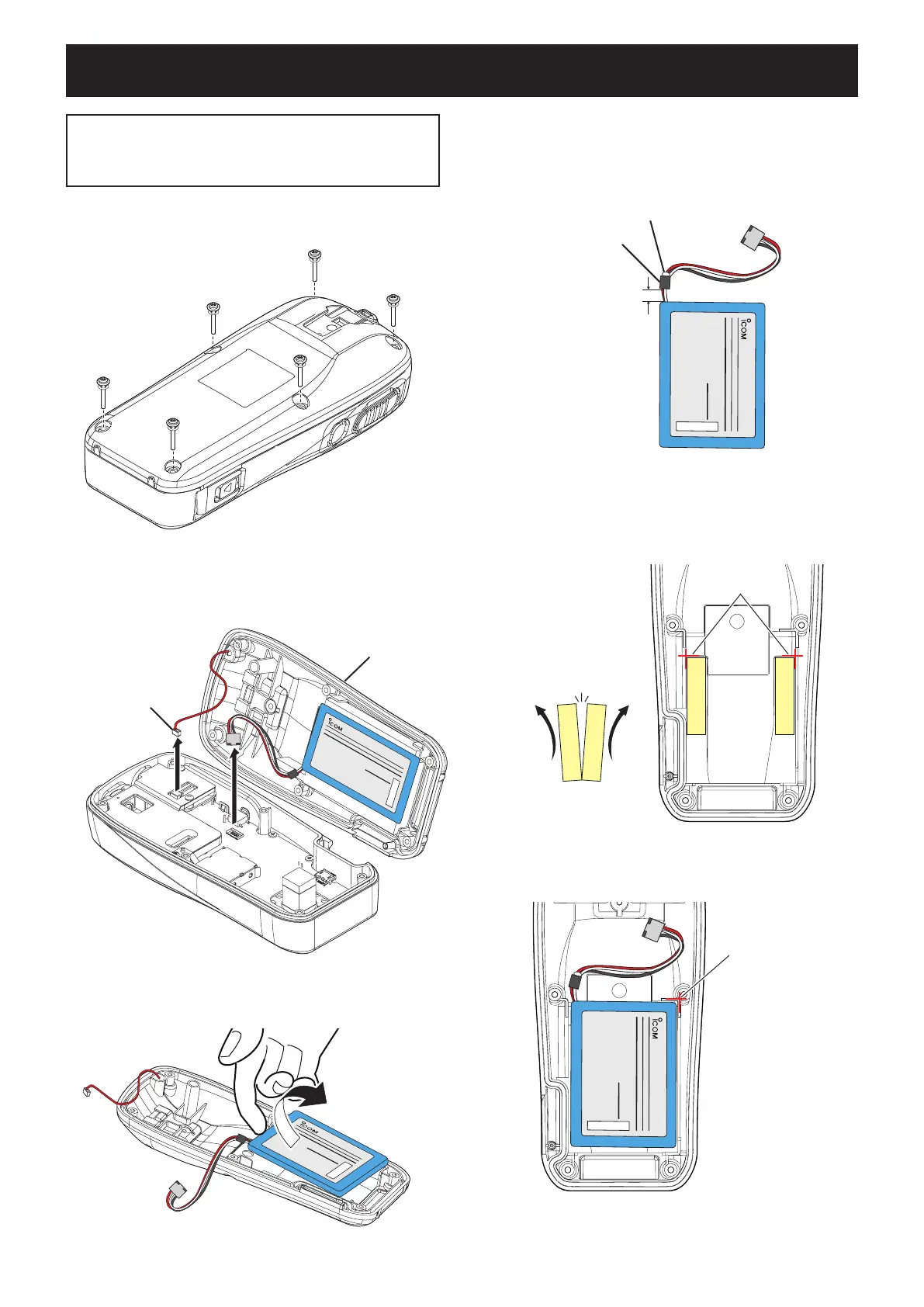4-1
SECTION 4 BATTERY PACK REPLACEMENT
1. Removing the old battery pack
1) Remove the 6 screws from the rear panel.
2. Installing the new battery pack
1) Glue the ferrite core to x its position.
Ferrite core
Indication lines
Doubled-sided tapes
(Supplied in pair)
Glue
Manufacture: Cemedine Inc.
Name: Super-X
3 to 4 mm
(1/8 to 5/32 inches)
Sensor connector
Rear panel
Indication lines
Ferrite core
Indication lines
Doubled-sided tapes
(Supplied in pair)
Glue
Manufacture: Cemedine Inc.
Name: Super-X
3 to 4 mm
(1/8 to 5/32 inches)
Sensor connector
Rear panel
Indication lines
Ferrite core
Indication lines
Doubled-sided tapes
(Supplied in pair)
Glue
Manufacture: Cemedine Inc.
Name: Super-X
3 to 4 mm
(1/8 to 5/32 inches)
Sensor connector
Rear panel
Indication lines
Ferrite core
Indication lines
Doubled-sided tapes
(Supplied in pair)
Glue
Manufacture: Cemedine Inc.
Name: Super-X
3 to 4 mm
(1/8 to 5/32 inches)
Sensor connector
Rear panel
Indication lines
Ferrite core
Indication lines
Doubled-sided tapes
(Supplied in pair)
Glue
Manufacture: Cemedine Inc.
Name: Super-X
3 to 4 mm
(1/8 to 5/32 inches)
Sensor connector
Rear panel
Indication lines
NOTE:
• Before the disassembly, dry the transceiver if it is wet.
• Dispose the old battery pack according to the laws in your
area.
2) Carefully separate the rear panel and turn it over in
order to disconnect the battery connector and the
red sensor connector.
3)
Pull the old battery pack off the rear panel.
•
If the double-sided tape is adherent to the rear panel, re-
move it.
2) Separate the double-sided tapes, which are sup-
plied with the battery pack.
3) Apply the double-sided tapes in the position as
shown below, and then peel the protect sheets.
4) Apply the new battery pack in the position on the
rear panel as shown below.
Ferrite core
Indication lines
Doubled-sided tapes
(Supplied in pair)
Glue
Manufacture: Cemedine Inc.
Name: Super-X
3 to 4 mm
(1/8 to 5/32 inches)
Sensor connector
Rear panel
Indication lines
5) Re-assemble the transceiver.
