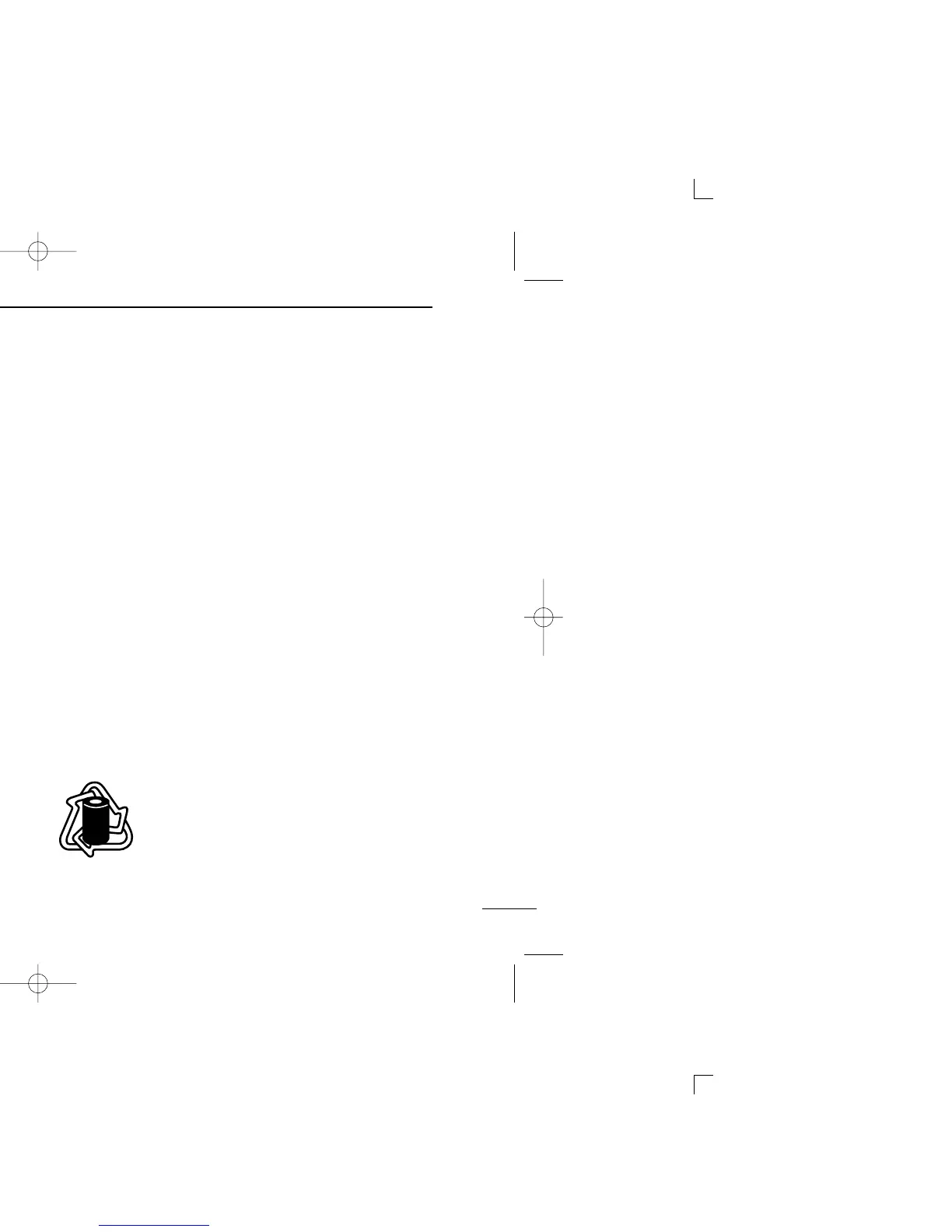15
7
BATTERY CHARGING
■ Battery cautions
NEVER incinerate used Ni-Cd batteries. Internal battery gas
may cause an explosion.
NEVER immerse batteries in water. If the battery case be-
comes wet, be sure to wipe it dry BEFORE attaching it to the
transceiver.
NEVER short terminals of the battery case. Also, current may
flow into nearby metal objects so be careful when placing bat-
tery cases in handbags, etc.
If your Ni-Cd batteries seem to have no capacity even after
being charged, completely discharge them by leaving the
power ON overnight. Then, fully charge the Ni-Cd batteries
again. If the Ni-Cd batteries still do not retain a charge (or
very little), new Ni-Cd batteries must be purchased.
D Recycling information
The product that you have purchased con-
tains a rechargeable battery. The battery is
recyclable. At the end of its life, under vari-
ous state and local laws, it may be illegal to
dispose of this battery into the municipal
waste stream. Call 1-800-8-BATTERY for
battery recycling options in your area or contact your dealer.
ï Charging connections
q Install 6 AA(R6) size Ni-Cd batteries into the battery case.
w Turn the battery selector switch to the Ni-Cd position.
e Connect the AC adapter (BC-131A) or optional cable (CP-
12L or OPC-254L) as shown below.
- The charge indicator lights red.
r Charge the Ni-Cd batteries for 15 hours.
CAUTION: Make sure the [CHARGE] switch is in the
ALKALINE position when operating the transceiver with
alkaline batteries.
IC-M3A-(2) 01.12.5 4:19 PM Page 15 (1,1)