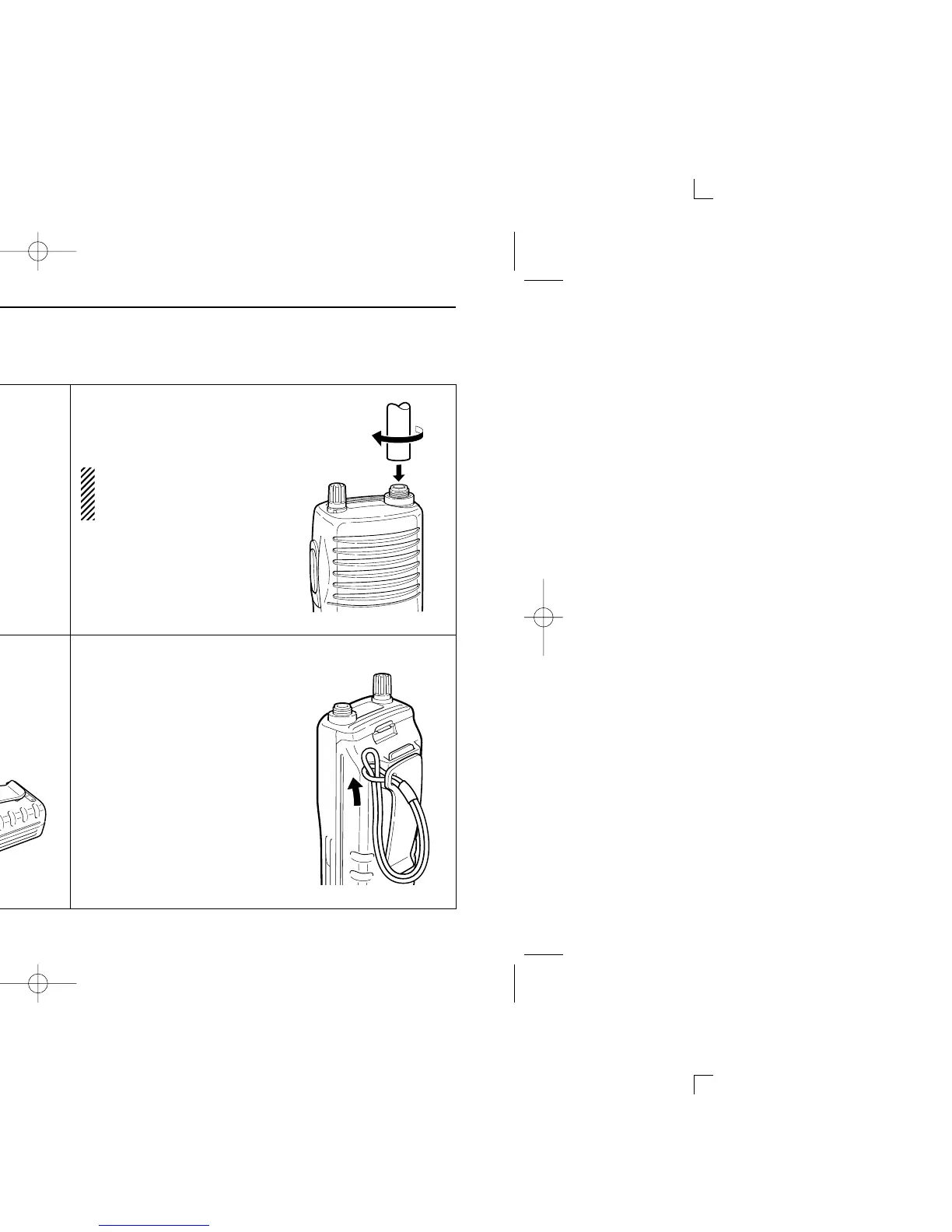16
8
SUPPLIED ACCESSORIES AND ATTACHMENT
D Supplied accessories
The following accessories are supplied:
Qty.
q Flexible antenna . . . . . . . . . . . . . . . . . . . . . . . . . . . . .1
w Belt clip . . . . . . . . . . . . . . . . . . . . . . . . . . . . . . . . . . . .1
e Handstrap . . . . . . . . . . . . . . . . . . . . . . . . . . . . . . . . . .1
r Battery case (BP-204) with 6 Ni-Cd (AA) batteries . . .1
t AC adapter* . . . . . . . . . . . . . . . . . . . . . . . . . . . . . . . . .1
*
Not supplied with some versions.
D Flexible antenna
Connect the supplied flexible
antenna to the antenna con-
nector.
CAUTION: Transmitting
without an antenna may
damage the transceiver.
D
Belt clip
To attach: Slide the belt clip into the plastic loop on the back of
the battery case.
To remove: Push the top of the belt clip towards the transceiver
and out at the same time, then push it downwards and free of the
plastic loop.
D
Handstrap
Slide the handstrap through
the loop on the side of the
transceiver as illustrated at
right. Facilitates carrying.
IC-M3A-(2) 01.12.5 4:19 PM Page 16 (1,1)