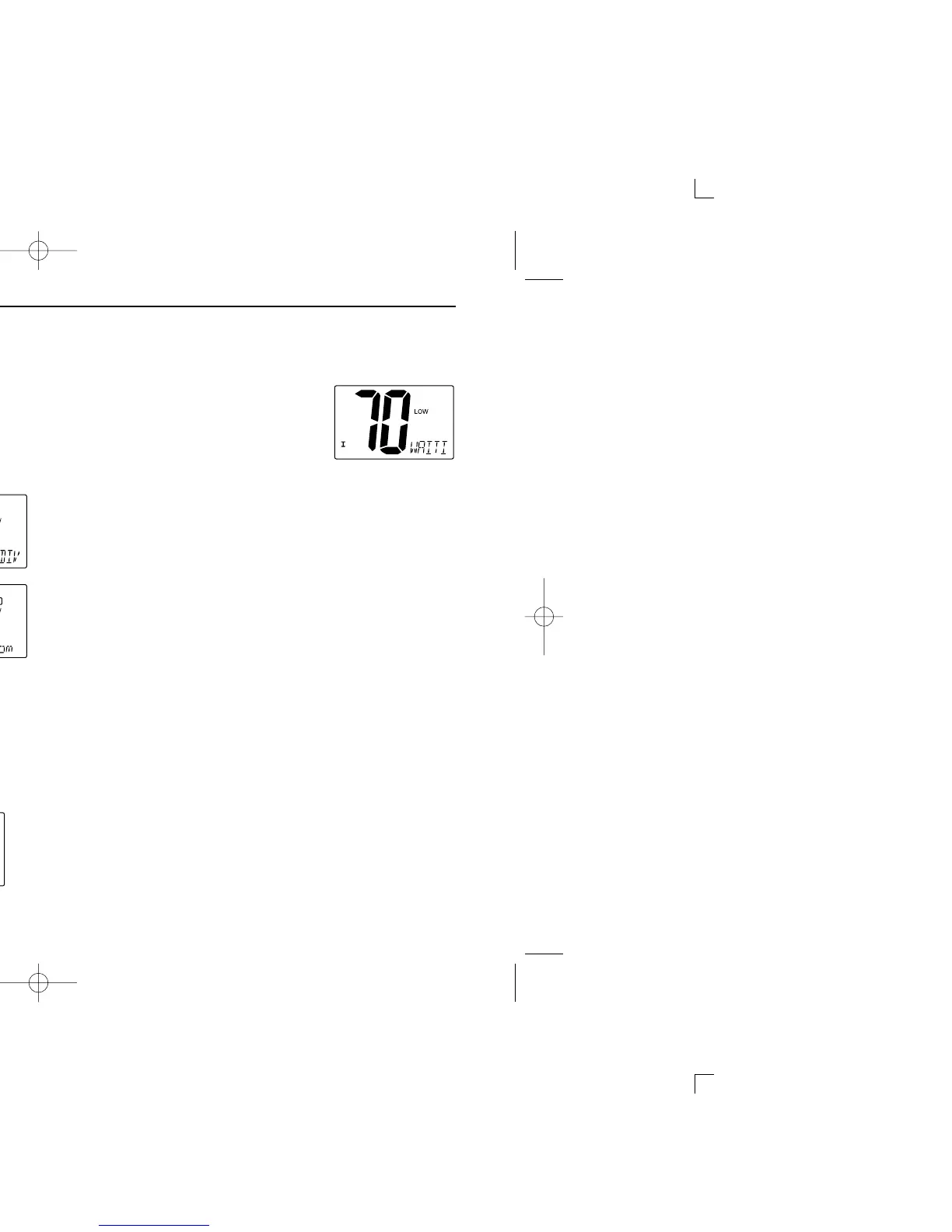13
6
DSC OPERATION
■ Transmitting DSC calls
ïï
Transmitting individual call
The individual call function allows you to transmit a DSC sig-
nal to a specific party only.
q Select a desired channel other than
Ch 70.
w Push [DSC] to select the DSC menu.
e Push [Y]/[Z] to select “individual” and
push [DSC].
r Push [Y]/[Z] to select the desired
pre-programmed individual address.
•TheID code for the individual call can be
set in advance. (p. 16)
t Push [DSC] to enter pre-programmed individual address.
•”OK” appears.
y Push [DSC] to transmit the individual call.
•Chl 70 is selected and the individual call is transmitted to the se-
lected station.
•If Ch 70 is busy, the transceiver stands by until the channel be-
comes clear.
•Routine category only is available.
u Standby on Ch 70 until an acknowl-
edgement is received.
•”WAITING ACK” scrolls.
i When the acknowledgement is re-
ceived, the display changes to the
previously selected user channel with beeps.
o Push and hold [PTT] to communicate your message to the
responding party.
