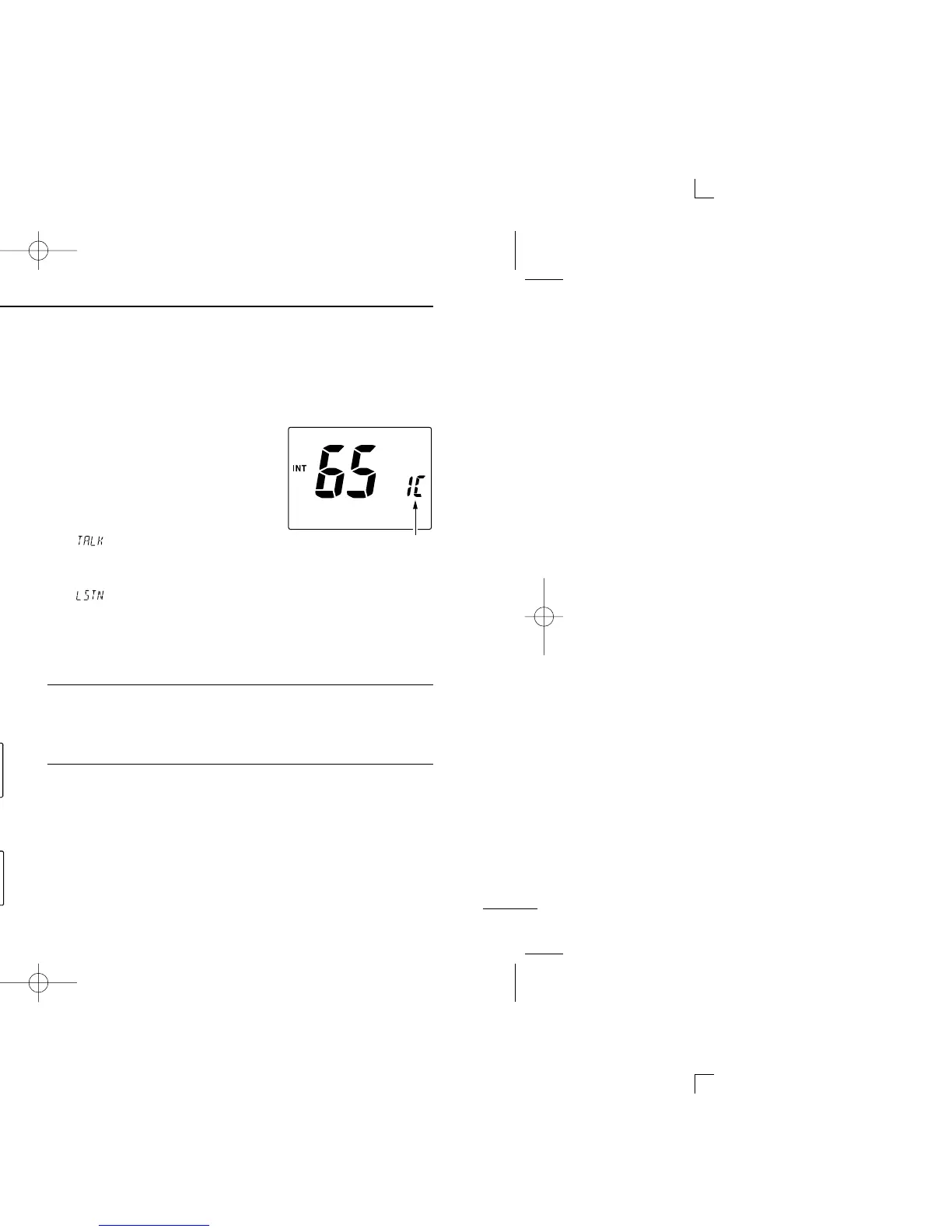34
10
HM-127 REMOTE-CONTROL MICROPHONE
■ Set mode programming
Set mode is used to change the condition of the transceiver’s
functions and the microphone’s own functions:
In this section, instructions are for the microphone’s own func-
tions only. Refer p. 30–33 for the setting of the other func-
tions. (Some functions may not be selected from the micro-
phone.)
ïï
Entering set mode
q Turn power OFF.
w While pushing [16•9], turn power ON.
•After beep emission, a set mode item (in the channel name indi-
cator and condition in the channel number readout) is displayed.
e Push [16•9] to select the desired item, if necessary.
r Push [Y]/[Z] to select the desired condition of the item.
t Turn power OFF, then ON to exit set mode.
• Beep tone “BEEP”
➥ Push [Y] to turn ON,
[Z] to turn OFF the
beep output.
• LCD contrast “LCD CONTRAST”
➥Push [Y]/[Z]to adjust to
a suitable LCD contrast.
■ Intercom operation
q Push [LO/DX•IC] for 1 sec. to ac-
tivate the intercom function.
•“IC” appears in the priority channel
readout.
•The channel name disappears.
w Push [PTT] to talk.
•“ ” appears in the channel
name indicator.
e Release [PTT] to listen.
•“ ” appears in the channel name indicator when the trans-
ceiver is in talking mode.
r Push [LO/DX•IC] to cancel the intercom function.
•Pushing [16], [SCN•TAG] or [CH/WX] is also cancels the inter-
com function.
For your reference:
In case the intercom mode is selected with the transceiver
during microphone power OFF, the microphone power is au-
tomatically turned ON and the intercom mode is selected.
ïï
Intercom beep function
➥ Push [LO/DX•IC] for more than 1 sec.
• Emits intercom beep while holding.
