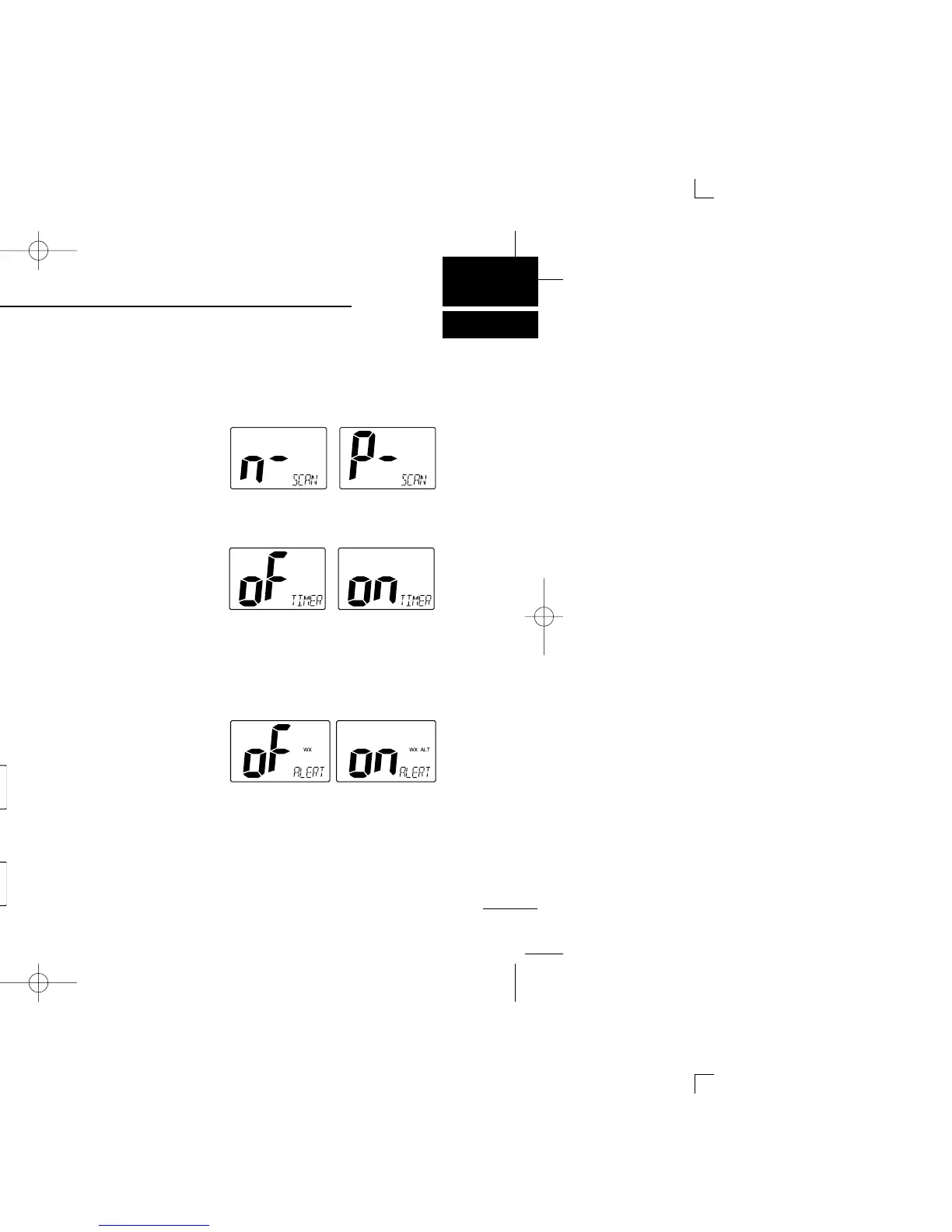20
8
SET MODE
■ Set mode programming
Set mode is used to change the conditions of some of the
transceiver’s functions.
•Available functions may differ depending on dealer set-
ting.
•The optional HM-127 has it’s own settings for the beep
tone and LCD contrast. (p. 34)
q Turn power OFF.
w While pushing and holding [16], turn power ON to enter set
mode.
e After the display appears, release [16].
r Push [16] to select the desired item, if necessary.
t Push [Y]/[Z] to select the desired condition of the item.
y Turn power OFF, then ON again to exit set mode.
• SET MODE CONSTRUCTION
■ Set mode items
ïï
Scan mode
The scan mode can be se-
lected as a normal scan or
priority scan. (p. 9)
ïï
Scan resume timer
The scan resume timer
can be selected as a
pause (OFF) or timer scan
(ON).When OFF is se-
lected, the scan pauses
until the signal disappears.When ON is selected, the scan
pauses 5 sec. and resumes even if a signal is being received
on channels except for Channel 16.
ïï
Weather alert
An NOAA broadcast sta-
tion transmits a weather
alert tone before important
weather information. When
the weather alert function is turned ON, the transceiver detects
the alert, then flashes the “WX ALT” indicator until the trans-
ceiver is operated. The previously selected (used) weather
channel is checked any time during standby or while scanning.
•“ALT” appears with “WX” indication when the function is set ON.
