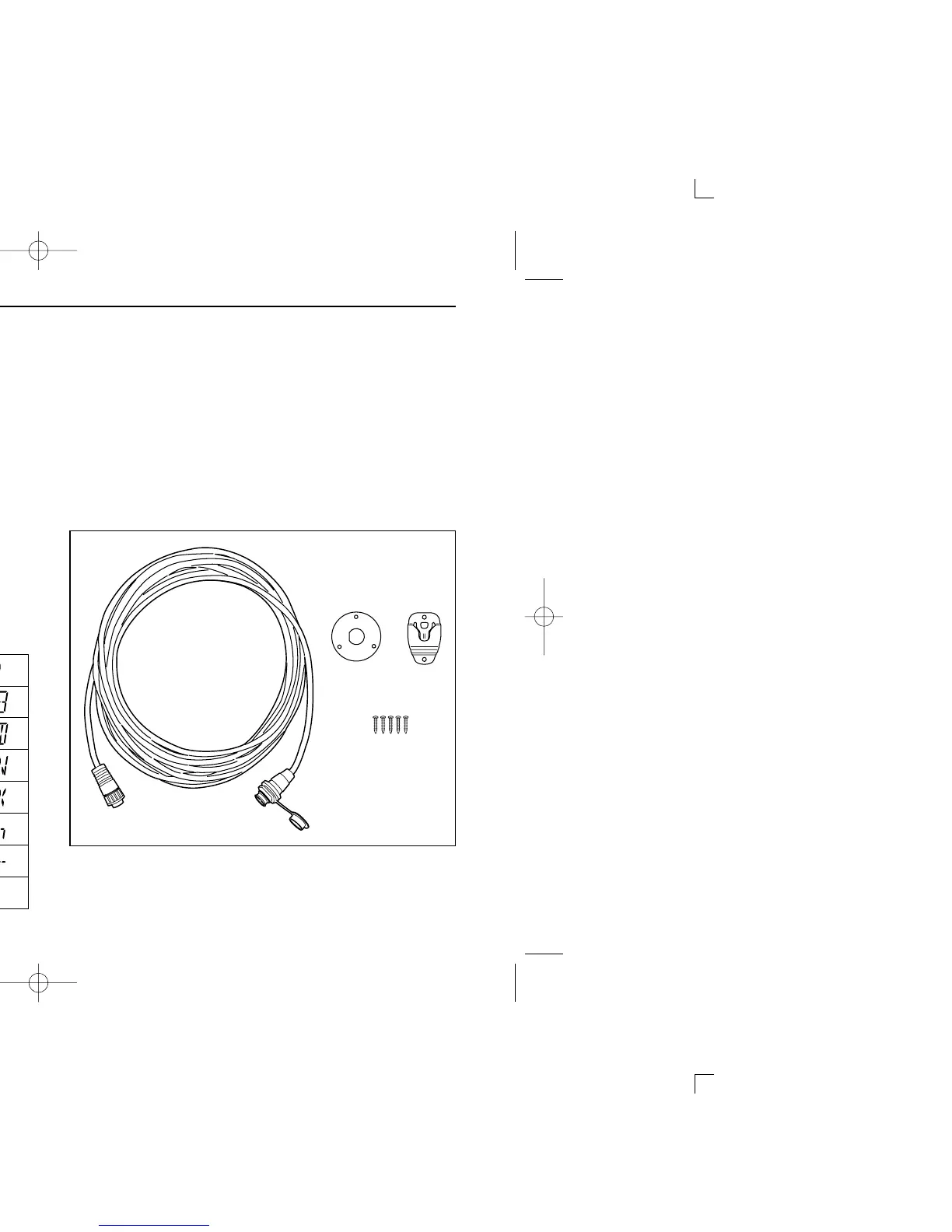35
10
HM-127 REMOTE-CONTROL MICROPHONE
■ HM-127 supplied accessories
Accessories included with the HM-127: Qty.
q Connection cable (OPC-1000: 6 m; 20 ft) ...................... 1
w Mounting base ................................................................ 1
e Microphone hanger ........................................................ 1
r Screws (M3 × 16; tapping) ............................................. 5
■ Channel names
q Push [Y]/[Z] to select a channel to program.
•Push [CH/WX•U/I/C] several times while pushing [H/L] to select
the channel group (USA, INT, CAN), if desired.
w While push and hold [H/L] push [16•9].
•The 1st character of the currently programmed comment flashes.
e Push [Y]/[Z] to select a character.
r Push [SQL] to move to right; then push [Y]/[Z] to select a
character.
• Push [VOL] to move to the left.
t Continue until the desired characters have been selected,
then push [16•9] to return to normal operation.
• Available characters
