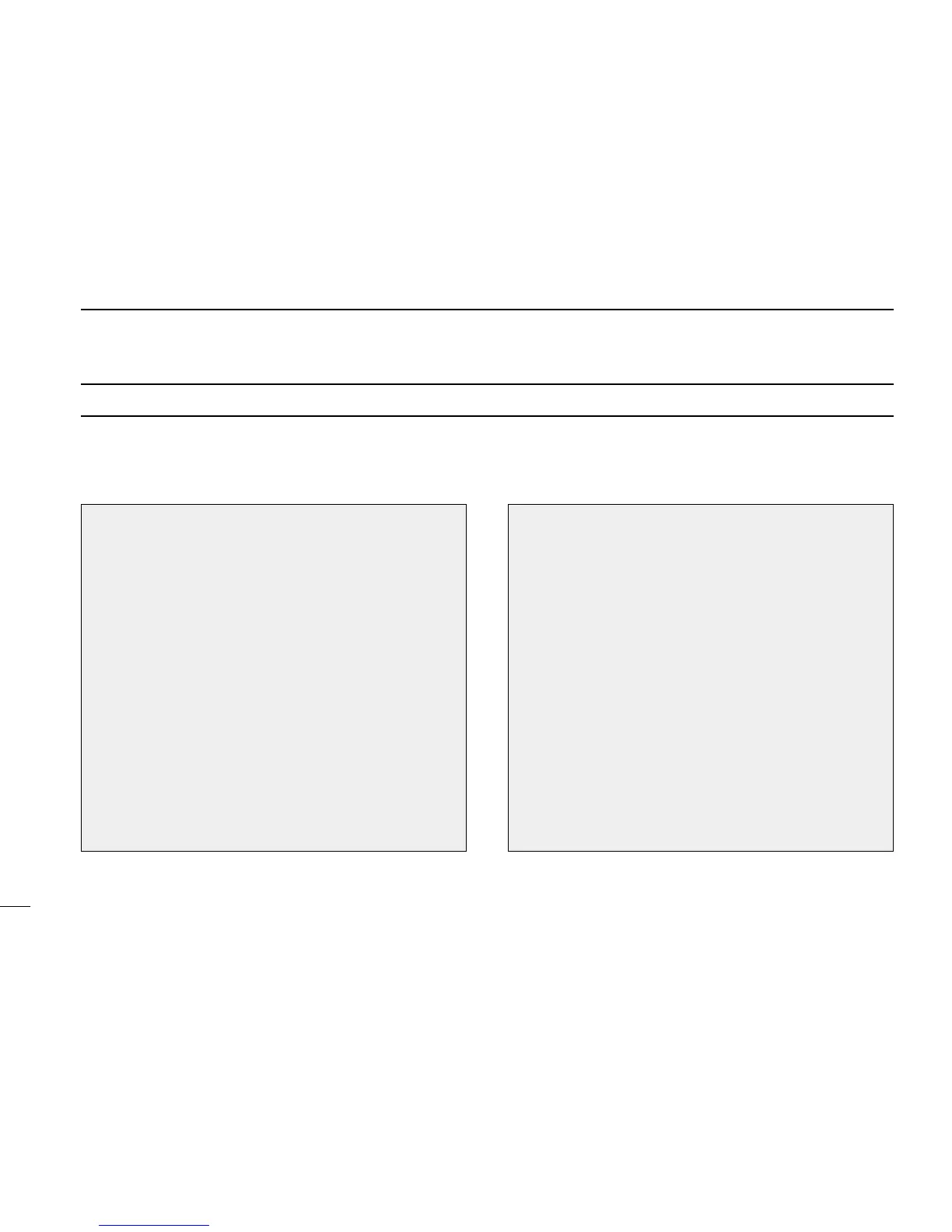IN CASE OF EMERGENCY
i
If your vessel requires assistance, contact other vessels and
the Coast Guard by sending a distress call on channel 16.
Or, transmit your distress call using digital selective calling on
channel 70 (the optional UX-120
DSC UNIT
must be installed).
❍
USING CHANNEL 16
DISTRESS CALL PROCEDURE
1. “MAYDAY MAYDAY MAYDAY”
2. “THIS IS - - - - - - - - - - - - - - ” (name of vessel)
3. Your call sign or other indication of the vessel
(AND 9-digit DSC ID if you have one).
4. “LOCATED AT - - - - - - - - - - ” (your position)
5. The nature of the distress and assistance re-
quired.
6. Any other information which might facilitate the
rescue.
❍
USING DIGITAL SELECTIVE CALLING (ch 70)
(UX-120 required)
DISTRESS CALL PROCEDURE
1. Push and hold [16•
EMER
] for 5 sec. until you
hear 5 short beeps change to one long beep.
2. Then, push [PTT] to transmit the call.
3. Wait for an acknowledgment from a coast sta-
tion.
• When received, channel 16 is automatically selected.
4. Push and hold [PTT], then transmit the appro-
priate information as at left.
