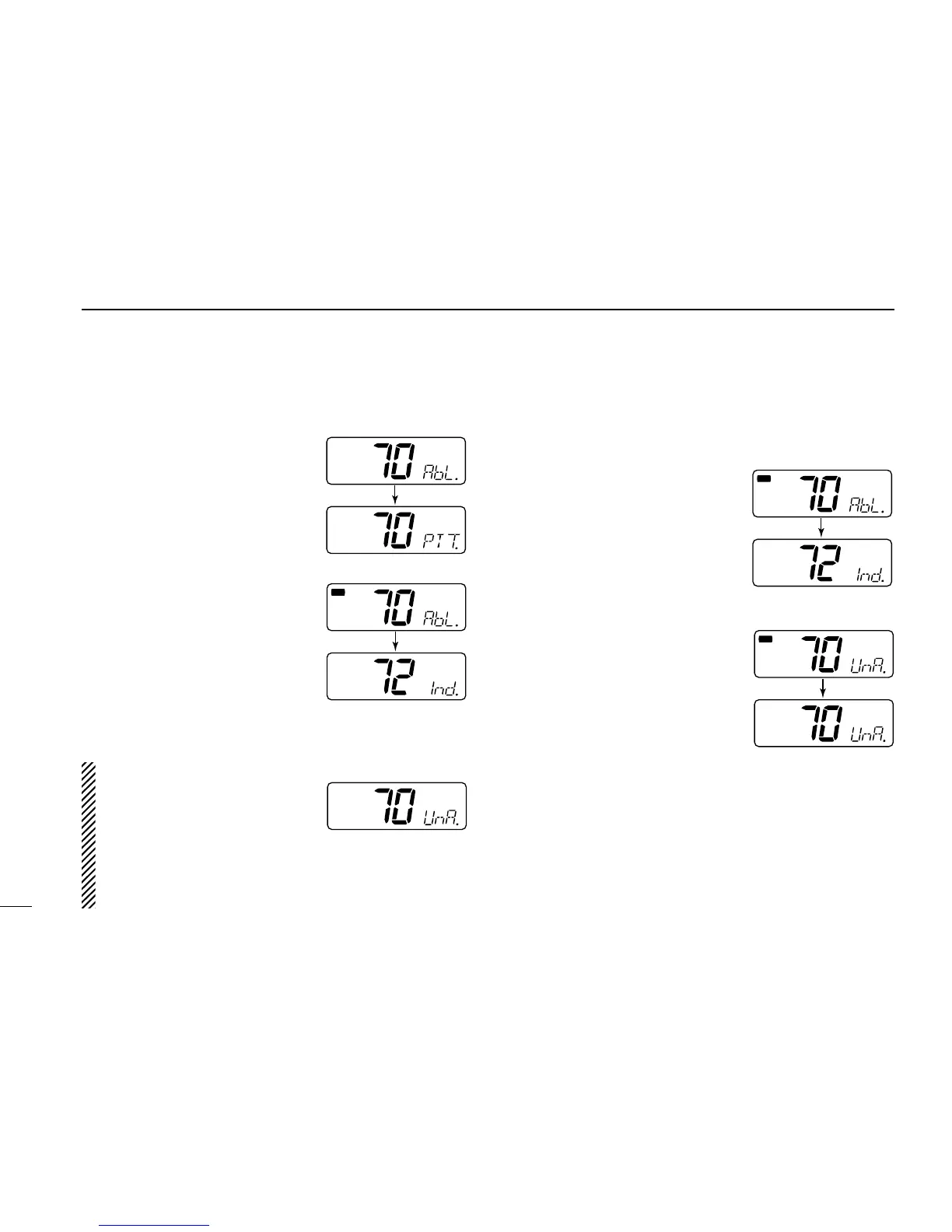4
DIGITAL SELECTIVE CALLING
18
• When semi-automatic (SA; default) or manual (SL) is
selected in SET mode (p. 21):
➀ Push and hold [9•ALL/IND] until
you hear 4 short beeps change
into one long beep to send
“Able to comply” message.
• If you want to send “Unable to
comply” message, or other indi-
vidual or all ships call, rotate the
channel selector to select them.
➁ Push [PTT] momentarily to
transmit the acknowledge-
ment.
• The channel specified by the call-
ing station is selected.
• When “Unable to comply” is
transmitted in step ➀, the trans-
ceiver remains on channel 70.
➂ After receiving a voice transmission, reply via the mic.
Differences between semi-automatic and manual
Semi-automatic: When no op-
eration is performed, the
transceiver automatically
sends an “Unable to comply” acknowledgement 4.5 min.
after the call is received.
Manual: When no operation is performed after receiving a
call, NO acknowledgement is transmitted.
• When full automatic (FA) is selected in SET mode
(p. 21):
➥ The transceiver automatically replies to the call in one of
two ways, depending on the
auto acknowledge setting in
SET mode (p. 21).
• When able to comply is set (Ab),
the transceiver automatically
transmits an able to comply ac-
knowledgement and then selects
the channel as specified by the
calling station for voice communications.
• When unable to comply is set
(Un), the transceiver automati-
cally transmits an unable to com-
ply acknowledgement and
remains on channel 70.