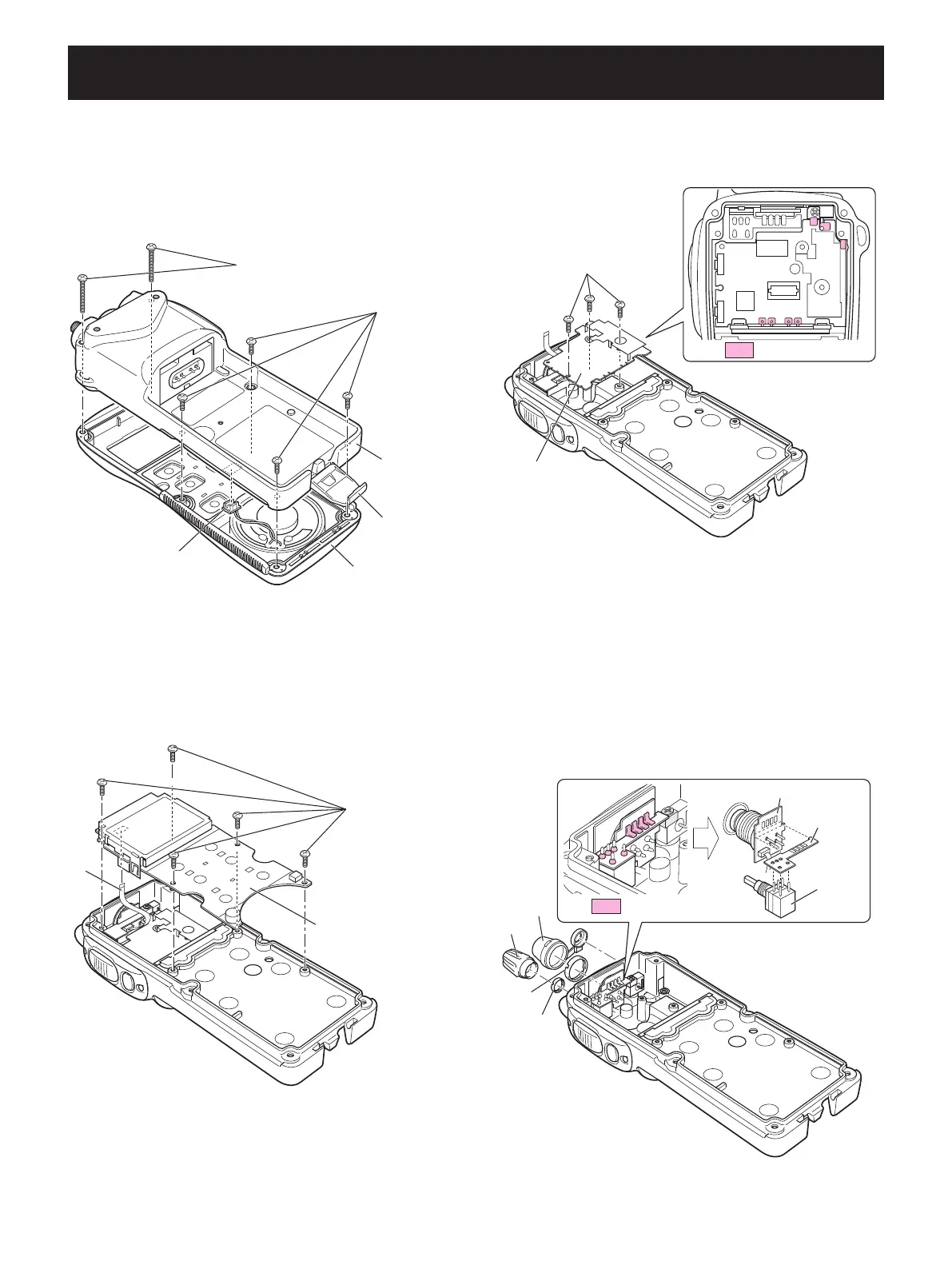3 - 1
SECTION 3 DISASSEMBLY INSTRUCTIONS
2 Removing the MAIN unit
q Unscrew 5 screws D.
w Disconnect the flat cable E.
3 Removing the RF unit
q Unscrew 3 screws F.
w Unsolder 7 points G and remove the RF unit.
4 Removing the VR board and MIC board
q Remove knob I and connector cap H.
w Unscrew connector nut J and VR nut K.
e Unsolder 9 points L and remove VR board.
r Remove the VR and MIC board from the chassis.
1 Removing the chassis panel
q Unscrew 2 screws A and 4 screws B.
w Disconnect the speaker cable C and remove the
chassis from the front pannel. (The latch is come off
simultaneously)