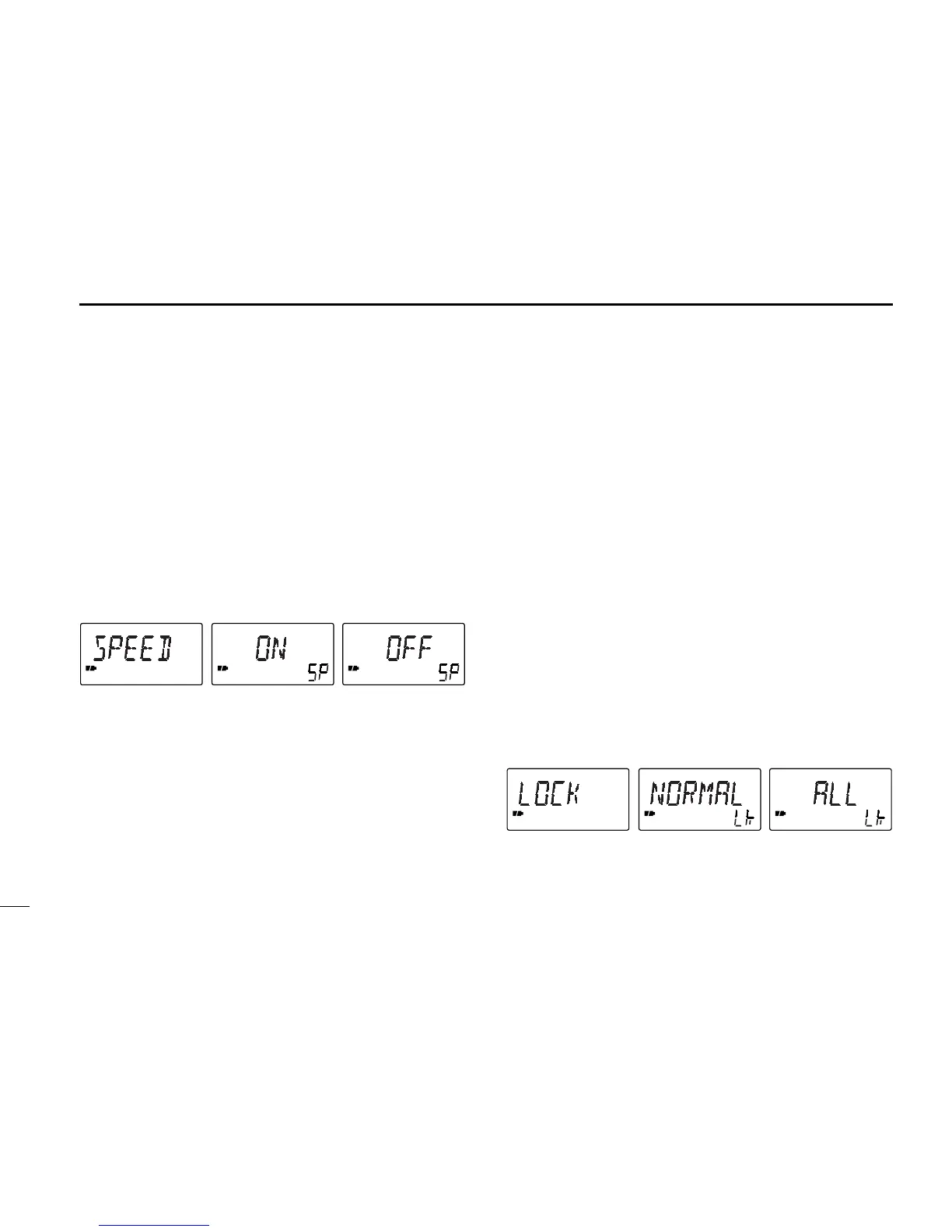28
10
OTHER FUNCTIONS
■ Dial speed acceleration
The dial speed acceleration automatically speeds up the tun-
ing dial speed when rotating the [DIAL] rapidly.
q Push [V/M] for 2 sec. to enter expanded set mode.
w Rotate [DIAL] until “SPEED” appears.
•Turn the expanded set mode ON for selection. (p. 25)
•“SPEED” disappears after 1 sec. and “SP” appears.
e While pushing [FUNC], rotate [DIAL] to set the dial speed
acceleration ON or OFF.
r Push [V/M] to exit set mode.
■ Lock function effect
The lock function prevents accidental frequency changes and
accidental function access.
While the lock function is ON, [POWER], [VOL] and [SQL] can
still be accessed. Accessible switches can be set to 1 of 4
groups in expanded set mode.
q Push [V/M] for 2 sec. to enter expanded set mode.
w Rotate [DIAL] until “LOCK” appears.
•Turn the expanded set mode ON for selection. (p. 25)
•“LOCK” disappears after 1 sec. and “Lk” appears.
e While pushing [FUNC], rotate [DIAL] to select the acces-
sible switches.
•“NORMAL” :[POWER], [VOL] and [SQL] are accessible.
•“NO SQL” :[POWER] and [SQL] are accessible.
•“NO VOL” :[POWER] and [VOL] are accessible.
•“ALL” :[POWER] is accessible.
r Push [V/M] to exit set mode.
